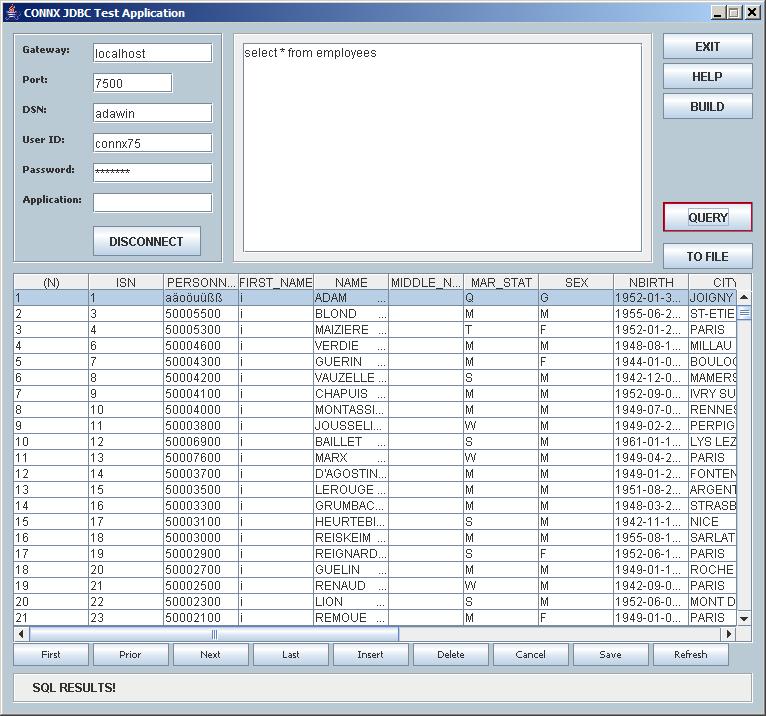The following procedure describes how to start the CONNX JDBC Sample Application in a Microsoft Windows environment.
Click the Start button, and then point to Programs. Point to CONNX Solutions, point to CONNX, and then click CONNX JDBC Sample Application. The Query Test Application window appears.