To view an index
The Table Indexes tab displays the indexes in the
table. CONNX displays this list automatically. To view the
indexes:
-
Click the Table
Indexes tab in the CONNX Data Dictionary Manager window. (CONNX
maintains its indexes automatically.)
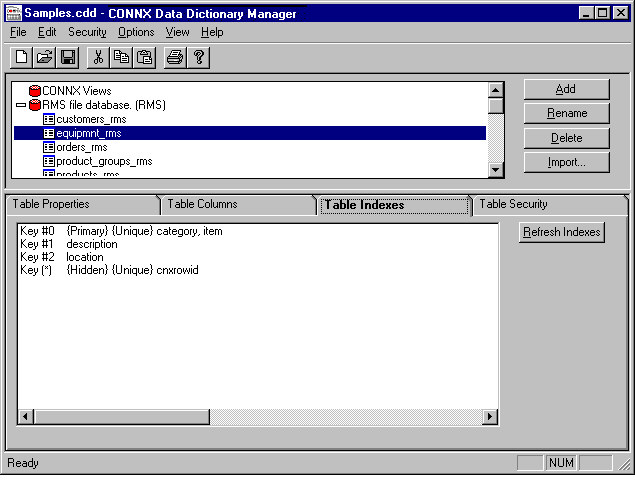
-
Click the Refresh
Indexes button to refresh.