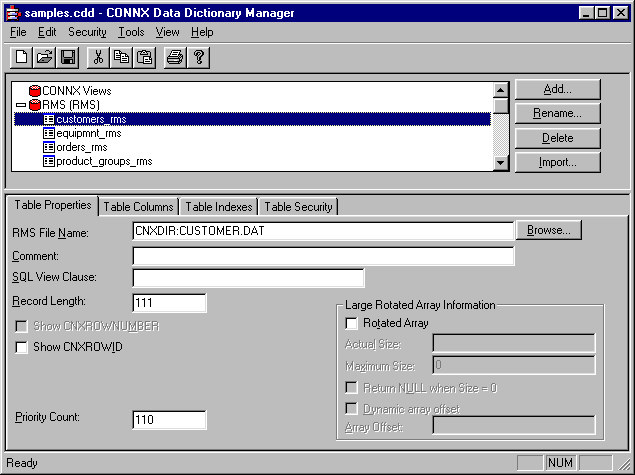On the File menu, click Open in the CONNX Data Dictionary Manager window.
Double-click an existing CDD in the Open dialog box or browse the directories shown in the Look in list box.
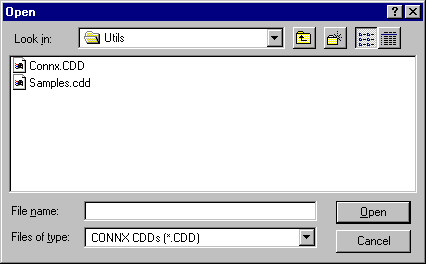
Use the scroll bar to the right of the CDD directory pane in the CONNX Data Dictionary Manager window to view the tables.
Click on a database object to view its associated tables, views, or stored procedures.