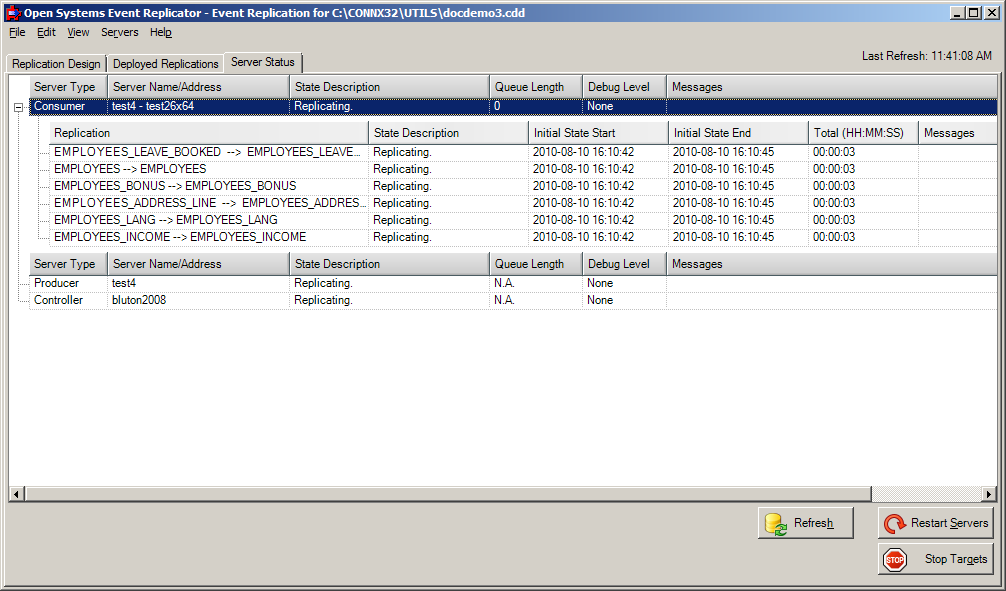|
Restarting event replication includes:
Restart event replication if:
After restarting event replication you will be able to:
|
If the Event Replicator has been stopped, restart the target servers to enable replication.
If a replication server or source database was stopped due to an error, Restart Servers can restart the replication server or source database once the error condition has been corrected. See the log file in the Replication Log Directory for more information.
All replications that have been processed while the servers have been stopped remain in the queue in the order received. After the servers have been started, the Event Replicator processes the replications in the order they appear in the queue.
Note: Restart Servers does not start individual servers. All severs listed in the Server Status tab will be started.
Click the Server Status tab.
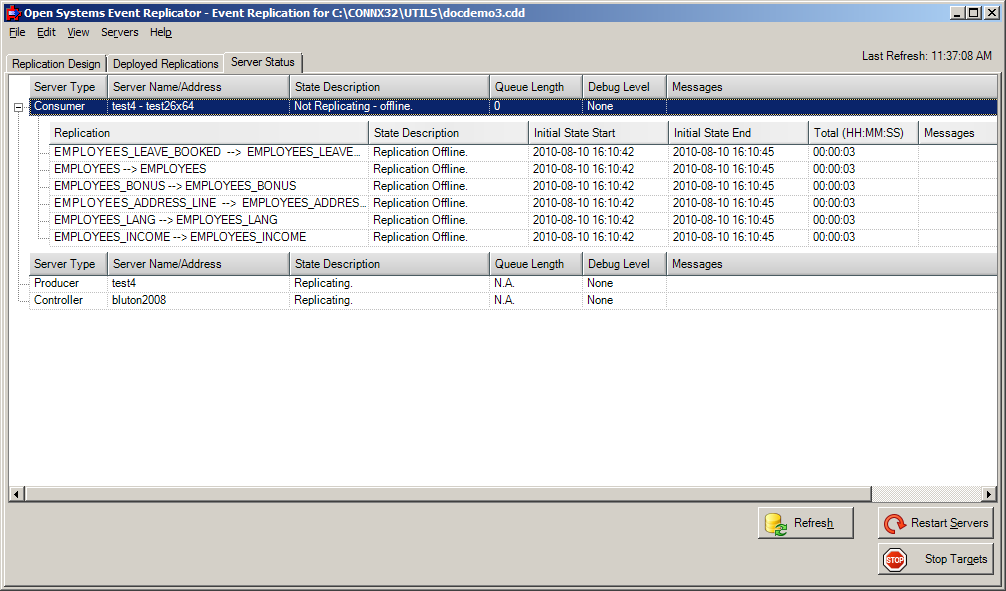
Click Restart Servers.
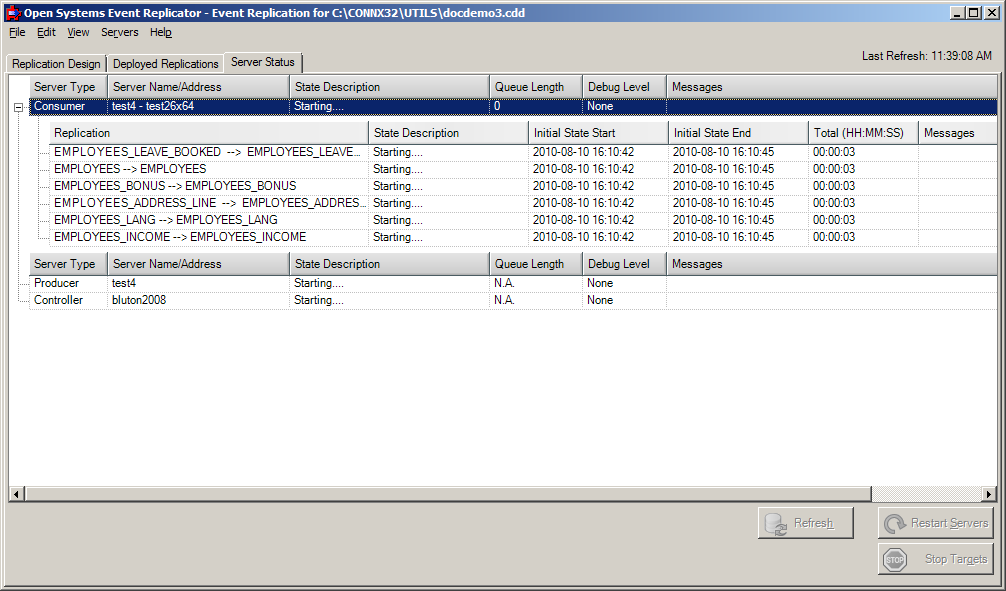
When the servers have been started, the following appears: