The following is a list of Open Systems Event Replicator components and the default ports they use:
|
Component Name |
Default Port |
|
CONNX Message Queue |
9200 |
|
CONNX Replication Controller |
9205 |
|
cnxepcfg (or cnxepcfg_64) |
9207 |
|
CONNX data server for Adabas |
6500 |
|
ADABCK - Adabas to Adabas replication only. Uses the CONNX data server. |
6500 |
|
License Server |
7501 |
If CONNX is installed in an environment where a firewall is present, these ports need to be opened.
Because the Open Systems Event Replicator is designed to work in a distributed environment, it is likely that components will be installed on different machines. If there is a firewall in between the machines where the different components are installed, the ports for the components need to be open in the firewall.
The following describes each port and when it needs to be open:
Port 9200: This port is used by the CONNX Message Queue and must be open and allowed to accept connections from all machines where an Open Systems Event Replicator component is installed. This includes the Replication Administration machine, the EP machine, and the Event Server (controller) machine.
Port 9205: This port is used by the controller to accept connections from the EP. If the EP is on a different machine than the controller, port 9205 on the controller machine must be open and allowed to accept connections from the EP machine. Note, if there are multiple EP machines in the configuration, then port 9205 needs to be able to accept connections from each EP machine.
Port 9207: This port is used by an EP helper process and is always running on the same machine as the EP. This port does not need to be opened in the firewall.
Port 6500: This port is used by the CONNX listener (data server). While the data server is not a replication component, it is used by replication to access Adabas during the initial state process. The Replication Administrator also uses the dataserver to connect to the source Adabas database. The data server must be present on the EP machine and port 6500 must be open and allowed to accept connections from the machine where the controller is installed. In an Adabas to Adabas environment, the data server is responsible for moving data between the source and target instances of ADABCK during the initial state process.
Port 7501: This port is used by the license server and must be open and allowed to accept connections from any machine where CONNX components are installed. This includes the EP, Controller, Replication Administrator, and any other CONNX clients running in the environment.
The diagram below illustrates a typical configuration with the Replication Administrator installed on System 1, the source Adabas database along with the EP installed on System 2 and the Controller along with the target database installed on System 3:
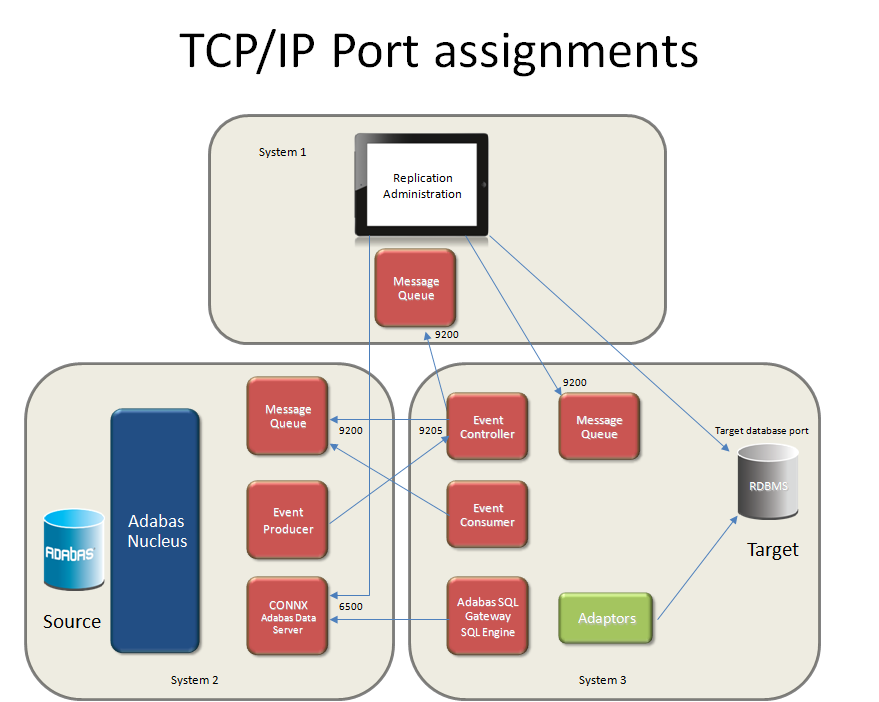
In this example:
System 1
must open port 9200 and allow connections from System 3
from any source port, it must be able to connect to System 2 on port 6500.
from any source port, it must be able to connect to System 3 on port 9200 and the target database port
System 2
must open port 9200 and allow connections from System 3
must open port 6500 and allow connections from System 1 and System 3
from any source port, it must be able to connect to System 3 on port 9205
System 3
must open port 9200 and allow connections from System 1
must open the target database port and allow connections from System 1
must open port 9205 and allow connections from System 2
from any source port, it must be able to connect to System 1 on port 9200
from any source port, it must be able to connect to System 2 on port 6500 and 9200
All Systems
from any source port, they must be able to connect to the License Server (not depicted in the above diagram) on port 7501
License Server (not depicted in the above diagram)
must open port 7501 and accept connections from any system where CONNX components are installed.
Note: This example depicts the target database on the same system as the Event Server (System 3). If the target databas is on a different system, the appropriate port will need to be open on that system and allow access from System 3 and System 1.
Note: This example depicts the Open Systems Event Replicator with
a relational database as the target. If the target database is another
Adabas database, the Adabas Entire Network is required. In addition
to the ports listed above, additional ports may need to be opened in the
firewall. See the Adabas documentation for more details.
Note: In an environment where a firewall is present between the data server and any other system, the Data Server parameter CNXCONNECTBACK should be set to 0.