To join tables, create a link between an object in each of the tables.
In the Query Builder window, open at least two tables.
In the first table, select the field that you want
to link and drag it to the corresponding field of the other object.
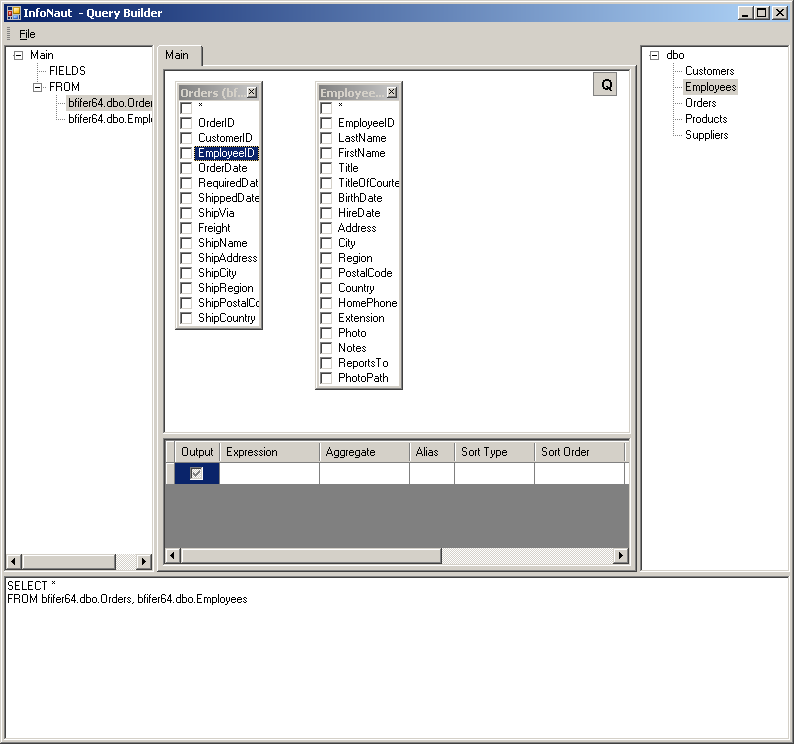
After you finish dragging, a line connecting the linked
fields appears.
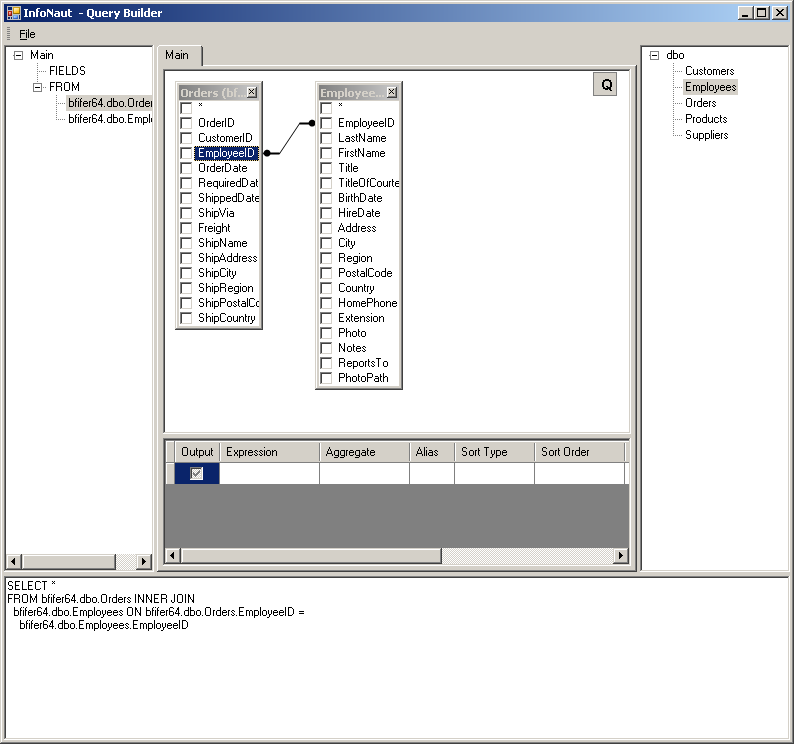
The default join type is INNER JOIN; only matching records of both
tables will be included in the resulting dataset.
To define other types of joins, right click the link
and select Edit... or double-click
the link.
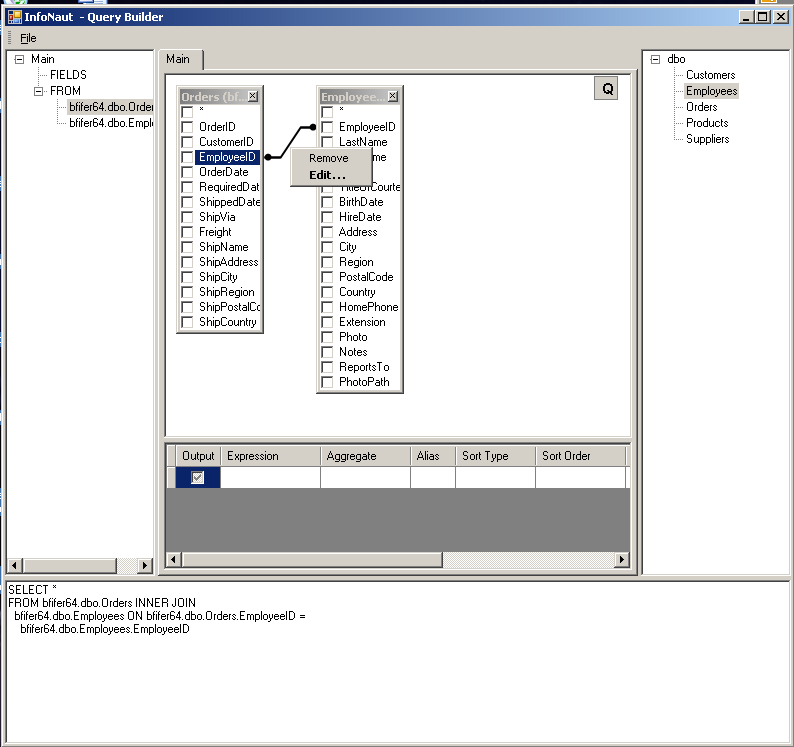
The Link Properties
dialog box appears.
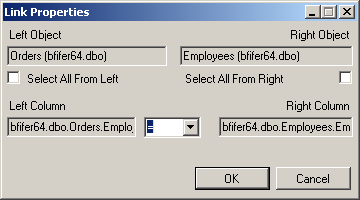
Using Link Properties, you
can define join type and other link properties.
To remove a link between objects, right-click the link line and select Remove.