In the Settings tab, click the Sync Behavior sub-tab.
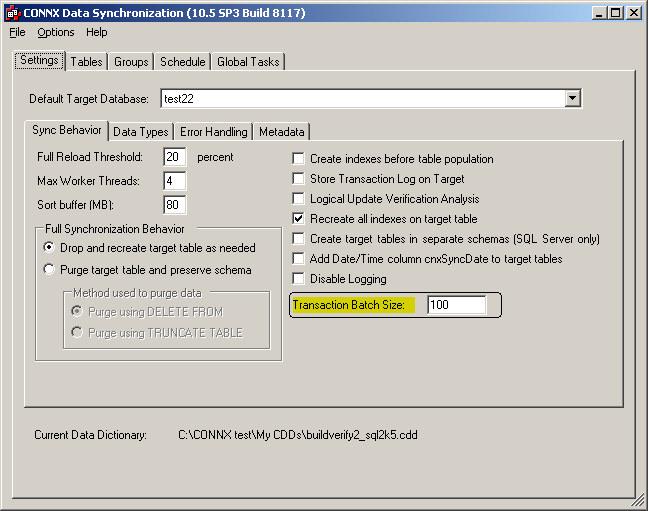
Transaction Batch Size refers to how many records are inserted into the target database in a single transaction. Some database systems have problems if too many records are involved in a transaction, and Datasync offers the ability to set this field manually. 100 is the default.