In the Settings tab, click the Sync Behavior sub-tab.
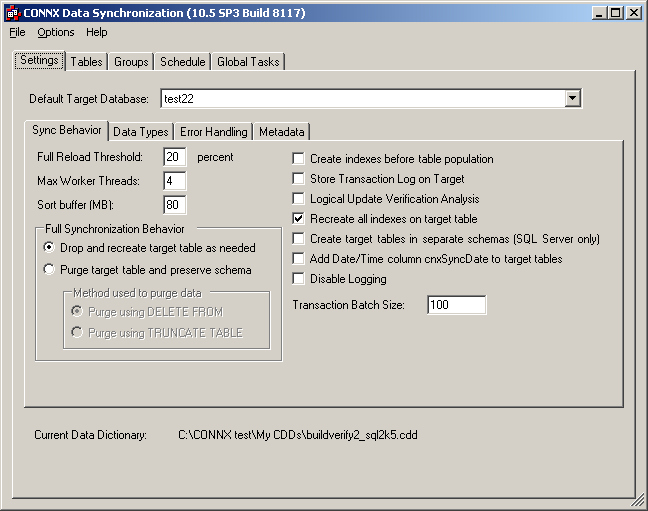
Select the target database for the synchronization task from Default Target Database. This should have already been established in the CONNX Data Dictionary Manager window. The target database should be one of the following database types: Rdb, RMS, Oracle, SQL Server, IBM DB2, MySQL, C-ISAM, and Informix and Sybase through the CONNX ODBC Adapter.
The percentage amount that appears in Full Reload Threshold is the number that will determine if it is more efficient to perform a full reload or an incremental update based on the percentage of rows changed in the source table. This number should be very small.
Enter a number in Max Worker Threads. The maximum number is the number of threads on the PC (and also the number of servers on the host database server) that can be used when processing the synchronization. For example, if there are 1000 tables of the same size, 1 out of 3 threads would process about 333 tables each. Increasing the number of threads uses more resources on the PC and on the host database server, but can also increase performance.
In Sort buffer (MB), enter the maximum amount of memory used to sort files per thread. The number should reflect the amount of memory available on the machine used as the sorting buffer and the number of threads used. The actual amount used may be much smaller if the tables being synchronized are small. The default sort buffer of 80 megabytes may be compatible with most systems that follow our recommended guidelines for minimal machine configuration.
In Transaction Batch Size, enter the number of rows that will be bulk copied (if the target database supports it) into to the target database in a
single operation during a full sync.