In the Settings tab, click the Sync Behavior sub-tab.
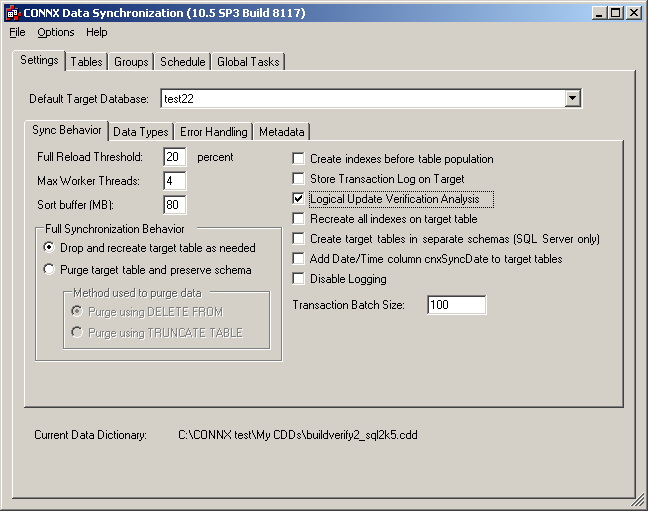
Selecting the Logical Update Verification Analysis check box enables the CONNX Data Synchronization tool to perform logical comparisons on every field in every record.
Note: This check box should remain cleared unless used for its distinct purpose as it can hinder performance.