In the Date and Time Selection dialog box, under Holidays, select from the choices by clicking either the No special treatment, Do not trigger on holidays, or Trigger only on holidays radio button.
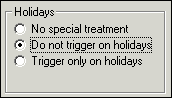
The CONNX Data Synchronization Tool is currently programmed to include New Years Day (January 1), Memorial Day (May 30), Independence
Day (July 4), Thanksgiving Day (fourth Thursday in November), Labor Day (first Monday in September), and Christmas (December
25) in its holiday schedule.
Click the OK button to return to the Synchronization Recurrence Frequency dialog box.