The Global Scheduled Synchronization Task entered into the On Success Task text box runs after every scheduled synchronization. For example, you could choose to send an e-mail to yourself to show
that a task succeeded, so that you can check that your scheduled tasks are performing correctly.
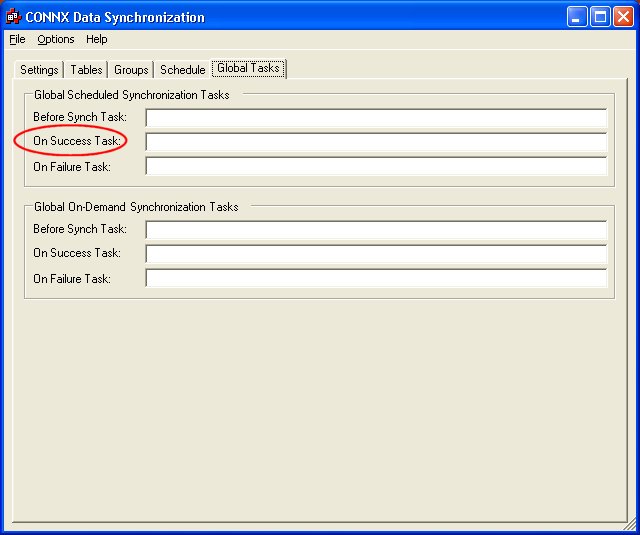
For example:
Compose a command line that resembles the following:
c:\utils\epsendmail nickd@connx.com, nickd@connx.com, "Task Succeeded", "Global Synchronization Task succeeded", 255.255.255.255
Test the command through the Global On Demand Synchronization On Success Task text box, and then cut-and-paste it into the On Success Task text box under Global Scheduled Synchronization tasks. Instead of 255.255.255.255, enter the TCP/IP address of your SMTP mail server.