In order for the Event Replicator to run on a UNIX system:
install the InstantdbSync Replicator Administrator on a Windows machine.
install the InstantdbSync replication components on both the Windows InstantdbSync Replicator Administrator system and the UNIX system.
install the CONNX client component on the UNIX machine.
Open a session in the UNIX installation directory on the UNIX replication machine.
Run the install script ./installreplication.
You will be prompted for an installation directory.
Select
the same install directory as the one containing the CONNX client
installation. Press Enter.
The install script will install the components and start the servers.
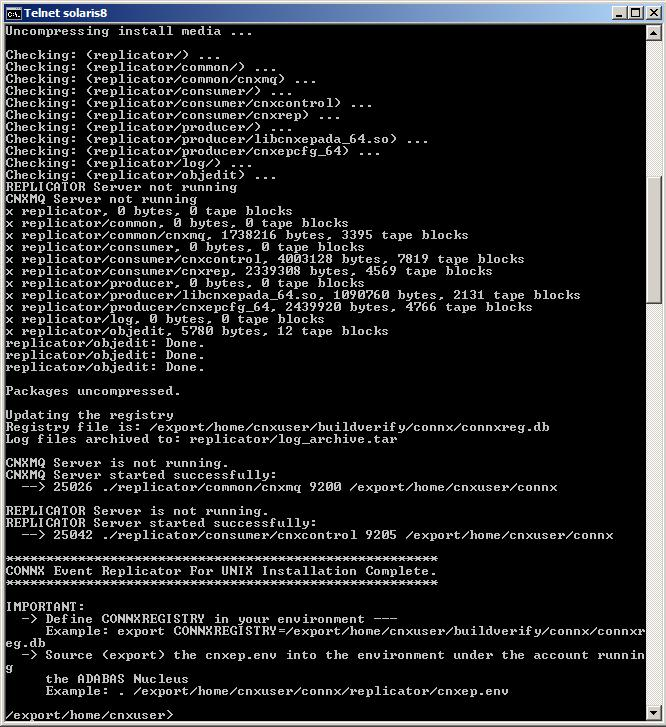
After the installation completes:
Define CONNXREGISTRY in your UNIX environment.
The message queue and controller are started automatically. If errors occurred, they will need to be corrected and then these components will need to be started. See the sections start the message queue and start the replication controller for information about starting these components.
If you are replicating to a SQL Server, Sybase, Oracle, DB2 or Informix target database, follow the special configuration instructions found in Connecting to SQL Server, Sybase, Oracle, DB2 and Informix from UNIX in CONNX Configuration Settings - non-Windows in the CONNX User Guide.
Warning: If your UNIX target database is not correctly configured on both the InstantdbSync administrative machine and the machine where the controller is installed, you will not be able to replicate to those target tables.
Note: If there is a firewall between the machines involved in replication, make sure the message queue port (default is 9200) is open. This includes the Windows machine where the Replication Administrator is located. For a list of ports used in replication, please see the section titled Default Port Numbers and Firewall Considerations.
You are now ready to enable the Event Replicator.