Given a default CONNX installation library name of CNXVVVRR, the CONNX installation JCL library.sublib is CNXVVRR.CNTL. Member @REMOVE0.JCL contains the batch uninstallation JCL.
Log on to the target CICS partition and stop the CONNX NX00 TCP/IP listener transaction NX00 by entering:
NX01 STOP
Next, shut down CICS by entering:
CEMT PERF SHUT IMMED
After the CICS partition shuts down, you can submit the JCL in member @REMOVE0.JCL via the CICS Ditto transaction. Note that
the first control record of the // EXEC LIBR step deletes the CNXVVRR.CNTL library.sublib, so be sure to submit the job and
deallocate the CONNX library by exiting from the CICS Ditto transaction.
Example:
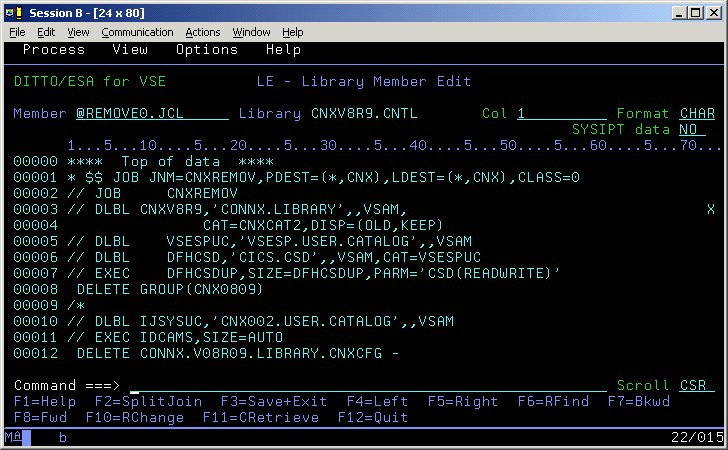
The IDCAMS DELETE step should return zeroes for all CONNX data sets which exist and are not allocated to another VSE process or job. The EXEC LIBR step to delete the Adabas-managed library and sublibraries may return an informational message to the effect that the deletes should be performed with Access Method Services. The CICS RDO DFHCSDUP utility step should return zeroes for deletion of the CNXVVRR group. The final IDCAMS DELETE step removes the cluster that contains the CNXVVRR library. The last IESVCLUP step removes the standard label for the CNXVVRR library, if one was created during installation.