Start a 5250 terminal emulator session and log on to the target OS/400. Verify the host RDBNAME by entering the following command at the command line prompt:
DSPRDBDIRE
If a remote location of type *LOCAL does not exist, define it via the ADDRDBDIRE (Add Rdb Directory Entry) command.
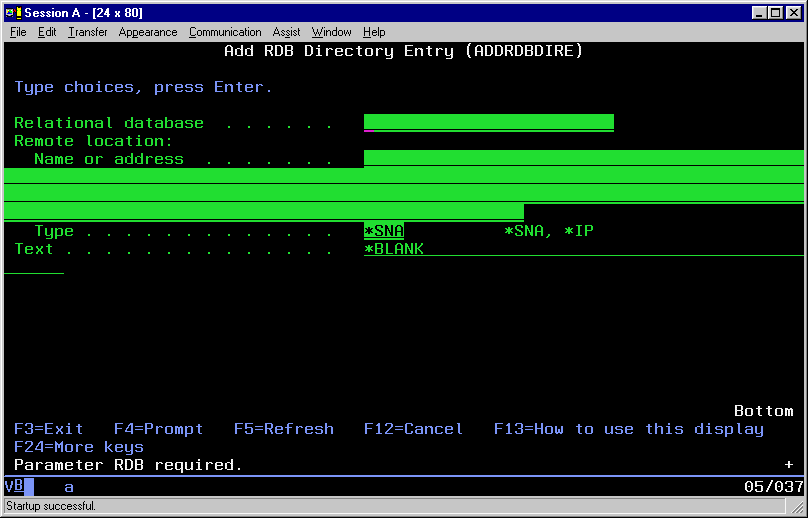
Verify and/or change the single-byte CCSID (Coded Character Set Identifier) from the default of 65535 to 37 via the WRKSYSVAL
(Work with System Values) command.
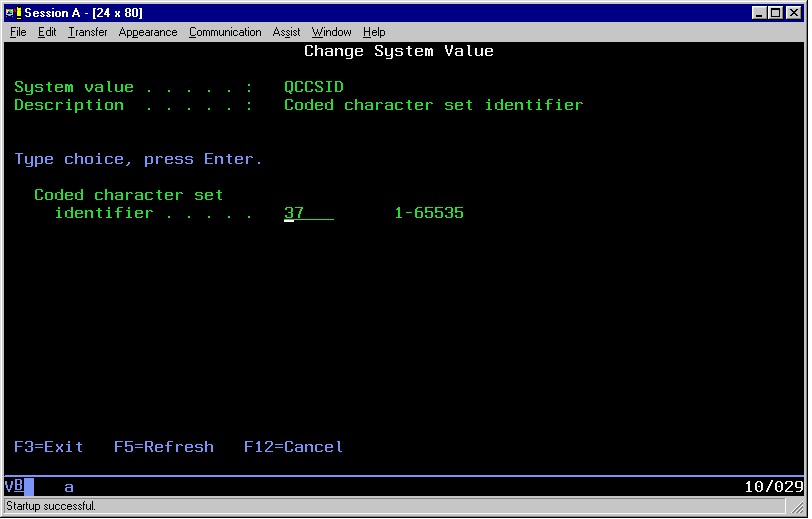
Important: All OS/400 systems ship with the single-byte QCCSID system value set to 65535, which is an undefined code page. Leaving the default QCCSID system value at 65535 can cause DB2/400 CHAR, VARCHAR, and LONGVARCHAR columns to appear as BINARY columns to CONNX for DB2. You can choose not to change this system value, but then all character columns will appear as binary data, unless you check the Convert Binary to Character check box when importing/defining a CONNX for DB2/400 CDD in the Import CDD dialog box. Refer to the Settings tab in the Import CDD dialog box.