1. In Report Preview, click the Print
button.
![]()
Print button
2. The Print dialog box opens.
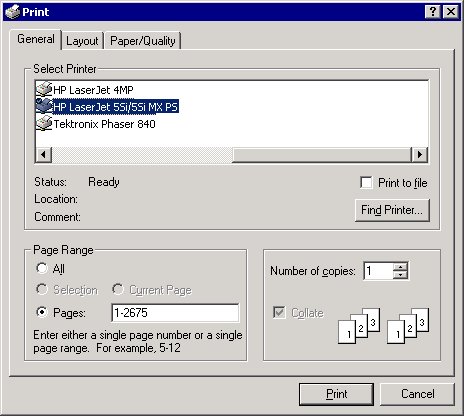
3. Use the General tabs to select a printer, page range, and number of copies.
4. Use the Layout tab to define paper orientation, duplex printing, and page order.
5. Use the Advanced button on the Layout tab to select print quality, print tray, and other document options.
6. Use the Paper/Quality tab to select a print tray and media (color, transparencies, etc.).
7. Click the Print button to print.