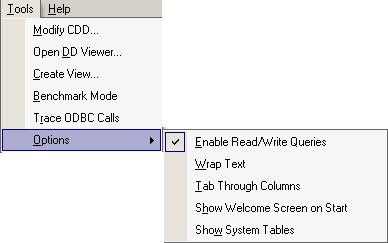By default, InfoNaut has read-only capabilities designed to protect end users from making changes to the data source. To modify values that are returned in the results pane, select Enable Read/Write Queries on the Options menu. Once selected, all future queries have read/write access.
On the Options menu, select Enable Read/Write Queries.
Note: Existing
values cannot be modified without re-executing the query.