Views can be created within InfoNaut and saved in the CONNX Data Dictionary Manager window.
1. On the Tools
menu, select Create View.
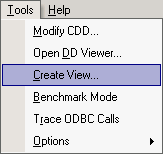
2. The Input
text box appears. Type a name for the view in the text box, and then click
OK.
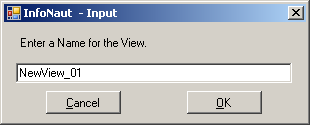
3. A message appears stating the view was created successfully.
4. To verify the view, open the CONNX Data Dictionary Manager window.
5. The view appears under CONNX views.
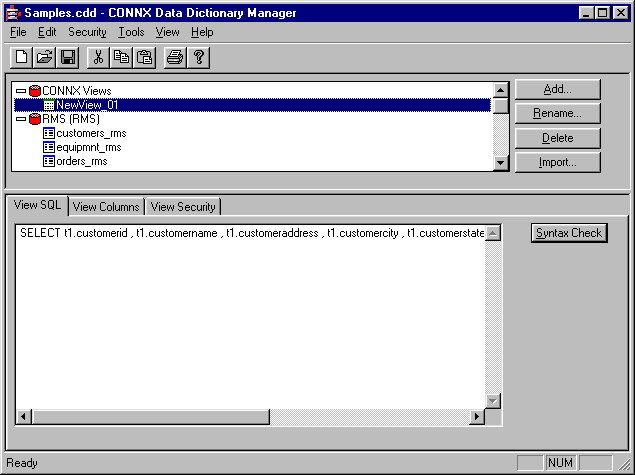
Important: To use this feature, the Allow "Create View" SQL Statements option must be selected in the CONNX Data Dictionary Manager window. See CONNX Security for more information.
Note: Some menu options are enabled only if you are connected to a data source and have created a query.