To add an object to the query, right click the query building area and select Add Object.
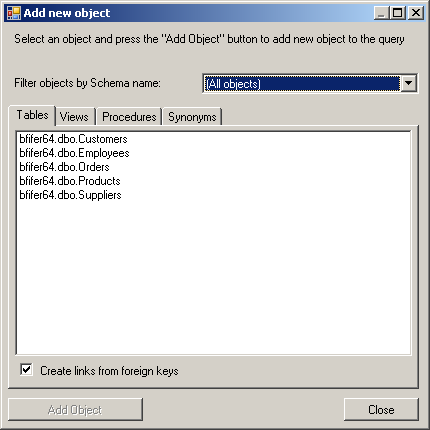
The Add New Object window allows you to add as many objects as you wish at once.
The objects are grouped according to their type by four tabs: Tables, Views Procedures (functions) and Synonyms. To select multiple objects to add to the query, hold the Ctrl key down, click the object name, and then click Add Object. You may repeat this multiple times. After you finish adding objects, click Close to hide this window.
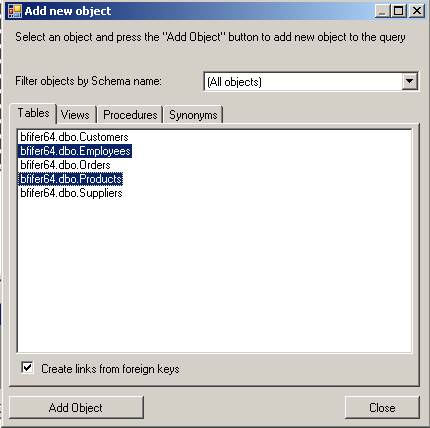
To remove an object from the query, select it and click the Delete key or simply click Close in the object header.
For those servers that have schemas or allow selection of objects from different databases, you may filter objects by database or schema name by selecting the necessary schema or database from Filter objects by Schema name.
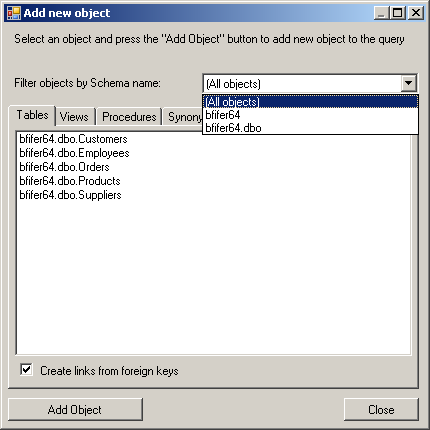
Query Builder can establish links between tables based on the information about foreign keys in the database. This ability is turned on by default. To turn it off, clear Create links from foreign keys.