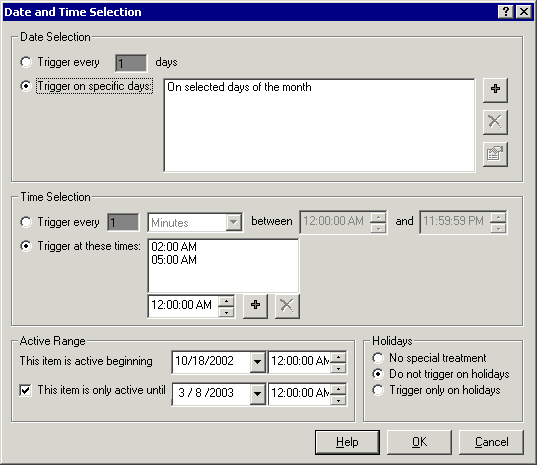On the Schedule tab, under Scheduled Synchronizations, select a Schedule.
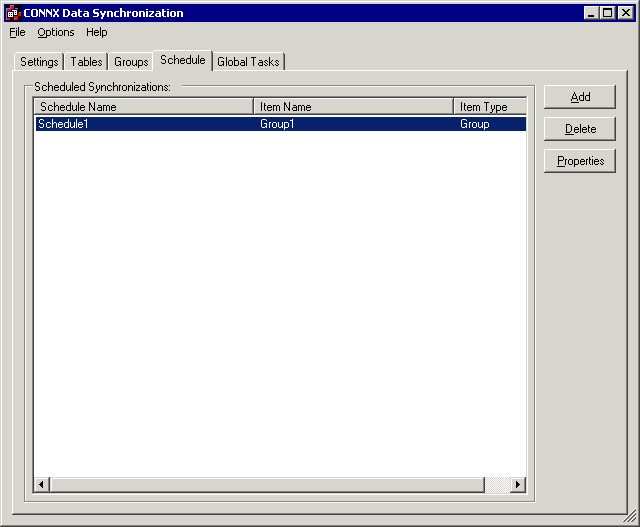
Click the Properties button.
![]()
The Synchronization Recurrence Frequency dialog box appears.
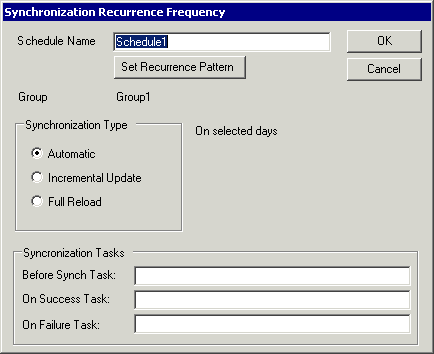
Click the Set Recurrence Pattern button.
![]()
The Date and Time Selection dialog box appears. Check or change the properties of the synchronization triggers.