Use the Treat CHAR as CLOB on Target Table at options if your target data base does not support very large character fields (like SQL Server).
On the Settings tab, click the Data Types sub-tab.
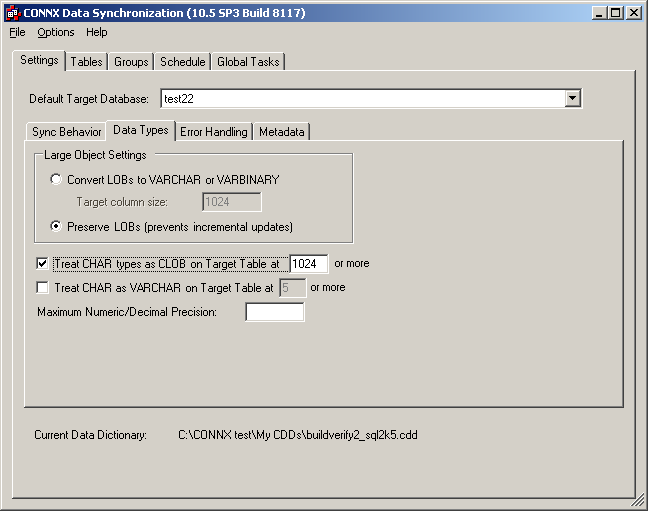
If your target data base does not support very large character fields, click Treat CHAR as CLOB on Target Table at and enter the field size.
The default value is 1024 but there is no minimum or maximum value.