Specify the maximum number/decimal precision for target columns when your source data base has a higher default numeric precision than your target data base.
On the Settings tab, click the Data Types sub-tab.
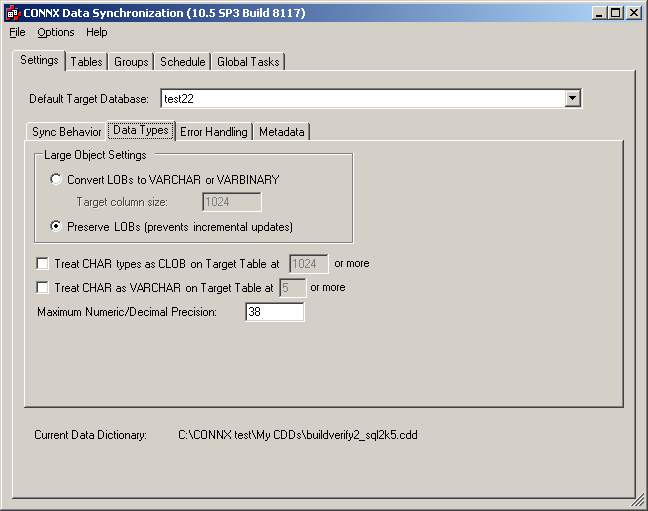
Enter the maximum numeric or decimal precision value in Maximum Numeric/Decimal Precision.
This option is useful when the source is a database like PostgreSQL, which has a high default numeric precision (over 100), and the target is SQL Server which has a maximum numeric precision of 38.