The Global Scheduled Synchronization Task entered into the Before Synch Task text box runs before every scheduled synchronization. For example, you could choose to send an e-mail to yourself to show
that a task was started.
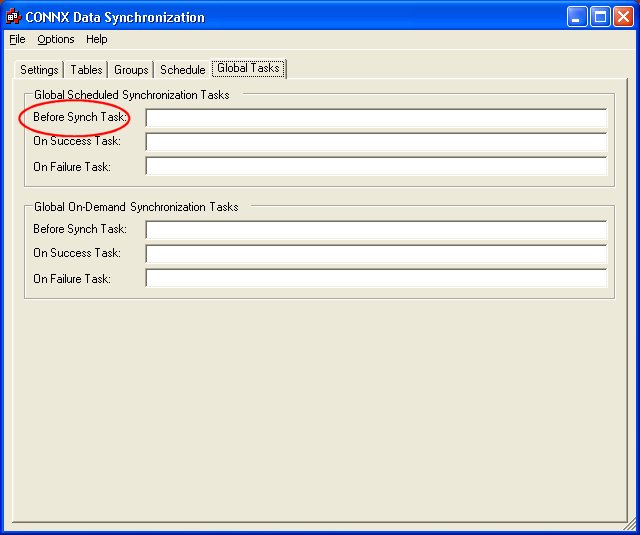
Open and download EpSendMail from http://www.codeproject.com/vb/net/epsendmail.asp.
Since the following is the expected format for using the tool...
Usage: EPSendMail from@email.com, to@email.com, subject, message, [smtp Server], [cc1@email.com;cc2@email.com;...], [attachment1;attachment2
;...]
...a usable command line would look like this:
c:\utils\epsendmail dogbert@connx.com, dogbert@connx.com, "Task Started", "Global Synchronization Task started", 255.255.255.255
Test the command through the Global On Demand Synchronization Before Synch Task text box, and then cut-and-paste it into the Before Synch Task text box under Global Scheduled Synchronization tasks. Instead of 255.255.255.255, enter the TCP/IP address of your SMTP mail server.