To define a task to run before a synchronization performed on a specific table or group of tables, use the Before Synch text box.
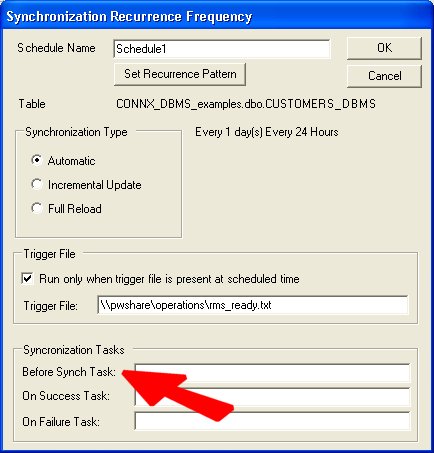
For example, you may wish to synchronize a particular set of database files, and then inform the administrator of that particular database of the scheduled synchronization.
Compose a command line that resembles the following:
c:\utils\epsendmail nickd@connx.com, databaseadmin-ops@connx.com, "DB Sync", "DB Sync Task started", 255.255.255.255
Test your work with the Global On-Demand Synchronization Before Sync Task and then cut-and-paste it into the Before Synch Task text box under Synchronization Tasks in the Synchronization Recurrence Frequency window. Substitute the TCP/IP address of your SMTP mail server for the TCP/IP address shown above.