Use the UQAD administration transaction to manage your ConnecX SQL Gateway installation. It can be used to:
Start and stop the ConnecX Attachment Facility (CXGCICS);
Enable or disable task statistics;
Enable or disable trace data or trace exception data;
Display server, unit of work, session, and configuration information.
This document covers the following topics:
The syntax of the UQAD administration transaction is depicted below.
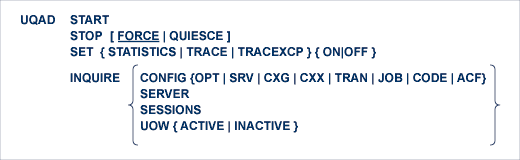
The following table summarizes each of the UQAD commands, options, and arguments shown in this syntax:
| Command | Option | Argument | Description |
|---|---|---|---|
| START | --- | --- | Starts the ConnecX Attachment Facility (CXGCICS). |
| STOP | --- | FORCE | Disables CXGCICS and forces a shutdown of CXGCICS. FORCE is the default. |
| --- | QUIESCE | Closes CXGCICS and starts CXGCICS shutdown. | |
| SET | STATISTICS | ON or OFF | Starts and stops task statistic collection . |
| TRACE | Starts and stops trace data collection. | ||
| TRACEEXCP | Starts and stops trace exception data collection. | ||
| INQUIRE | CONFIG | ACF | Displays CXGCIACF module information. |
| CODE | Displays Code Translation Table entries. | ||
| CXG | Displays the host name and port of the ConnecX Multiclient Subsystem (CXGSERV). | ||
| CXX | Displays the host name and port number of the JDBC server. | ||
| JOB | Displays batch job definitions. | ||
| OPT | Displays the CXGCIOPT option settings (CXGCONM). | ||
| SRV | Displays the host name and port number of the JDBC server and CXGSERV. | ||
| TRAN | Displays transaction definitions. | ||
| SERVER | --- | Displays server information (active). | |
| SESSIONS | --- | Displays active sessions. | |
| UOW | ACTIVE | Displays information about active units of work. | |
| INACTIVE | Displays information about inactive units of work. |
The START command of the UQAD transaction can be used to start CXGCICS. Here is sample output from a UQAD START run.
+--------------------------------------------------------------------------------+ | START | | STATUS: RESULTS | | Program(CXGCIEX1) | | Entry(CXGCIEX1) | | ServiceTransaction(UQST/00000053) | | GlobalWorkArea(0007E5E0) | | CXGHost(my.cxghost.org) | | CXGPort(7937) | | CXXHost(my.host1.org:7500!my.host2.org:7500]DISTRIBUTE) | | DSN(CXGCICS) | | Options(APPLICATION=ONDEMAND) | | User(UQST) | | MessageQueues(UQM1/CSSL) | | MessageDestination(TDQUEUE) | | StatisticsQueue(UQS1) | | TaskStatistics(YES) | | Trace(YES) | | TraceException(YES) | | TraceLevels(198/199) | | + StartTime(2013-09-20 12:44:57.947) | | Service started successfully | | SYSID=CI24 APPLID=CICSCI24| | RESPONSE: NORMAL TIME: 12.44.57 DATE: 09.20.13 | | PF 3 END 7 SBH 8 SFH 10 SB 11 SF | +--------------------------------------------------------------------------------+ |
The STOP command can be used to stop CXGCICS, force its shutdown, or close it and start its shutdown. There are two arguments that can be used with STOP:
Here is sample output from a UQAD STOP run:
+--------------------------------------------------------------------------------+ | STOP | | STATUS: RESULTS | | Program(CXGCIEX1) | | Entry(CXGCIEX1) | | | | | | | | | | | | | | | | | | Service terminated successfully | | SYSID=CI24 APPLID=CICSCI24 | | RESPONSE: NORMAL TIME: 12.45.23 DATE: 09.20.13 | |PF 3 END 7 SBH 8 SFH 10 SB 11 SF | +--------------------------------------------------------------------------------+ |
Use the SET command to start and stop the collection of task statistics and trace data collection. There are three options associated with the SET command: STATISTICS, TRACE, and TRACEXCP.
Use the SET STATISTICS command option to start and stop the collection of task statistics. Here is sample output from a UQAD SET TRACE run:
+--------------------------------------------------------------------------------+ | SET STAT ON | | STATUS: RESULTS | | STATISTICS (ON) | | | | | | | | | | | | | | | | SYSID=CI24 APPLID=CICSCI24| | RESPONSE: NORMAL TIME: 12.57.10 DATE: 09.20.13 | | PF 3 END 7 SBH 8 SFH 10 SB 11 SF | +--------------------------------------------------------------------------------+ |
Use the SET TRACE and SET TRACEXCP command options to start and stop tracing. Use SET TRACEXCP to start and stop exception tracing specifically. When you run SET TRACE, all tracing (including exception tracing) is managed; when you run SET TRACEXCP, only except tracing is managed.
Here is sample output from a UQAD SET TRACE run:
+--------------------------------------------------------------------------------+ | SET TRACE ON | | STATUS: RESULTS | | TRACE (ON) | | TRACE EXCEPTION (ON) | | | | | | | | | | | | | | | | SYSID=CI24 APPLID=CICSCI24| | RESPONSE: NORMAL TIME: 12.57.10 DATE: 09.20.13 | | PF 3 END 7 SBH 8 SFH 10 SB 11 SF | +--------------------------------------------------------------------------------+ |
Use the INQUIRE command to display information about various aspects of your ConnecX Attachment Facility installation.
Use the INQUIRE CONFIG command option to display information about various configuration settings of your ConnecX Attachment Facility installation. Specific arguments are used to identify the kind of configuration setting to display:
| Argument | Description |
|---|---|
| ACF | Displays CXGCIACF module information. |
| CODE | Displays Code Translation Table entries. |
| CXG | Displays the host name and port of the ConnecX Multiclient Subsystem (CXGSERV). |
| CXX | Displays the host name and port number of the JDBC server. |
| JOB | Displays batch job definitions. |
| OPT | Displays the CXGCIOPT option settings (CXGCONM). |
| SRV | Displays the host name and port number of the JDBC server and CXGSERV. |
| TRAN | Displays transaction definitions. |
Use the INQUIRE CONFIG ACF argument to display module information of the CXGCICS Access Control Facility (CXGCIACF). Here is sample output from a UQAD INQUIRE CONFIG ACF run:
+--------------------------------------------------------------------------------+ | I CONFIG ACF | | STATUS: RESULTS | | ServiceState(ACTIVE) | | Module(CXGCIACF/266DBD00) | | VersionDate(V11.5.03 2/20130919 12.13) | | | | | | | | SYSID=CI24 APPLID=CICSCI24| | RESPONSE: NORMAL TIME: 12.51.43 DATE: 09.20.13 | | PF 3 END 7 SBH 8 SFH 10 SB 11 SF | +--------------------------------------------------------------------------------+ |
Use the INQUIRE CONFIG CODE argument to display the code translation entries in the CXGCICS configuration module (CXGCIOPT/CXGMCODE). Here is sample output from a UQAD INQUIRE CONFIG CODE run:
+--------------------------------------------------------------------------------+ | I CONFIG CODE | | STATUS: RESULTS | | ServiceState(NOT ACTIVE) | | Module(CXGCIOPT/26C51000) | | VersionDate(V11.5.03 3/20130919 12.13) | | From(-0009) To(-0911/00C9008E) State(HY000) Text(TIMEOUT HAS OCCURRED WH...)| | | | | | | | | | SYSID=CI24 APPLID=CICSCI24| | RESPONSE: NORMAL TIME: 12.52.45 DATE: 09.20.13 | | PF 3 END 7 SBH 8 SFH 10 SB 11 SF | +--------------------------------------------------------------------------------+ |
Use the INQUIRE CONFIG CXG argument to display the CXGSERV definitions in the CXGCICS configuration module (CXGCIOPT/CXGMSRV). Here is sample output from a UQAD INQUIRE CONFIG CXG run:
+--------------------------------------------------------------------------------+ | I CONFIG CXG | | STATUS: RESULTS | | ServiceState(ACTIVE) | | Module(CXGCIOPT/26C51000) | | VersionDate(V11.5.03 3/20130919 12.13) | | CXGName(CXGCI24) | | CXGHost(my.cxghost.org) | | CXGPort(7937) | | | | | | | | SYSID=CI24 APPLID=CICSCI24| | RESPONSE: NORMAL TIME: 12.53.13 DATE: 09.20.13 | | PF 3 END 7 SBH 8 SFH 10 SB 11 SF | +--------------------------------------------------------------------------------+ |
Use the INQUIRE CONFIG CXX argument to display the JDBC server definitions in the CXGCICS configuration module (CXGCIOPT/CXGMSRV). Here is sample output from a UQAD INQUIRE CONFIG CXX run:
+--------------------------------------------------------------------------------+ | I CONFIG CXX | | STATUS: RESULTS | | ServiceState(ACTIVE) | | Module(CXGCIOPT/26C51000) | | VersionDate(V11.5.03 3/20130919 12.13) | | CXXName(CXXCI24) | | CXXHost(my.host1.org:7500!my.host2.org:7500]DISTRIBUTE) | | | | | | | | SYSID=CI24 APPLID=CICSCI24| | RESPONSE: NORMAL TIME: 12.53.31 DATE: 09.20.13 | | PF 3 END 7 SBH 8 SFH 10 SB 11 SF | +--------------------------------------------------------------------------------+ |
Use the INQUIRE CONFIG JOB argument to display the batch job definitions in the CXGCICS configuration module (CXGCIOPT/CXGMJOB). Here is sample output from a UQAD INQUIRE CONFIG JOB run:
+--------------------------------------------------------------------------------+ | I CONFIG JOB | | STATUS: RESULTS | | ServiceState(NOT ACTIVE) | | Module(CXGCIOPT/26C51000) | | VersionDate(V11.5.03 3/20130919 12.13) | | DEFAULT AuthType(AUTHID) DSN(SAGDEMO;APPLICATION=ONDEMAND) ...)| | BATCHBVT AuthType(AUTHID) DSN(CXGCICS;APPLICATION=ONDEMAND) ...)| | | | | | | | SYSID=CI24 APPLID=CICSCI24| | RESPONSE: NORMAL TIME: 12.53.51 DATE: 09.20.13 | | PF 3 END 7 SBH 8 SFH 10 SB 11 SF | +--------------------------------------------------------------------------------+ |
Use the INQUIRE CONFIG OPT argument to display the CXGCICS configuration options (CXGCIOPT/CXGMCONN). Here is sample output from a UQAD INQUIRE CONFIG OPT run:
+--------------------------------------------------------------------------------+ | I CONFIG OPT | | STATUS: RESULTS | | ServiceState(NOT ACTIVE) | | Module(CXGCIOPT/26C51000) | | VersionDate(V11.5.03 3/20130919 12.13) | | CodePrefix(ZZ) | | ConnectError(SQLCODE) | | ConnectServer(YES) | | ConnectStandbyMode(RECONNECT) | | ConnectSignId(DUMBBELL) | | Description(DEFAULT /this is a Descriptive Text) | | ESQCompatibility(YES) | | ESQDB2Codes(YES) | | MessageQueues(UQM1/CSSL) | | MessageDestination(TDQUEUE) | | ModulePrefix(CXGCI) | | PollIntervals(020/020/010) | | Recovery(YES) | | ServiceTransaction(UQST) | | + StatisticsQueue(UQS1) | | | | SYSID=CI24 APPLID=CICSCI24| | RESPONSE: NORMAL TIME: 12.56.46 DATE: 09.20.13 | | PF 3 END 7 SBH 8 SFH 10 SB 11 SF | +--------------------------------------------------------------------------------+ |
Use the INQUIRE CONFIG SRV argument to display the server definitions in the CXGCICS configuration module (CXGCIOPT/CXGMSRV). Here is sample output from a UQAD INQUIRE CONFIG SRV run:
+--------------------------------------------------------------------------------+ | I CONFIG SRV | | STATUS: RESULTS | | ServiceState(NOT ACTIVE) | | Module(CXGCIOPT/26C51000) | | VersionDate(V11.5.03 3/20130919 12.13) | | CXGName(CXGCI24) | | CXGHost(my.cxghost.org) | | CXGPort(7937) | | CXXName(CXXCI24) | | CXXHost(my.host1.org:7500!my.host2.org:7500]DISTRIBUTE) | | | | | | | | SYSID=CI24 APPLID=CICSCI24| | RESPONSE: NORMAL TIME: 12.57.10 DATE: 09.20.13 | | PF 3 END 7 SBH 8 SFH 10 SB 11 SF | +--------------------------------------------------------------------------------+ |
Use the INQUIRE CONFIG TRAN argument to display the Transaction definitions in the CXGCICS configuration module (CXGCIOPT/CXGMTRAN). Here is sample output from a UQAD INQUIRE CONFIG TRAN run:
+--------------------------------------------------------------------------------+ | I CONFIG TRAN | | STATUS: RESULTS | | ServiceState(NOT ACTIVE) | | Module(CXGCIOPT/26C51000) | | VersionDate(V11.5.03 3/20130919 12.13) | | DEFAULT AuthType(USERID) DSN(MYDSN0;APPLICATION=ONDEMAND) | | UQST AuthType(TRANID) DSN(MYDSN0;APPLICATION=ONDEMAND) | | BVT0 AuthType(USERID) DSN(MYDSN1;APPLICATION=ONDEMAND) | | | | | | | | SYSID=CI24 APPLID=CICSCI24| | RESPONSE: NORMAL TIME: 12.57.27 DATE: 09.20.13 | | PF 3 END 7 SBH 8 SFH 10 SB 11 SF | +--------------------------------------------------------------------------------+ |
Use the INQUIRE SERVER command option to display active server information for your ConnecX Attachment Facility installation. Here is sample output from a UQAD INQUIRE SERVER run:
+--------------------------------------------------------------------------------+ | I SERV | | STATUS: RESULTS | | Program(CXGCIEX1) | | Entry(CXGCIEX1) | | ServiceTransaction(UQST/00000080) | | GlobalWorkArea(0007E5E0) | | CXGHost(my.cxghost.org) | | CXGPort(7937) | | CXXHost(my.host1.org:7500!my.host2.org:7500]DISTRIBUTE) | | DSN(CXGCICS) | | Options(APPLICATION=ONDEMAND) | | User(UQST) | | MessageQueues(UQM1/CSSL) | | MessageDestination(TDQUEUE) | | StatisticsQueue(UQS1) | | TaskStatistics(YES) | | Trace(YES) | | TraceException(YES) | | TraceLevels(198/199) | | + StartTime(2013-09-20 13:00:12.143) | | Display Service Information | | SYSID=CI24 APPLID=CICSCI24| | RESPONSE: NORMAL TIME: 12.57.10 DATE: 09.20.13 | | PF 3 END 7 SBH 8 SFH 10 SB 11 SF | +--------------------------------------------------------------------------------+ |
Use the INQUIRE SESSIONS command option to display active session information for your ConnecX Attachment Facility installation. Here is sample output from a UQAD INQUIRE SESSIONS run:
+--------------------------------------------------------------------------------+ | I SESSION | | STATUS: RESULTS | | Uowlink(01010001) | | UOW(CC4471815618ED87) | | Uowstate(INFLIGHT) | | Waitstate(ACTIVE) | | Transid(UQT0) | | Taskid(00000171) | | Age(00000062) | | Termid(TC30) | | Netname(DAEFTC30) | | Userid(CICSUSER) | | CXGHost(my.cxghost.org) | | CXGPort(7937) | | CXXHost(my.host1.org:7500!my.host2.org:7500!DISTRIBUTE) | | DSN(CXGCICS) | | Options(APPLICATION=ONDEMAND) | | AuthType(USERID) | | | | | | | | SYSID=CI24 APPLID=CICSCI24 | | RESPONSE: NORMAL TIME: 12.57.10 DATE: 09.20.13 | | PF 3 END 7 SBH 8 SFH 10 SB 11 SF | +--------------------------------------------------------------------------------+ |
Use the INQUIRE UOW command option to display information about active and inactive units of work (UOW) that are associated with your ConnecX Attachment Facility installation. The following specific arguments can be used to identify which type of UOW to display:
| Argument | Description |
|---|---|
| ACTIVE | Displays active UOWs. These are UOWs that have WAITSTATE(ACTIVE). These UOWs usually have a UOWSTATE of INFLIGHT or ACTIVE. |
| INACTIVE | Displays inactive UOWs. These are UOWs that do
not have WAITSTATE(ACTIVE). These UOWs usually have one of the following
UOWSTATEs:
|
Each argument and sample output using that argument are described in the rest of this section. In addition, the output lines of either of these arguments can be analyzed in more detail using the S (select) line command, also described in this section.
Use the INQUIRE UOW ACTIVE command option to display information about active UOWs that are associated with your ConnecX Attachment Facility. Here is sample output from a UQAD INQUIRE UOW ACTIVE run:
+--------------------------------------------------------------------------------+ | I UOW Active | | STATUS: RESULTS | | UOW UOWSTATE WS WC TRAN TASK TERM NETNAME USER | | CC4471815618ED87 INFLIGHT Act UQT0 00000171 TC30 SAGTTC30 CICSUSER | | | | | | | | | | | | | | | | | | | | | | | | | | | | | | | | | | | | SYSID=CI24 APPLID=CICSCI24 | | RESPONSE: NORMAL TIME: 12.57.10 DATE: 09.20.13 | | PF 3 END 7 SBH 8 SFH 10 SB 11 SF | +--------------------------------------------------------------------------------+ |
Use the INQUIRE UOW INACTIVE command option to display information about inactive UOWs that are associated with your ConnecX Attachment Facility. Here is sample output from a UQAD INQUIRE UOW INACTIVE run:
+--------------------------------------------------------------------------------+ | I UOW Inactive | | STATUS: RESULTS | | UOW UOWSTATE WS WC TRAN TASK TERM NETNAME USER | | CB5E25E227559E84 BACKOUT Wai Rmi BVT1 00000058 TC16 SAGTTC16 CICSUSER | | CB3727CC88A27F8A COMMIT Wai Rmi BVT2 00000048 TC54 SAGTTC54 CICSUSER | | | | | | | | | | | | | | | | | | | | | | | | | | | | | | | | | | SYSID=CI24 APPLID=CICSCI24 | | SYSID=CI24 APPLID=CICSCI24| | RESPONSE: NORMAL TIME: 12.57.10 DATE: 09.20.13 | +--------------------------------------------------------------------------------+ |
Enter the S (Select) line command on one or
more lines of either the INQUIRE UOW ACTIVE or INQUIRE UOW INACTIVE screen to
display additional information about the session. Here is sample output from a
run where the S line command was entered after a
UQAD INQUIRE UOW ACTIVE run:
+--------------------------------------------------------------------------------+ | I UOW Active | | STATUS: RESULTS | | Uowlink(01010001) | | UOW(CC4471815618ED87) | | Uowstate(INFLIGHT) | | Waitstate(ACTIVE) | | Transid(UQT0) | | Taskid(00000171) | | Age(00000094) | | Termid(TC30) | | Netname(SAGTTC30) | | Userid(CICSUSER) | | CXGHost(my.cxghost.org) | | CXGPort(7937) | | CXXHost(my.host1.org:7500!my.host2.org:7500!DISTRIBUTE) | | DSN(CXGCICS) | | Options(APPLICATION=ONDEMAND) | | AuthType(USERID) | | | | | | | | SYSID=CI24 APPLID=CICSCI24 | | RESPONSE: NORMAL TIME: 12.57.10 DATE: 09.20.13 | | PF 3 END 7 SBH 8 SFH 10 SB 11 SF | +--------------------------------------------------------------------------------+ |