The ConnecX SQL Gateway configuration supports both single instance and distributed processing configurations. Since the design is flexible, multiple configurations are possible. This section describes a variety of configuration scenarios for your installation of the ConnecX SQL Gateway.
Note:
Additional configuration scenarios are possible than those described
here, but they are not highly recommended as they do not provide any throughput
or availability advantages.
This document covers the following topics:
In this configuration scenario, a single ConnecX Multiclient Subsystem and JDBC/Data Server instance can be installed for all CICS regions in your installation. The following diagram depicts this configuration design.
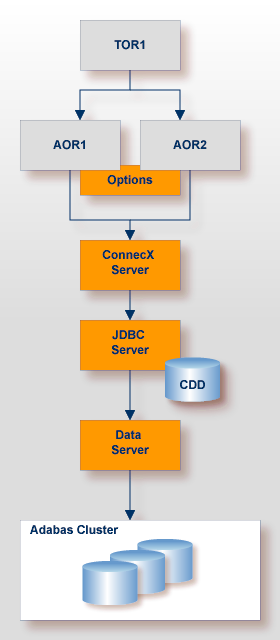
Note:
In this diagram, AOR stands for "CICS
Application Owning Region" and TOR stands for
"CICS Terminal Owning Region".
In this configuration scenario, a single ConnecX Multiclient Subsystem and JDBC/Data Server instance can be installed on each CICS region in your system. The following diagram depicts this configuration design.
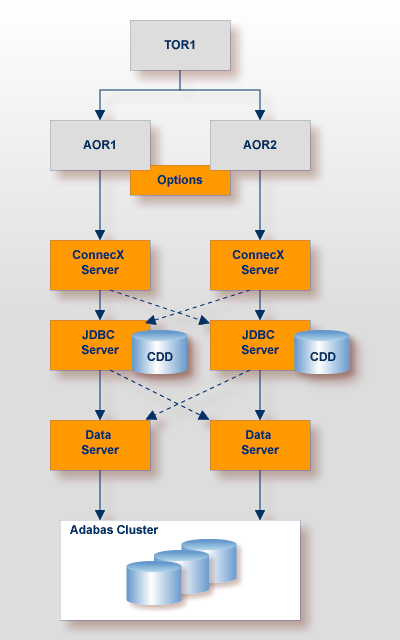
In this configuration scenario, a single ConnecX Multiclient Subsystem and JDBC/Data Server instance can be installed per CICSPLEX/SYSPLEX instance. In this design, each CICS Application Owning Region (AOR) is running in a separate z/OS instance. The following diagram depicts this configuration design.
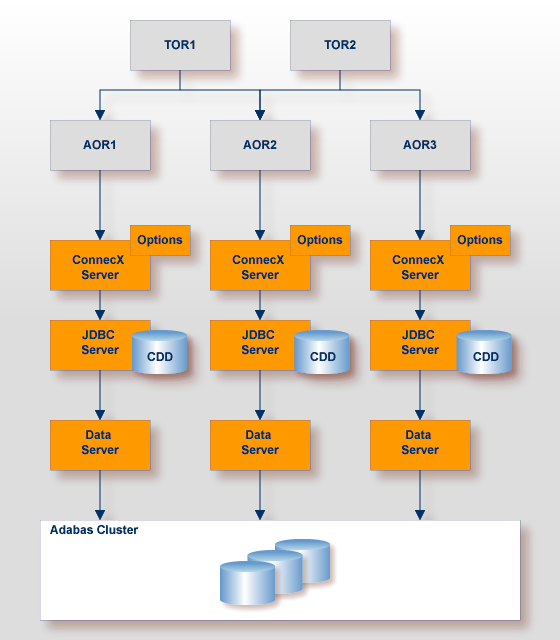
This section describes the product options and features used to implement the various ConnecX SQL Gateway configurations.
Use the CXGMSRV TYPE=CXG macro to assign a specific ConnecX Server to a CICS environment. A CICS environment is uniquely identified by its SYSID. The server is identified by its host name and port.
Use the CXGMSRV TYPE=CXC macro to assign one or more JDBC server to a CICS environment. A CICS environment is uniquely identified by its SYSID. JDBC servers are identified by a server list that is described in Server List Syntax.
Use of a server list enables the implementation of architectures that:
Increase fault tolerance;
Support scalability and load distribution.
Use the CDD (CONNX Data Dictionary) to assign one or more data servers to a JDBC server. JDBC servers are identified by a server list that is described in Server List Syntax.
Use of a server list enables the implementation of architectures that:
Increase fault tolerance;
Support scalability and load distribution.
Use the CXGMTRAN macro to assign a CDD to one or more CICS transactions. CDDs are identified by a JDBC data set name (JDBC DSN) that is defined in the CONNX registry. Since the CDD assignment is allocated to a transaction ID, it is possible to use more than one CDD in the JDBC environments.
Use the CXGMTRAN macro to assign the user schema for one or more CICS transactions. The user schema defines the authorization ID used to connect to the JDBC server.
The following restrictions exist in ConnecX SQL Gateway:
Once a connection is established, a session affinity exists between the ConnecX Multiclient Subsystem and the SQL Gateway.
An application affinity exists between the transaction and the connection information (e.g., the user identification and DSN with which a connection to the SQL Gateway is established).
A CICS region can only communicate with a single instance of the ConnecX Multiclient Subsystem. Thus, a CICS transaction affinity exists between the transaction and the CICS region in which the application is executing. The affinity only persists for the duration of the transaction.