Java wrapper/stub classes are generated using the Apache Axis2 feature WSDL2Java.
If you do not have it already, download and install the latest Axis2 kit.
These are the steps required to generate the Java wrapper classes for the "adabas_EmployeesMini" DataView supplied with SOA Gateway:
Create a new Java-project (refer to Getting started with Eclipse), name it "JavaEmployees"
Right-click the "JavaEmployees" project folder, select "Build Path", then "Add External Archives..:"
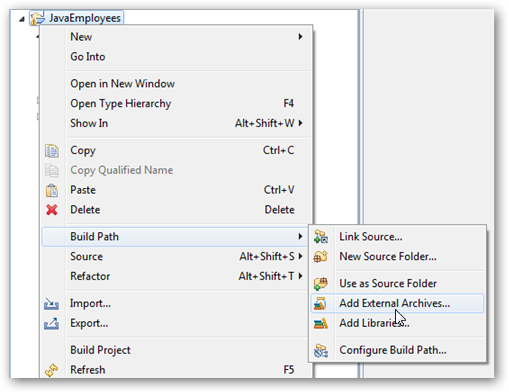
Add all .jar files from the axis2 "lib" directory to the project's Build-Path.
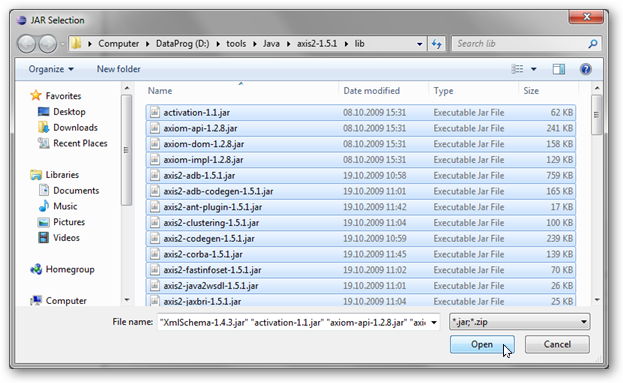
Open a command prompt (aka "DOS box"), change to the "JavaEmployees\src" directory and run the following command
wsdl2java -uri
http://<yourserver>:<yourport>/adabas_EmployeesMini?WSDL -o ..\ -p
SoaG
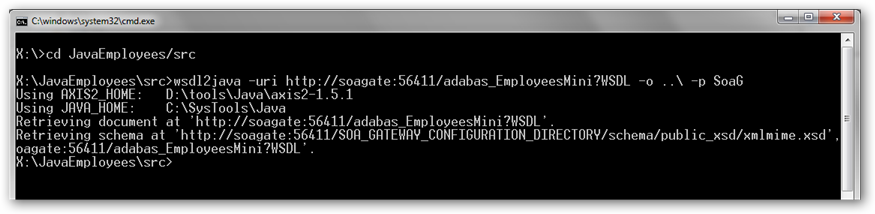
The following items are generated from a SOA Gateway WSDL:
A "Stub" class implementing all types and operations ( ports / bindings )
A CallbackHandler - a stub class (not used in this tutorial) providing hooks for client-side extensions to the generated result- and error handlers.
A Fault class
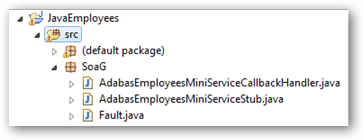
Add a new Java class named "Tut_02_List" to the project ( -> -> ), opt to create a "main" method, click "".

Remove the generated code from the newly added class entirely, use (paste) the code from Tut_02_List.java to create your first test program accessing ADABAS data via SOA Gateway.
Run the program as a "Java Application"
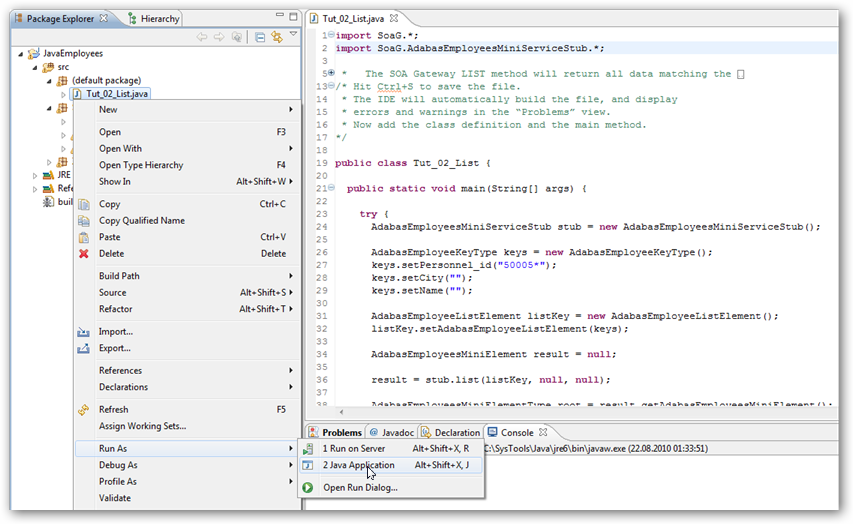
The output appears in the "Console" window:
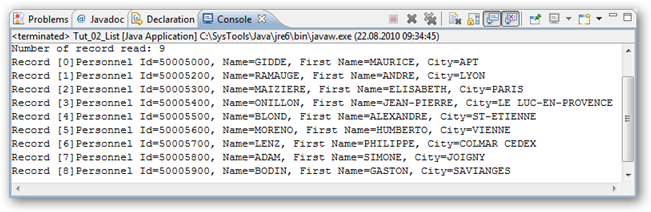
This sample selects all "Employees" records with a personnel-id of 50005nnn, you may want to experiment varying the key data, this is easily done by modifying the properties passed to the generated classes. E.g. try the following to list all records for "Employees" whose names start "SMI", living in cities with names starting "D".
keys.setPersonnel_id("");
keys.setName("SMI*");
keys.setCity("D*");
The following Java/Axis2 tutorial programs are available:
| Tutorial | What it does |
|---|---|
| Tut_01a_Get.java | GET a single record by Personnel Id |
| Tut_01b_GetByISN.java | GET a single record by ISN |
| Tut_02_List.java | LIST some records |
| Tut_03a_SelectSimple.java | SELECT by a range of Personnel IDs |
| Tut_03b_SelectSorted.java | SELECT by a range of Personnel IDs and sort by Name |
| Tut_03c_SelectConversational.java | SELECT by multiple ranges of Personnel IDs, returned in "chunks" of 20 records each |
| Tut_04a_AddUpdateDelete.java | ADD + UPDATE + DELETE in "autocommit" mode |
| Tut_04b_AddTransactional.java | ADD in a transactional context |