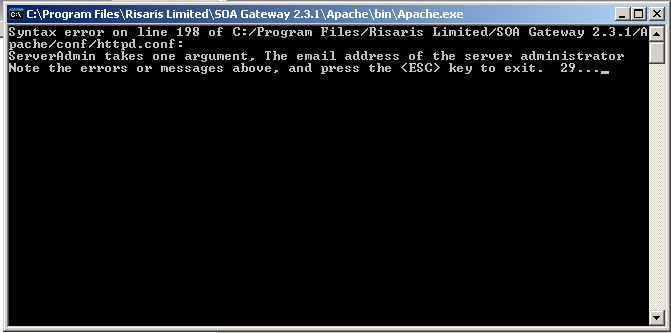
This error occurs when there is more than one entry in the server's DNS suffix list.
Click
Select Internet Properties (TCP/IP) and click
Click the button
Select the DNS tab, and in the Append these DNS Suffixes, ensure there is only one entry.
Click and then
In the window select the tab, and click
Re-start the installation.