You can use the Software AG Designer to view and edit the objects generated with the Adabas Replication Wizard. The following topics are covered:
This picture shows object that were created by the Adabas Replication Wizard:
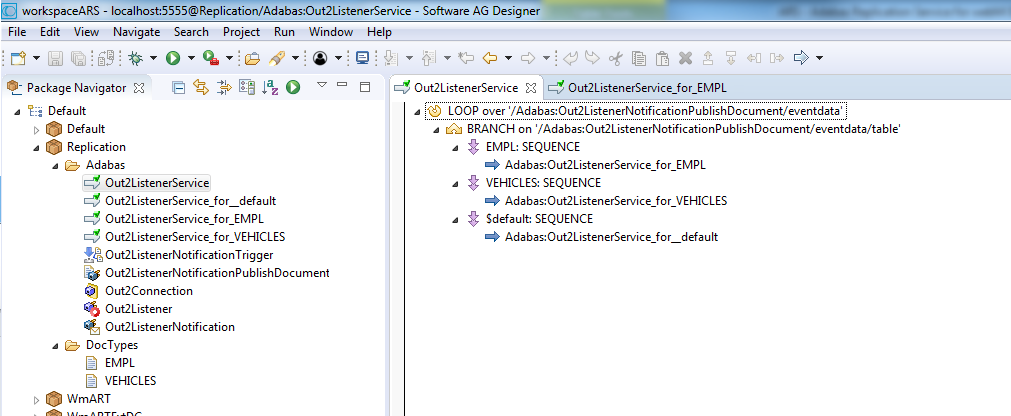
The Flow Services are the place where users should insert their logic.
The Adabas Metadata Wizard is invoked using the New command.
 To invoke the Adabas Metadata Wizard via the
New command:
To invoke the Adabas Metadata Wizard via the
New command:
In the top menu of the Software AG Designer click on
Or:
In the toolbar click on
 and then select
Other... from the menu.
and then select
Other... from the menu.
Or:
Use the shortcut CTRL+N.
The New wizard is opened.
Navigate to Software AG > Service Development and click on Adabas Metadata.
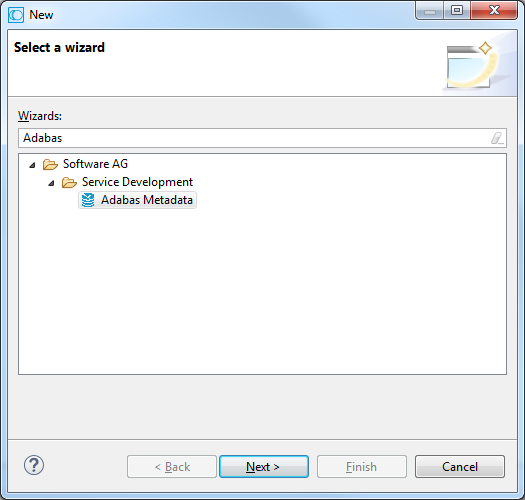
The Designer Wizard is able to create Document types and Metadata.
You can either create them using a system file or read the metadata from a SYSRPTR unload file:
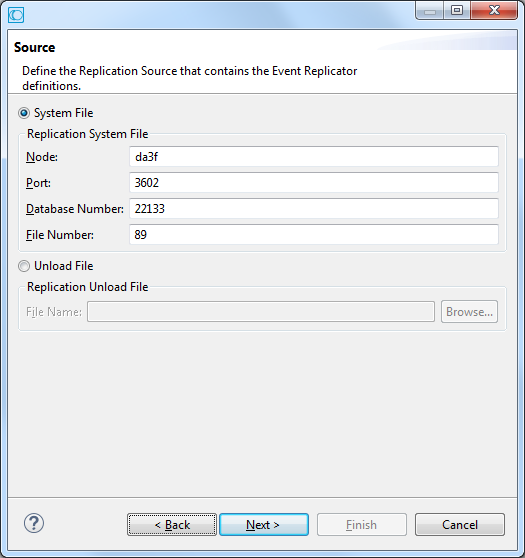
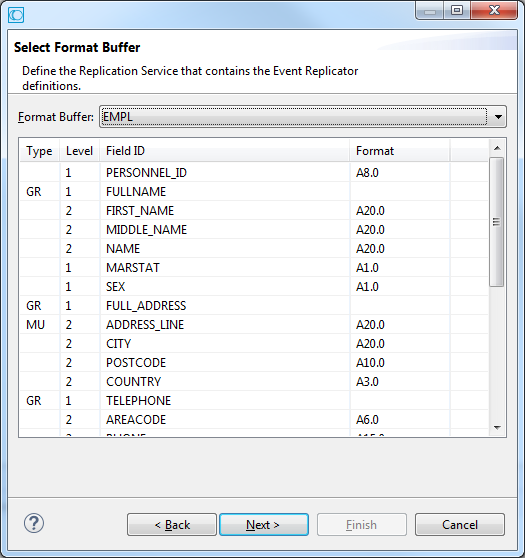
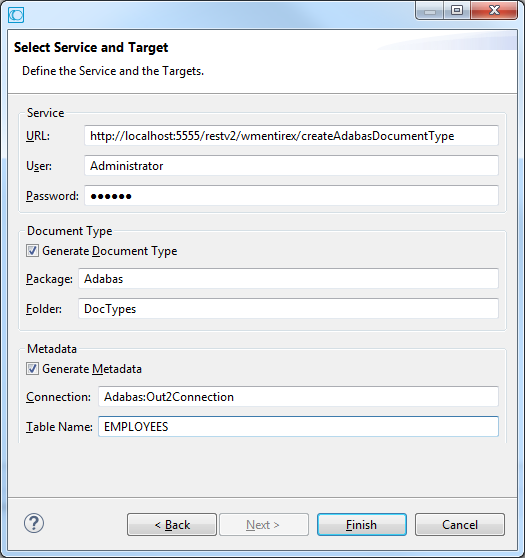
The parameters that can be set edited are the same as described in the table of the section Create Document Type from Adabas File.