This section describes the Entire Net-Work parameter statements that define the Entire Net-Work environment. It covers the following topics:
To communicate with other nodes, Entire Net-Work requires a definition of its own operating environment, access method information, and peer node characteristics. This is accomplished with the Entire Net-Work parameter statements. The NODE, DRIVER, and LINK statements are described in this section.
The NODE statement specifies the global operating parameters for a specific Entire Net-Work node. (Note that all interregion communication information is specified by ADARUN Parameters). Entire Net-Work control statements must always begin with the NODE statement, followed by a TCPX DRIVER statement, and the related LINK statement. DRIVER and LINK statements may be in any order, as long as no LINK statement precedes its related DRIVER statement.
Each link to an Entire Net-Work Clientmust be defined to Entire Net-Work with a LINK statement that specifies the operating parameters for the individual link. Each LINK statement must be associated with a previously specified DRIVER statement.
The NODE statement must be the first Entire Net-Work control statement. It defines the node's name and operating characteristics.
For more information about syntax conventions and rules used in this section, read Conventions.
The following is the format of the NODE statement:
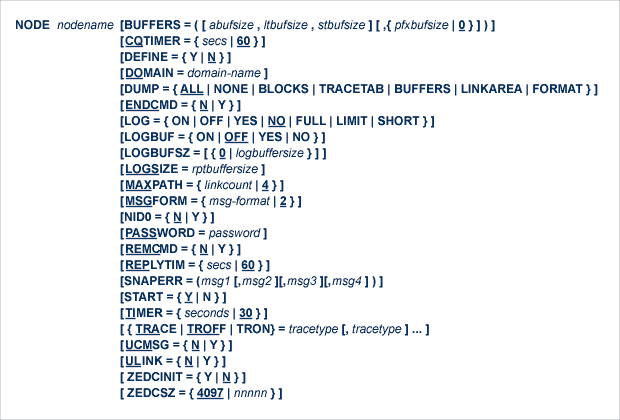
The NODE statement parameters, what they do, and their accepted values and defaults are described in this section. Underlined arguments are default values that are in effect if the parameter is not specified.
nodename
A 1-8 character name for this node. Nodename must be specified immediately after NODE, separated by at least one blank space. All Entire Net-Work nodes must have unique names. Choose a meaningful name. Entire Net-Work uses the node name when referring to the node for operator messages and when logging.
Note:
This parameter is obsolete. It is available for compatibility
reasons only.
BUFFERS=([abufsize,ltbufsize,stbufsize][,{ pfxbufsize | 0 } ] )
This optional parameter is useful only for z/VSE nodes that use the IUCV driver. It should be specified as BUFFERS=(,,,n), where n is the size, in bytes, of the page-fixed storage to be used by the IUCV driver. The first three buffer storage areas (the first three operands) specified in the BUFFERS parameter are ignored on all operating systems. The fourth buffer storage area (the fourth operand or the page-fixed buffer pool size) is still supported on all platforms, but is only required for the IUCV line driver in VSE. However, if you need to specify a size for the fourth operand, you must also specify placeholders (commas) for the first three operands.
Valid sizes should be specified as decimal values for the operands ranging from 0 to 2147483647 bytes; or, optionally, a value followed by the multiplier "K" (x 1024). If followed by "K", the value must range 0 to 2097151. If the fourth operand is omitted or zero is specified, no corresponding buffer pool will exist for this node. The requested storage space must be available; if the space is not available, Entire Net-Work ends with error message NET0013.
For all operating systems, the buffer pool manager initializes the common buffer pool with a subpool of 256K. Additional subpools can be created dynamically, and all subpools can be expanded or contracted as needed. The only size limitation for the buffer pool is the size of the region or partition. The BUFFERS specification on the NODE statement remains the same, even though the first three values (abufsize, ltbufsize, and stbufsize) are ignored by the new buffer pool manager. The fourth value (pfxbufsize) is used to set the size of the page-fixed buffer pool.
The following operands are expected in the BUFFERS syntax:
CQTIMER={ secs | 60 }
This optional parameter specifies the approximate waiting time in seconds allowed for a user or application to retrieve command results with a router-16-call before timeout occurs. Specify a practical decimal value, depending on the node system's environment; Entire Net-Work accepts values ranging from 1 (one second) to 2147483647 (approximately 68 years-effectively, no timeout will occur). The default value is 60 (approximately one minute).
The purpose of the CQTIMER timeout is to prevent an Entire Net-Work Request Queue Element (RQE) and the attached buffer from becoming irretrievable if the user has ended abnormally. This parameter performs the same function as the ADARUN CT parameter.
Note:
This parameter can be changed during Entire Net-Work operation by
the SET CQTIMER command.
DEFINE={ Y | N }
This optional parameter determines whether the DEFINE operator command can be used to define links during Entire Net-Work operation. If Y is specified, the DEFINE operator command is accepted and executed. If N is specified, the DEFINE operator command is rejected. The default value is N.
DOMAIN=domain-name
This optional parameter allows you to subdivide the network into multiple domains. Using domains simplifies network management and limits administrative message traffic.
Specify a 1-6 character name. The default value is blank (no domain name).
DUMP={ ALL | NONE | BLOCKS | TRACETAB | BUFFERS | LINKAREA | FORMAT }
Specifies the areas of storage to be printed after an abnormal termination of Entire Net-Work. The information is printed to the NETPRNT file if it is open. Otherwise, it is printed to the DDPRINT file. The DUMP parameter can be used to reduce the amount of output generated during an abend, especially on large Entire Net-Work systems. This parameter cannot be abbreviated.
In general, the default value of ALL should be used so that all diagnostic information is available to Software AG support.
Multiple values can be specified, separated by commas and surrounded by parentheses. For example:
DUMP=(BLOCKS, TRACETAB, FORMAT)
If values conflict, the last value specified is used. In the following, for example, the value NONE is used:
DUMP=(BLOCKS, TRACETAB, NONE)
| Value | Description |
|---|---|
| ALL | All storage areas are dumped. This is the default value. |
| NONE | No storage areas are dumped. |
| BLOCKS | The major control blocks are dumped. |
| TRACETAB | The internal trace table is dumped. |
| BUFFERS | All internal buffer areas are dumped. |
| LINKAREA | All storage areas related to a driver and link are dumped. |
| FORMAT | The driver and link trace tables are formatted. |
Note:
This parameter can be changed during Entire Net-Work operation by
the SET DUMP command.
ENDCMD={N | Y }
This optional parameter determines whether an operator command to end Entire Net-Work operation, e.g., NETEND, will be accepted when issued using the Programmable Command Interface. If Y is specified, the operator command is accepted and executed. If N is specified, the operator command is rejected. The default value is N.
LOG={ ON | OFF | YES | NO | FULL | LIMIT | SHORT }
This is a test parameter for recording control flow and for logging selected data areas. The information is written to the NETPRNT file if it is open. Otherwise, it is written to the DDPRINT file. OFF and NO are synonyms meaning that logging is not to be done during this Entire Net-Work node's session. ON, YES, and FULL cause logging of both the node's checkpoint records and data areas. SHORT causes logging of the checkpoint records only. LIMIT performs the same function as LOG=FULL, except that most log entries are limited to 256 bytes of data. In many cases, this makes the amount of data logged more manageable. The default value is NO.
Normally, logging should not be used because of the extra system resources required. The LOG function is intended primarily as a diagnostic tool; it is recommended that you use the LOG function only with the assistance of your Software AG technical support representative. In addition, consider using the LOGDON, LOGDOFF, LOGLON, LOGLOFF, LOGTON, and LOGTOFF operator commands instead. These operator command limit logging to specific drivers, links, and targets. For more information, read Entire Net-Work Operator Commands.
Note:
The LOG parameter setting can be changed during Entire Net-Work
operation by the SET LOG command.
LOGBUF={ ON | OFF | YES | NO}
This parameter controls the destination of log data. If "ON" or "YES" are specified, log data is written to an internal wraparound buffer instead of DDPRINT/NETPRNT. The size of the buffer is specified by the LOGBUFSZ parameter. If LOGBUF is set to "OFF" or "NO", log data is written to NETPRNT if it exists, otherwise it is written to DDPRINT. The default is "OFF". Note that LOGBUF does not turn on or off any logging; it just controls the destination of any log data that is generated by other parameters such as the LOG parameter. The contents of the log buffer are displayed when a SNAP operator command is issued.
The LOGBUF parameter setting can be changed during Entire
Net-Work operation by the SET LOGBUF command.
LOGBUFSZ=[{0 | logbuffersize}]
This parameter specifies the size of the log buffer. Log data is written to the log buffer rather than NETPRNT/DDPRINT if the LOGBUF parameter is set to "ON". The log buffer size can range from 4096 to 2147483647 bytes, which can also be specified in kilobytes such as 32K, or megabytes such as 4M. The default size is "0" bytes. This buffer is allocated the first time log data is attempted to be written to it.
The LOGBUFSZ parameter
setting can be changed during Entire Net-Work operation using the SET
LOGBUFSZ command. If a log buffer exists and
LOGBUFSZ is set to
"0" by an operator command, the buffer is freed, and
LOGBUF is turned off. If a log buffer
exists and the value of LOGBUFSZ is
changed by an operator command, the existing buffer is freed, and a buffer of
the new size will be allocated the first time log data is written. Note that in
both cases, the contents of the log buffer will be lost when the buffer is
freed. The log buffer is not freed when LOGBUF is set to
"OFF".
LOGSIZE=rptbuffersize
This optional parameter defines the size of a report buffer which is used to hold the last records written to DDPRINT. The buffer can then be retrieved through the Programmable Command Interface. As many DDPRINT records as will fit are kept in the buffer. When new records are inserted, they replace the oldest records in the buffer. The valid range is 50 - 32000, which can also be specified in kilobytes, such as 30K. The suggested value is 10K. The default value is 0 (zero) -- no log is created. The value specified for this parameter must not be greater than 32000.
Note:
This parameter takes effect only when the
PASSWORD parameter is also specified.
MAXPATH={ linkcount | 4 }
The maximum path length, specified in links, that a message is expected to travel in the network. Specify a decimal value ranging from 1 to 32767. The default value is 4, resulting in a stack large enough for four node IDs. For alignment reasons, the MAXPATH value should be an even number. If the value specified is an odd number, it is incremented up to the next even number.
The Communicator uses this optional value to build a list of two-byte entries for tracking each message. This list, called a Node Stack, is included in the message header. As the message passes through nodes en route to its target, each node's ID is added to the stack.
If the specified MAXPATH value results in a Node Stack that is larger than needed, messages will be unnecessarily long. If the MAXPATH value is too small, Entire Net-Work automatically copies the message, increasing the Node Stack size; this causes unnecessary processor overhead.
Note:
This parameter can be changed during Entire Net-Work operation by
the SET MAXPATH command.
MSGFORM={ message-format | 2 }
This optional parameter defines the message format of console messages and DDPRINT output. Value can be 1, 2, 3, or 4, as follows. The default value is 2.
| Format | Description |
|---|---|
| 1 | is compatible with the message format
used by Entire Net-Work Version 5.2. For example: NET0090 BUFFER USAGE STATISTICS |
| 2 | provides a severity letter (I, W, or E) with the message number. For example: NET0090I: BUFFER USAGE STATISTICS |
| 3 | provides the message number followed
by the node name of the issuing Entire Net-Work node, padded with blanks to a length
of 8. For example: NET0090I NODE2 : BUFFER USAGE STATISTICS |
| 4 | provides the message number followed
by the node name, not padded, of the issuing Entire Net-Work node. For example: NET0090I NODE2: BUFFER USAGE STATISTICS |
Notes:
Note:
This parameter is obsolete. It is available for compatibility
reasons only.
NID0={ N | Y }
This parameter can be used to force a node ID of 0 (zero) for all unsolicited connections. The default value is NIDO=N. If NID0=Y is specified, all nodes that attempt to connect and are not explicitly defined are assigned a node ID of 0. No Adabas servers on those nodes are broadcast through the network.
PASSWORD=password
This optional parameter is used to control access to the Programmable Command Interface (PCI). If a password value is specified, only PCI calls that supply a matching password are accepted. If the special password ALL is specified, all PCI calls are accepted without password checking. If the PASSWORD parameter is omitted, or no password value is specified, all PCI calls are rejected. The default value is blank (no password).
Note:
This parameter can be changed during Entire Net-Work operation by
the SET PASSWORD command. For
security reasons, this command is accepted only through the Programmable
Command Interface.
REMCMD={ N | Y }
This optional parameter determines whether Programmable Command Interface (PCI) calls that originate at remote Entire Net-Work nodes will be accepted. If N is specified, only calls from local applications, i.e., calls that reach Entire Net-Work through the local Adabas Router, are allowed. If Y is specified, calls that reach the local node as messages from other nodes are also accepted. The default value is N.
Notes:
REPLYTIM={ secs | 60 }
This optional parameter specifies the approximate waiting time, in seconds, allowed for a user request to complete before timeout occurs. A request is considered complete when the originating node receives a reply.
Specify a practical decimal value, depending on the node system's operation; Entire Net-Work accepts values ranging from 1 (one second) to 2147483647 (approximately 68 years; effectively, no timeout will occur). The default value is 60 (approximately one minute).
In the event that a message is "stranded" (that is, a reply cannot be returned to the originating node), REPLYTIM specifies a time after which a response code 224 (ADARSP224) is returned to the user.
Note:
This parameter can be changed during Entire Net-Work operation by
the SET REPLYTIM command.
SNAPERR=(msg1[,msg2][,msg3][,msg4])
Note:
The SNAPERR parameter does not work for all error messages.
Use SNAPERR only under the direction of your Software AG support
representative.
This optional parameter can be used for diagnostics. When specified correctly, it will take a snap dump whenever specific Entire Net-Work errors occur. Specify the first seven characters of an Entire Net-Work error message number for each msg# parameter in the syntax. A maximum of four message numbers can be specified. If more than one message number is specified, enclose the list in parentheses and separate them with commas.
Once this parameter is set, a snap dump will be taken every time one of the errors listed in the SNAPERR parameter is encountered.
In the following example, a snap dump will be taken whenever error NET0151 occurs.
SNAPERR=NET0151
In the following example, snap dumps are taken whenever errors NET0151 or NET0028 occur.
SNAPERR=(NET0151,NET0028)
To clear a SNAPERR setting, issue the operator command SET SNAPERR=OFF, or SET SNAPERR with no value specified.
START={ Y | N }
This optional parameter is used to determine whether Entire Net-Work starts normal operations automatically. The default value is Y.
If Y is specified, Entire Net-Work automatically starts all line drivers and initiates connections for all links that have the parameter ACQUIRE=Y specified.
If N is specified, Entire Net-Work initializes line drivers but does not start them, nor does it connect any links. Line drivers can be started individually by using the START operator command.
TIMER={ n | 30 }
This optional parameter defines the interval between handling of time-dependent requests; that is, every n seconds, Entire Net-Work scans its tables for any time-dependent action that needs to be taken. The TIMER value determines the precision of all time-dependent Entire Net-Work services.
Specify a practical decimal value depending on the node operation. On all operating systems, Entire Net-Work accepts values ranging from 1 to 16777215 seconds (effectively, no timing supervision will occur, even if other timing parameters, such as REPLYTIM, CQTIMER, or ADARUN CT are set).
There is an interaction between TIMER and other timing parameters. If the TIMER interval is greater than the individual CQTIMER and REPLYTIM intervals, the specified action may not be started until the TIMER interval has expired. The default value is 30 seconds.
{TRACE | TROFF | TRON}=tracetype[, tracetype]...
Specifies trace control parameters for performing program traces. Tracing should not be active during normal operation. Tracing is intended as a diagnostic tool; it is recommended that you use tracing only with the assistance of your Software AG technical support representative.
All diagnostic information from tracing is written to the NETPRNT file if it is open. Otherwise, it is written to the DDPRINT file.
The standard values for trace-type are shown in the following table.
Note:
If you want to trace an Entire Net-Work line driver and you have
specified a non-default driver name for that line driver (using the DRVNAME
parameter), you must use the driver name you defined in the DRVNAME parameter
as the trace-type in the NODE statement's TRACE
parameter.
| Default trace type | Performs |
|---|---|
| ADA | Limited Adabas call tracing |
| BPM | Buffer Pool Manager tracing |
| MAIN | Mainline tracing |
| RQM | Receive Queue Manager tracing |
| TQM | Transmission Queue Manager tracing |
TRACE=ADA allows you to trace Adabas calls without using Entire Net-Work full tracing. That is, logging can be turned off (see the LOG parameter), thus reducing the amount of overhead required.
Line driver traces can be requested for installed line drivers on the local node only. TRACE and TRON are synonyms to either start or resume tracing of the specified events. TROFF stops tracing. If this parameter is not specified, no tracing will occur.
Note:
Values set by this parameter can be changed during Entire Net-Work
operation by the SET TRACE, TROFF, or TRON commands.
UCMSG={ N | Y }
This optional parameter determines whether messages are issued in uppercase (Y) or mixed case (N). The default value is N.
Notes:
ULINK={ N | Y }
This optional parameter determines whether multiple links are allowed between two Entire Net-Work nodes. If Y is specified, Entire Net-Work ensures that each connection to an adjacent node is unique; incoming connection requests from adjacent nodes that are already known as active will be rejected. If N is specified, multiple links between two Entire Net-Work nodes are allowed. The default value is N.
In networks with many PCs, two PCs may be assigned the same node name and ID by mistake. If both PCs are simultaneously connected to Entire Net-Work, they are perceived as one Entire Net-Work node that is connected by two different links. As a result, one of the PCs may receive a reply to a call that originated on the other PC.
To avoid this type of situation, specify ULINK=YES. When the second PC tries to connect, it is rejected. The integrity of the network is maintained and the duplicate node name and ID can be identified. This parameter can be changed during Entire Net-Work operation by the SET ULINK command.
ZEDCINIT={ Y | N }
This optional parameter indicates whether zEnterprise Data Compression (zEDC) can occur. Valid values are "Y" or "N". If "Y" is specified, Entire Net-Work will try to initialize zEDC. If "N" is specified, Entire Net-Work will not attempt to initialize it. The default is "N".
zEnterprise Data Compression (zEDC) can occur only on z/OS operating systems. Consequently, ZEDCINIT=Y can be specified only on z/OS systems that support zEDC. For complete information on z/OS requirements for zEDC support, refer to IBM documentation regarding zEnterprise Data Compression (zEDC).
Note:
If the node-to-node handshake indicates that the destination
node does not support zEDC data compression, the outbound payload will not be
compressed, regardless of any zEDC parameter settings on the NODE statement or
any LINK statement.
ZEDCSZ={ 4097 | nnnnn }
This optional parameter identifies, in kilobytes, the smallest payload that may be compressed by zEDC compression. Payload size calculations do not include the Entire Net-Work headers. The default minimum payload size that can be compressed is 4,097K. Only payload greater than 4,097K will be compressed.
zEnterprise Data Compression (zEDC) can occur only on z/OS operating systems. Consequently, the ZEDCSZ parameter specification should be made only on z/OS systems that support zEDC. For complete information on z/OS requirements for zEDC support, refer to IBM documentation regarding zEnterprise Data Compression (zEDC).
The following table provides some examples:
| ZEDCSZ Setting | Result |
|---|---|
| 0 | All buffers, regardless of actual size, will be compressed. |
| 4 | Entire Net-Work compresses buffers with sizes greater than 4K. |
| 32 | Entire Net-Work compresses buffers with sizes greater than 32K. |
The Entire Net-Work DRIVER control statement defines the TCPX line driver to be loaded. The following is the syntax of the DRIVER statement:
DRIVER drivername parameter=value,...
where drivername is "TCPX". This invokes module NETTCPX, which supports the TCPX access method.
The line driver itself must exist in the libraries defined for the related job step, and must have the name:
NET drivername
where drivername is the same name specified in the DRIVER statement's drivername field.
The keyword parameter or parameters:
parameter=value,...
are specific to the line driver. For more information, read TCPX DRIVER Statement .
Each link to another node must be defined with a LINK statement. Each link uses a specific communications access method, as defined by a related DRIVER statement. LINK statements must specify the related driver by name, and follow the related DRIVER statement in the Entire Net-Work statement order.
The following is the syntax of a LINK statement:
LINK linkname drivername parameter=value,...
where linkname is a unique one- to eight-character name identifying the link, and drivername is "TCPX". A DRIVER statement for "drivername" must precede this LINK statement.
Note:
If more than 8 characters are entered for
linkname, only the first 8 characters are used. The
connection is issued correctly and no error message is generated.
The keyword parameters:
parameter=value,...
are specific to the line driver. For more information, read TCPX LINK Statement.