With a basic understanding of how the Event Replicator for Adabas delivers replicated Adabas data to a target application, you can begin to install, configure, and run the system. The following diagram depicts the basic products you need to install to get started using Event Replicator for Adabas:
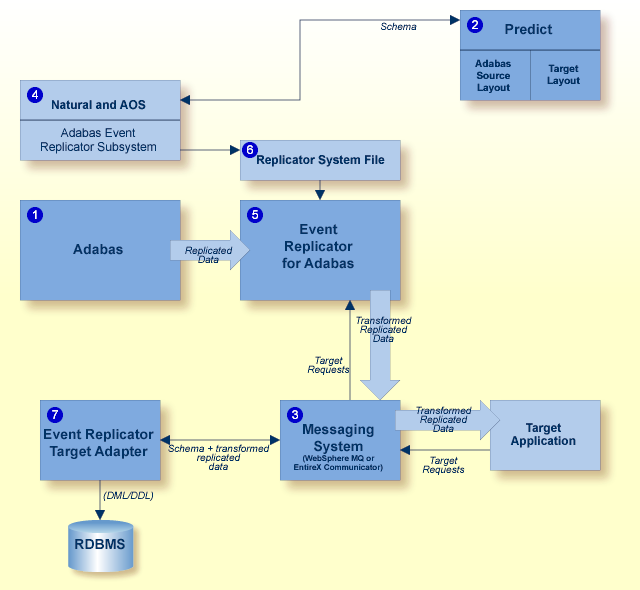
The sequence in which these products should be installed and implemented is as follows:
Descriptions of each of these products are provided in this document.
A supported version of Adabas should already be installed, with ZAPs applied from the ARFvrs.MVSZAPS data set and any subsequent ARFvrs.MVSZXnn data sets (if they have been provided) for z/OS. Review the $README members of these data sets for details on the ZAPs.
Event Replicator code in this version can be used to replicate data from Adabas 8 databases. However, the Event Replicator Server must be running the same or a later version of Adabas as the Adabas database whose data is being replicated.
For information on installing Adabas, refer to your Adabas documentation.
If you will be using the Event Replicator for Adabas feature that allows you to generate global format buffers (GFBs) and a field table (GFFT) using Predict, a supported version of Predict must also be installed. Otherwise, you will not be able to use this feature. Global format buffers (GFBs) and an associated field table (GFFT) can be generated using the Adabas Event Replicator Subsystem.
Note:
Generated global format buffers (and the corresponding field
table) are required when using the Event Replicator Target Adapter to replicate data to a relational
database, but they are not required otherwise.
For information on installing Predict, refer to your Predict documentation. For information on generating GFBs and the associated field tables using Adabas Event Replicator Subsystem, read Generating a GFB using the Adabas Event Replicator Subsystem.
A messaging system for use by Event Replicator for Adabas should be installed and configured unless you are planning on replicating data from one Adabas database to another (in which case Entire Net-Work can be used for communication between the two databases). On z/OS platforms, Event Replicator for Adabas supports either webMethods EntireX version 10.3 or later (this is the preferred messaging system) or IBM WebSphere MQ version 7.1 or later.
On z/VSE platforms, Event Replicator for Adabas supports webMethods EntireX version 9.6 or later.
On BS2000 platforms, Event Replicator for Adabas supports webMethods EntireX version 10.3 or later.
Notes:
For information on installing webMethods EntireX or IBM WebSphere MQ, refer to your webMethods EntireX or IBM WebSphere MQ documentation. Once the appropriate messaging system is installed, read the section entitled Integrating the Messaging System with the Target Application for details on how to configure the messaging system for use with Event Replicator for Adabas.
If you intend to use the Adabas Event Replicator Subsystem to maintain replication definitions, the following products must be installed:
A supported version of Natural must be installed. Replication itself is independent of your version of Natural. For information on installing Natural, refer to your Natural documentation.
A licensed copy of a supported version of Adabas Online System (AOS) is required to support Event Replicator for Adabas. Be sure to follow the installation instructions in the AOS manual for licensed versions.
If you only use a demo copy of AOS, note that:
Only limited information concerning Event Replicator for Adabas is available to you with the demo copy.
The same versions and maintenance levels of the AOS demo code are required as for a licensed copy of AOS.
Install Event Replicator for Adabas, as described in .
The Event Replicator for Adabas installation procedure describes steps that will:
Install the Event Replicator for Adabas software.
Link WebSphere MQ (if that is your messaging system) to the Event Replicator.
Create the Event Replicator Server.
Explain how to load a Replicator system file (to store the Event Replicator Server definitions) onto the Event Replicator Server.
Explain how to load the ARFvrs.INPL data set required for the Adabas Event Replicator Subsystem (if it is to be used) into the Natural system file libraries.
Explain how to customize the Event Replicator Server startup JCL.
Explain how to customize the Adabas nucleus job for replication.
Event replication occurs based on replication definitions you specify. These definitions can be:
Specified as initialization parameters, which are read from the DDKARTE statements of the Event Replicator Server startup job. For more information, read Event Replicator Initialization Parameters.
Read from the Replicator system file at Event Replicator Server startup. (An initial Replicator system file is loaded onto the Event Replicator Server during installation.) The definitions are maintained in the Replicator system file using the Adabas Event Replicator Subsystem. For more information, read Maintaining Replication Definitions Using the Adabas Event Replicator Subsystem.
Note:
If you use a Replicator system file to store your replication
definitions, you can also use the RPLREFRESH command to refresh resource
definitions in your Event Replicator Server configuration while the Event Replicator Server is still running.
For more information, read RPLREFRESH
Command.
You can elect to use one or both methods, depending on what works best for you. The method used is controlled by ADARUN parameter RPLPARMS.
Once the replication definitions have been correctly specified, you can activate replication.
The Event Replicator Target Adapter is an additional Event Replicator product that can be used to transform and apply replicated data to a relational database, such as DB2, MySQL, Oracle, SQL Server, or Sybase.
Note:
Event Replicator Target Adapter only supports replicating data to one relational database
at a time.
Once the rest of the Event Replicator products have been installed and configured, you can install and configure Event Replicator Target Adapter, as described in System Requirements and Installing the Event Replicator Target Adapter as well as in Event Replicator Target Adapter Administration.