This section provides information on the basic configuration steps required on the webMethods Integration Server in order to use the Adabas Replication Service for webMethods Integration Server.
This document is organized as follows:
Before you begin, ensure that the EntireX Adapter package is available on the webMethods Integration Server.
 To ensure that the EntireX Adapter package is available on the
webMethods Integration Server
To ensure that the EntireX Adapter package is available on the
webMethods Integration Server
In the webMethods Integration Server Administration interface go to Packages > Management.
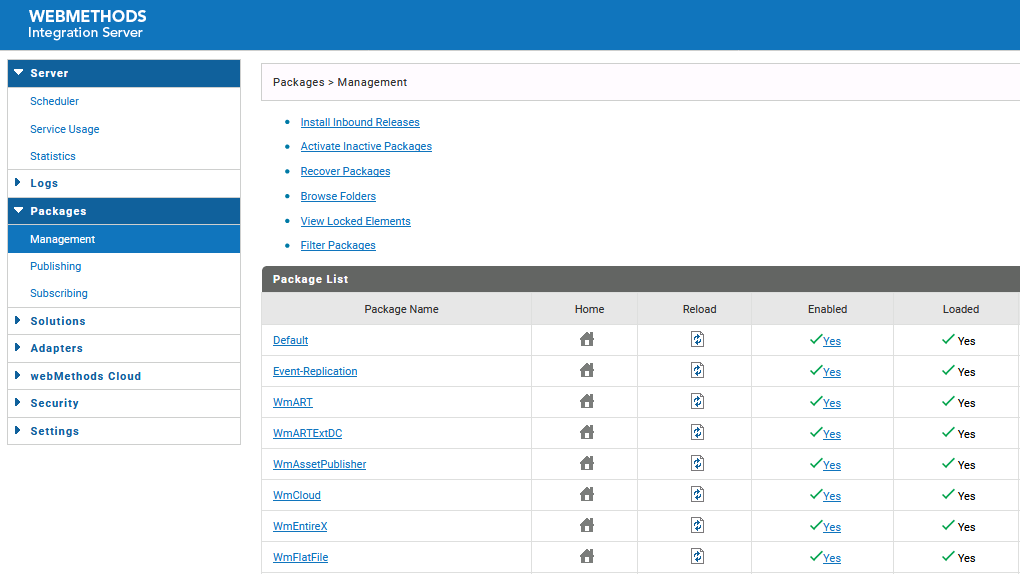
Click on WmEntireX for details. A screen similar to the following should be displayed:
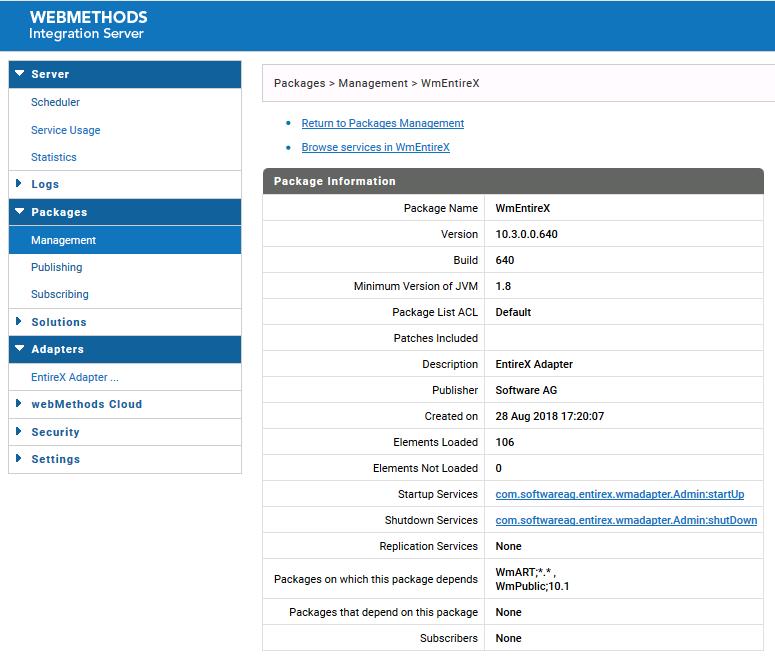
Note:
This is only required if you want to use Direct RPC
Administration.
It is recommended to enable the autostart option of the EntireX Adapter in the webMethods Integration Server.
 To enable the EntireX autostart option
To enable the EntireX autostart option
In the webMethods Integration Server Administration interface go to EntireX Adapter > Direct RPC Administration.
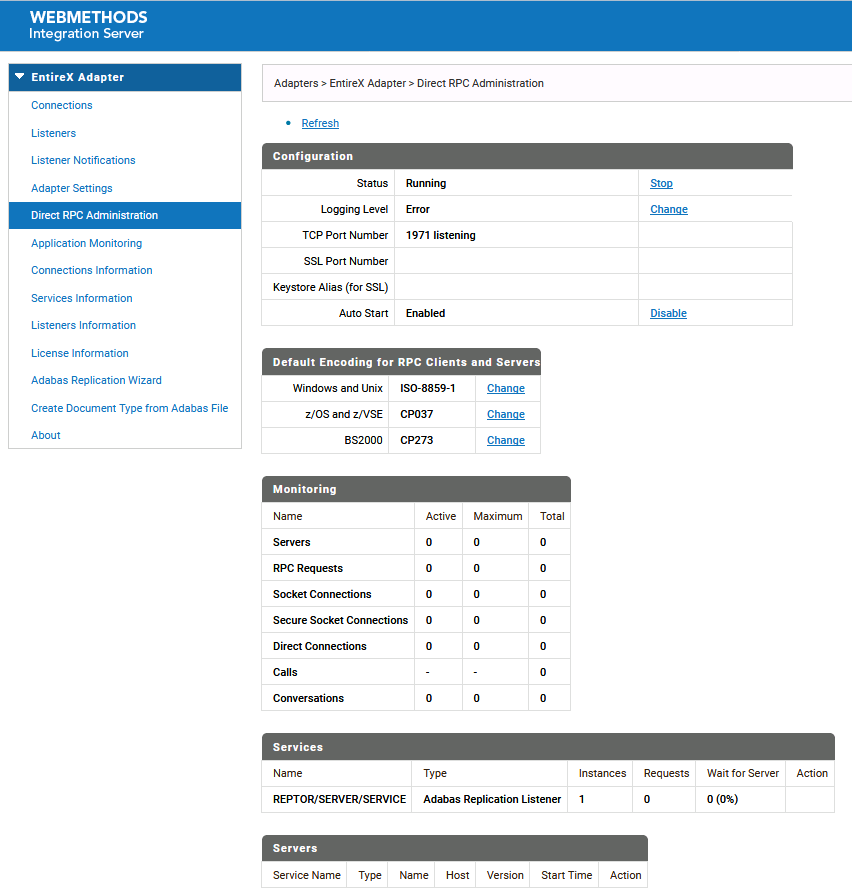
In the Configuration menu go to the Auto Start option and check whether it is set to Enabled. If it is not yet enabled, click on .
If set to Enabled, the EntireX Adapter is launched automatically when the webMethods Integration Server starts up.