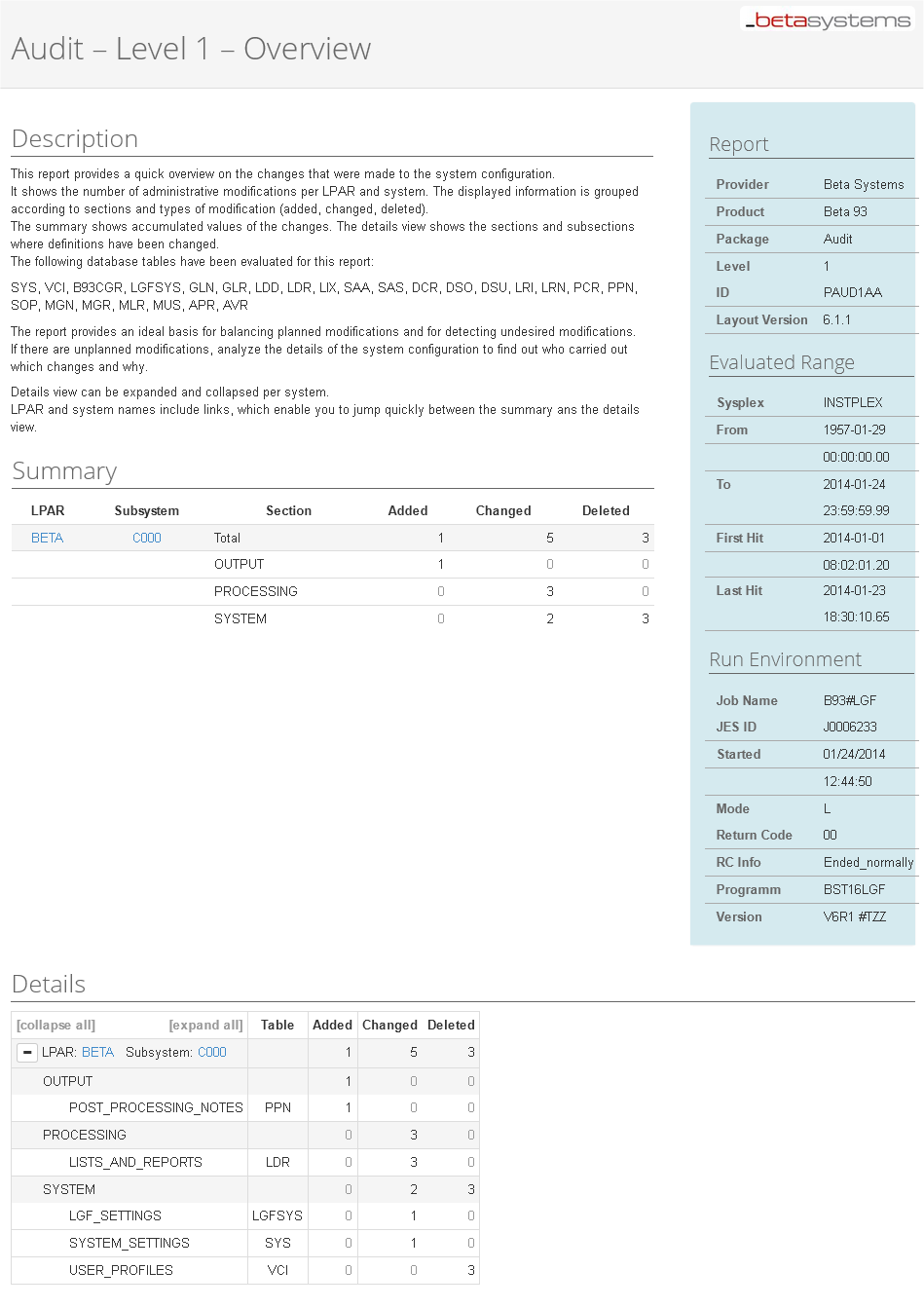SPIN stands for Single Point of Information and is about delivering the right information to the right people at the right time.
The Beta Systems products include sample SPIN reports for evaluating SMF records, for example, in order to monitor changes to the configuration of your system. _beta access sample reports evaluate selected IBM SMF records. Sample reports of other Beta Systems products evaluate the SMF records that are written by this product.
The product database also contains the descriptions of these SMF records. With the help of a set of ISPF panels, you can also create your own reports according to your needs. You can create new reports by modifying existing reports or you can create them from scratch using the assistant.
SPIN reports contain instructions for the BSA utility _beta smf, which is a central building block of SPIN. _beta smf selects the data required for evaluation from the SMF records and prepares these data in the desired format.
For detailed information on _beta smf, see the _beta smf Manual.
The availability of suitable SMF data is a prerequisite for SPIN reporting.
Please contact your SMF administrators to make this data available to you in an SMF archive. _beta smf cannot process the data of the active SMF dataset or log stream.
Important: The writing of SMF records can be enabled or disabled for each subtype in the configuration settings of each Beta Systems product. Make sure that the writing of the SMF subtypes required for your evaluation is enabled in your Beta Systems product.
The reports that are generated by _beta smf on the mainframe can be converted to UTF‑8 and then transferred to other platforms for display.
You can use the EJM agent to transfer the output datasets to a PC and transform the generated report with the help of XSLT for display in a web browser.
Following is an example of an audit report that was generated for _beta doc|z: