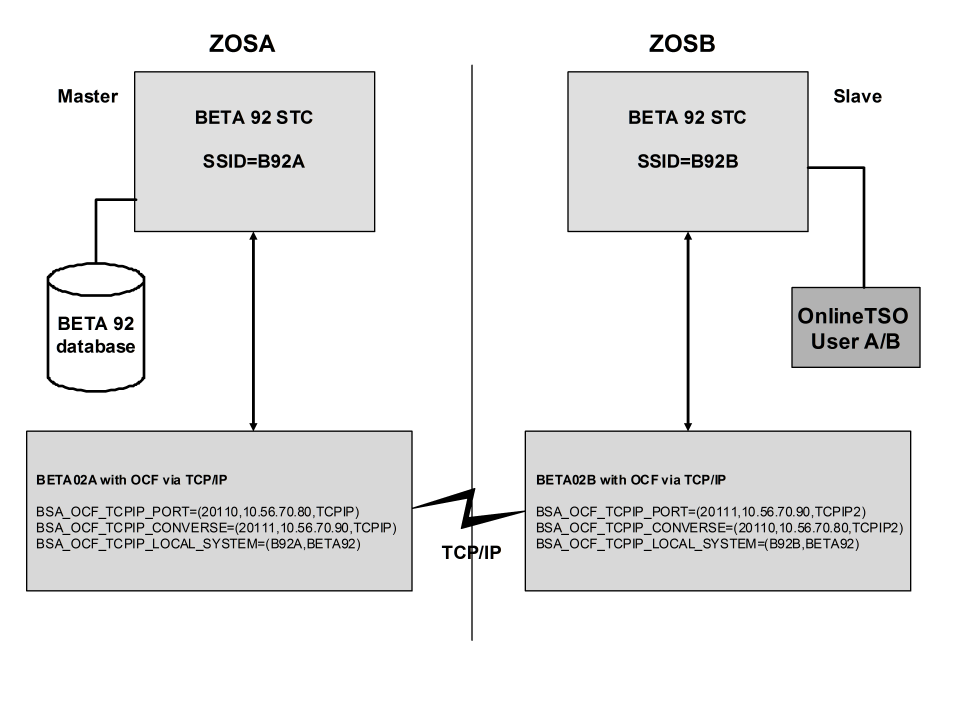Use the X-System-Router Beta 02 to establish OCF communication via TCP/IP. OCF via TCP/IP is controlled via a set of parameters in the LST members that are used by the Beta 02 started task involved.
Remove all LST parameters related to OCF via LU 6.2 from these members, because you can only use either OCF via TCP/IP or OCF via LU 6.2.
In the LST member of each Beta 02 started task that serves as an OCF communication node, code the following LST parameters:
This LST parameter activates OCF via TCP/IP and defines the port where the Beta 02 STC receives incoming OCF requests. The OCF port number of each Beta 02 STC must be different because the port number is used as a key.
This LST parameter defines the IP address and port number where a CONVERSE partner can be reached. Code BSA_OCF_
BSA_OCF_TCPIP_CONVERSE is required if BSA_OCF_TCPIP_PORT is present. The port defined by BSA_
This LST parameter defines a local subsystem that you want to be accessible via the local OCF node. Code BSA_OCF_
Unlike OCF LU 6.2, there is no need to define the current Beta 02 subsystem as a local subsystem in its LST member because this information is automatically passed to the partner.
|
Keyword |
Parameter |
Description |
Option |
Default |
|---|---|---|---|---|
|
BSA_OCF_TCPIP_PORT |
(port,
|
Use this keyword to activate OCF via TCP/IP; the Beta 02 STC receives all incoming requests via this port and passes each to the ssid included in the request. There are five positional parameters:
|
optional |
none |
|
|
port |
Port number (max. 5 digits) |
|
|
|
|
ipa |
IP address (numeric or symbolic, max. 255 chars.) |
|
|
|
|
task |
Name of the TCP/IP task on the local z/OS system (max. 8 chars.) |
|
|
|
|
rty-intv |
Retry interval If the opening of the port fails, the STC will try again after the specified interval (default: 60 sec). |
|
|
|
|
rty-cnt |
Retry counter If the opening of the port fails, the STC will try again for the specified number of times (default: 0 meaning "no limit", i.e. the STC will retry until it succeeds or is stopped). |
|
|
|
BSA_OCF_TCPIP_
|
(port,
|
Use this keyword to define one or more partners for OCF via TCP/IP. All send requests are handled via the CONVERSE port(s).
The port defined by BSA_
There are five positional parameters:
|
required if BSA_
|
none |
|
|
port |
Port number of the CONVERSE partner (max. 5 digits) |
|
|
|
|
ipa |
IP address of the CONVERSE partner (numeric or symbolic, max. 255 chars.) |
|
|
|
|
task |
Name of the TCP/IP task on the local z/OS system (max. 8 chars.) |
|
|
|
|
rty-intv |
Retry interval If the opening of the port fails, the STC will try again after the specified interval (default: 5 sec). |
|
|
|
|
rty-cnt |
Retry counter If the opening of the port fails, the STC will try again for the specified number of times (default: 10). |
|
|
|
BSA_OCF_TCPIP_
|
(ssid,
|
Use this keyword to define one or more local subsystems that can be reached via the CONVERSE partner. There are two positional parameters; both are required. |
optional |
none |
|
|
ssid |
Local subsystem ID |
|
|
|
|
productid |
Product identifier BETAnn |
|
|
|
BSA_OCF_TCPIP_
|
time |
Maximum number of seconds that the STC waits for a connection attempt to a CONVERSE partner to succeed. This value applies to all CONVERSE definitions. |
optional |
60 |
|
BSA_TCPIP_TRACE_OCF |
YES | NO |
Turns the trace function for OCF via TCP/IP on or off. If YES, 8999I messages with additional information are output while a connection is established. This parameter can be updated dynamically via the BSA Service Manager. |
optional |
NO |
Adding a Beta 02 STC as an OCF node requires the following changes:
Restart this Beta 02 STC for the changes to take effect.
Restart these Beta 02 STCs for the changes to take effect.
Removing a Beta 02 STC as an OCF node requires the following changes:
Restart these Beta 02 STCs for the changes to take effect.
Restart this Beta 02 STC for the changes to take effect.
Adding/removing a local subsystem to/from the OCF communication network requires the following changes:
Restart this Beta 02 started task for the changes to take effect.
The retry mechanism of OCF via TCP/IP is analog to the retry mechanism of OCF via LU 6.2.
Retry connect to CONVERSE
If the Beta 02 STC fails to establish a connection to a CONVERSE partner, the Beta 02 STC retries to establish this connection. The maximum number of retries and the time interval between connection attempts are defined via positional parameters in each CONVERSE definition.
The retry mechanism is also triggered when the CONVERSE partner stops a connection. If the Beta 02 STC is unable to establish a connection after the maximum number of retries, it waits for connection attempts from the partner. After the partner has succeeded to establish a connection, the Beta 02 STC reactivates its own CONVERSE connections.
Retry open OCF port
If the Beta 02 STC fails to open the OCF port, the Beta 02 STC retries to open this port. The maximum number of retries and the time interval between connection attempts are defined via positional parameters in the LST parameter BSA_OCF_TCPIP_PORT.
The Beta 02 STC will not retry after the maximum number of retries has been reached. The Beta 02 STC has to be restarted if you want to trigger the restart mechanism.
Retry defaults
The retry mechanism is controlled by several parameters that can be set for each OCF node. We recommend that you do not change the defaults.
You can use the BSA Service Manager or operator commands to display OCF connections. The procedures used for OCF via TCP/IP are the same or similar to the procedures used for OCF via LU 6.2.
Console command
You can use the following operator console command to display OCF connections:
F stcname,D OCF[,ALL]
BSA Service Manager
You can use the new BSA Service Manager option 4.2.3 to control and display OCF connections via TCP/IP.
PEB4OCF ----------------------------------------------------------------------
Option ===> __________________________________________________________________
OCF Application Control Subsys-ID - Q02V
Sysname - BETA
1 LU 6.2 - Control LU 6.2 Applications
2 TCP/IP - Control TCP/IP Applications
3 TCP/IP OCF - Control TCP/IP OCF Connections
Select one of the above options. Press END to return to the previous menu.
|
You can also use the line command OX under the BSA Service Manager option 5 to display the OCF via TCP/IP connections of a subsystem.