The AFPCMD tool provides operation and reporting functions for the Adabas Fastpath buffer. AFPCMD can be invoked online using Adabas Fastpath Online Services or it can be invoked using Natural in batch mode.
In a batch Natural environment
use AFPCMD as the program name;
define the Natural printer CMPRT01; and
execute the utility from the required SYSMWvrs library.
The syntax of the AFPCMD service commands is as follows:

Each line of input to the Natural batch program must contain at least a command and object.
Keywords may or may not be required depending on the particular command/object combination. The required and permissible combinations are defined later in this section.
The commands, objects, and keywords may be entered in any order. Extra, unnecessary keywords are listed with a warning but are ignored. Missing keywords are listed and the command is not executed.
Note:
The LFILE parameter must be specified for Natural batch job.
In online mode, AFPCMD can be invoked by:
selecting option 4 from the Online Services
Main Menu, or
by entering the command 4 on any screen command line, or
by entering AFPCMD on any screen command
line.
The Online Printing Facility screen will appear:
11:14:31 ***** A D A B A S FASTPATH SERVICES 8.1.1 ***** 2006-05-19
- On-Line Printing Facility - F14000MA
Please enter the following to specify the required report:
Command: __________ DISPLAY, LIST, PARMS
Objects: __________ BUFFER, JOB, AFPLOOK, TRACE, DATABASE, FILE, SUMMARY, SET
or ALL
Keywords: _____________________________________________________________________
(Press Enter to be prompted for the appropriate keywords)
Printer: ________
PC for download via NATURAL CONNECTION to a PC printer or file.
SOURCE for output to the NATURAL source area.
CONNECT for output into a CON-NECT folder.
Valid Name known to COMPLETE, NAF or any spooling system
Command ==>
Enter-PF1---PF2---PF3---PF4---PF5---PF6---PF7---PF8---PF9---PF10--PF11--PF12---
Help Exit Menu |
You must enter a valid command, object, keywords and printer.
Note:
If you do not have the software to use a printer facility, you must
use batch Natural as described earlier.
You can either enter the keywords or repeatedly press the Enter key to be prompted for keywords one at a time. When all keywords are valid, the function is executed and control is returned to this screen.
The following commands can be used to:
communicate with the Adabas Fastpath buffer:
STOP
|
Stop optimization for the selected object. |
START
|
Restart optimization for an object. |
RESTART
|
Stop and restart the Adabas Fastpath buffer. |
print information from the current Adabas Fastpath buffer:
LIST |
List a single line for each object. |
DISPLAY
|
Print full details for each object. |
print parameter information from the configuration file:
PARMS
|
Print full parameter details from the Adabas Fastpath configuration file. |
The following objects are listed for selection:
| Object | Description |
|---|---|
| BUFFER | The currently accessible buffer (not valid for
PARMS command).
|
| JOB | Jobs for which Adabas Fastpath optimization has been defined. |
| DATABASE | An Adabas database for which Adabas Fastpath optimization has been defined. |
| FILE | An Adabas file for which Adabas Fastpath optimization has been defined. |
| SET | A set of direct access data used by Adabas Fastpath. |
| SUMMARY | A file/descriptor level summary of the direct access sets used by Adabas Fastpath. |
| AFPLOOK | Display the full details from the current AFPLOOK. |
| TRACE | Display the trace counters from the active Adabas Fastpath buffer. |
| ALL | Display all important data from an active Adabas Fastpath buffer. |
The following keywords are available:
| Keyword | Description |
|---|---|
| NODE | The database number of the Adabas Fastpath buffer for which statistics or actions are required. If not specified, the buffer to which the job is connected is used; if there is no connection, an error occurs. If specified, the job executing AFPCMD does not need to have a connection to any buffer. |
| SVC | Adabas router number. This is only valid in z/OS, MSP, and VSE/ESA environments that use multiple SVCs. |
| DBID | Adabas database number for which the objects are required. The value ALL is also valid except for object AFPLOOK. |
| FNR | Adabas file number. The value ALL is also valid. |
| CC | Adabas command code used to help identify direct access sets.
Valid codes are: L1,L3,L9,S1,S2, or ALL.
|
| PD | Adabas primary descriptor used to help identify direct access sets. Valid are two-character Adabas field names. ALL is also valid. |
| BUFF | Buffer name for PARMS (parameter
print). The value ALL is also valid.
|
| JNM | Job name defined to Adabas Fastpath. The values DEFAULT and ALL are also valid. |
| JTYP | Job type as defined to Adabas Fastpath. Used to uniquely
identify jobs to STOP/START. See the description in
section STOP/START/RESTART
Commands for a list of valid job types. The value ALL is also valid.
|
The LIST command is used to obtain (from
either the buffer identified by NODE or the currently
accessible buffer) summary information (only) for the particular objects
selected. Depending upon the object, keywords may be used to specifically
identify or restrict the information to be listed.
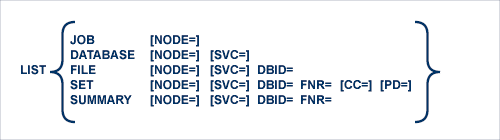
| Keyword | Description |
|---|---|
| NODE | Optional. When specified, identifies the database number of the Adabas Fastpath buffer required. If not specified, the buffer to which the job is connected is used; if no buffer is connected, an error message is issued. |
| SVC | Valid only in z/OS, MSP, or VSE/ESA environments that use multiple SVCs. If specified, information is obtained for all objects with that SVC that have been active in the current buffer. |
| DBID | Mandatory. Identifies the database for which file information is to be obtained. ALL can be used with this parameter to obtain information about all files active within the current buffer. |
| DBID and FNR | Mandatory. Identifies the database and file for which set information is to be obtained. ALL can be used for either or both parameters to obtain information about all sets active within the current buffer. |
| CC | Optional. Restricts the set information obtained to the Adabas command code specified. |
| PD | Optional. Restricts the set information obtained to the Adabas primary descriptor specified. The descriptor must be specified as a two-character Adabas field name. |
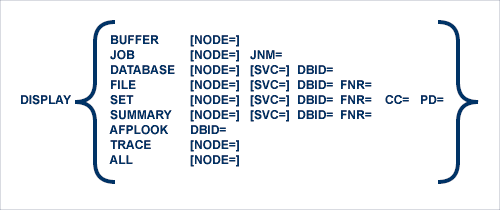
| Keyword | Description |
|---|---|
| NODE | Optional. When specified, identifies the database number of the Adabas Fastpath buffer required. If not specified, the buffer to which the job is connected is used; if no buffer is connected, an error message is issued. |
| JNM | Used to define the job name for the DISPLAY
JOB print. ALL may be specified to provide a full print for all
jobs that may have been active in the current buffer.
|
| SVC | Valid only in z/OS, MSP, or VSE/ESA environments that use multiple SVCs. If specified, information is obtained for all objects with that SVC that have been active in the current buffer. |
| DBID | Mandatory. Identifies the database for which file information is to be obtained. ALL can be used with this parameter to obtain information about all files active within the current buffer. The value ALL should be used with caution since its use may produce a longer print than expected. |
| DBID and FNR | Mandatory. Identifies the database and file for which set information is to be obtained. ALL can be used for either or both parameters to obtain information about all sets active within the current buffer. The value ALL should be used with caution since its use may produce a longer print than expected. |
| CC | Restricts the set statistics to the Adabas command code
specified. ALL may be used to print full statistics for all sets (except as
restricted by DBID and FNR).
|
| PD | Restricts the set statistics to the Adabas primary descriptor
specified. The descriptor must be specified as a two character Adabas field
name. ALL may be used to print full statistics for all sets (except as
restricted by DBID and FNR).
|
DISPLAY AFPLOOK requires the database number
in DBID=. This is the only situation where ALL is not
permitted.
The STOP and RESTART/START commands issue a request to the Adabas Fastpath buffer manager. All stop/start processing occurs in an orderly manner without affecting the status of the object in Adabas.
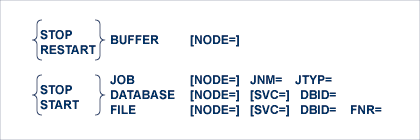
Once the STOP BUFFER command is accepted, the Fastpath cache management service within the System Coordinator daemon is stopped. The configuration file and alternate (if used) must both be available for this operation.
Note:
This operation is not reversible without a complete recycle of the
daemon.
RESTART BUFFER initiates the stop process. After successful completion of the stop process, buffer initialization is started.
| Keyword | Description |
|---|---|
| NODE | Optional. When specified, identifies the database number of the Adabas Fastpath buffer required. If not specified, the buffer to which the job is connected is used; if no buffer is connected, an error message is issued. |
| JNM | Defines the job to be stopped/started. The value DEFAULT may be used. |
| JTYP | Must be entered where JNM=DEFAULT or
when it is possible to have duplicate job names with different job types. ALL
may be used. Following is a list of the common job type entries: BATCH, CICS,
CMS, COMPLETE, IMS/DC, NETWORK, SHADOW, TIAM, TSO, UTM.
|
| SVC | Valid only in z/OS, MSP, or VSE/ESA environments that use multiple SVCs. |
| DBID and FNR | Mandatory. Defines the database number and file number. |
ALL may be entered for any parameters. ALL should be used with caution since this may stop optimization for any number of objects.
The PARMS command can be used to display the Adabas Fastpath parameters for the object selected.
Note:
The information displayed by this command is obtained from the Adabas
Fastpath parameter file. Therefore, as opposed to all other AFPCMD commands,
the Adabas Fastpath buffer does not need to be active for this command.
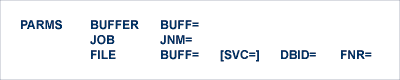
| Keyword | Description |
|---|---|
| BUFF | Name of the Adabs Fastpath buffer. If ALL is specified, all buffers are selected. |
| JNM | Job name. The value ALL is valid and prints all parameters for every job defined in the Adabas Fastpath parameter file. The value DEFAULT can be used to print all default parameters for all job types, thus eliminating the need to specify job types. |
| SVC | Valid only in z/OS, MSP, or VSE/ESA environments that uses multiple SVCs. |
| BUFF, DBID, and FNR | Mandatory for printing the file parameters. ALL is valid. |
The following table lists all AFPCMD command, options, and keyword combinations, together with the Natural program that performs the function.
Natural Security can be applied as required.
| Command | Object | Keywords | Program |
|---|---|---|---|
| LIST | JOB | NODE= | F18110P |
| DATABASE | NODE= SVC= | F18120P | |
| FILE | NODE= SVC= DBID= | F18130P | |
| SET | NODE= SVC= DBID= FNR= CC= PD= | F18140P | |
| SUMMARY | NODE= SVC= DBID= FNR= | F18150P | |
| DISPLAY | BUFFER | NODE= | F18280P |
| JOB | NODE= JNM= | F18210P | |
| DATABASE | NODE= SVC= DBID= | F18220P | |
| FILE | NODE= SVC= DBID= FNR= | F18230P | |
| SET | NODE= SVC= DBID= FNR= CC= PD= | F18240P | |
| SUMMARY | NODE= SVC= DBID= FNR= | F18250P | |
| AFPLOOK | DBID= | F18290P | |
| TRACE | NODE= | F18270P | |
| ALL | NODE= | F18260P | |
| STOP / RESTART | BUFFER | NODE= | F18510P |
| STOP / START | JOB | NODE= JNM= JTYP= | F18520P |
| DATABASE | NODE= SVC= DBID= | F18530P | |
| FILE | NODE= SVC= DBID= FNR= | F18540P | |
| PARMS | BUFFER | BUFF= | F18310P |
| JOB | JNM = | F18320P | |
| FILE | BUFF= SVC= DBID= FNR= | F18330P |