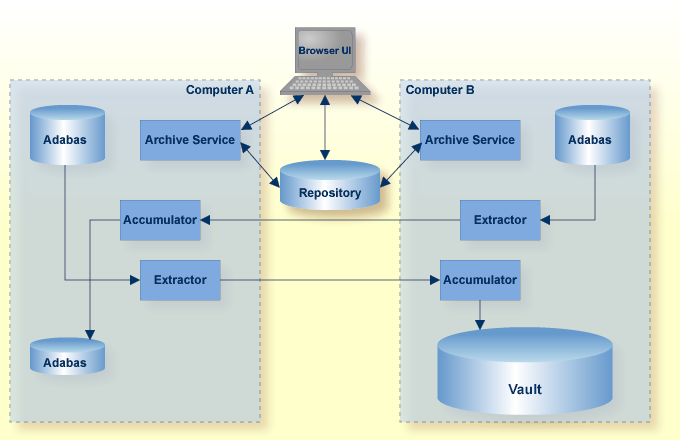
The UI is a browser-based graphical sibling of the Adabas Manager (AMA). The UI helps you to:
configure the archive activities throughout your enterprise
operate archive activities, assisted by automation
search archive history and content
recall archive content
observe archive activities across your enterprise
All configuration data is stored in an Adabas file that you nominate.
If you choose to archive or transfer Adabas files you must nominate the files that are used.
You define the names of the files that form the flat-file store for the archive. Collectively they are referred to as the vault. You may decide to define more than one vault, for different business divisions for example, in order to keep them totally separate from each other.
An archive service runs in each computer where archive operations are to be run in your enterprise. Archive services:
run unattended
manage archive operations according to the rules you set in the Repository
launch extractors and accumulators according to the schedules you set
launch searches, recalls, discard operations that you initiate
record status/recovery/progress information to assist you in the UI
Extractors extract the information you desire from Adabas according to the criteria you set in the Repository. Extractors:
are launched by the Archive service according to your schedule
run unattended
communicate progress information to the Archive service
communicate restart/recovery information to the Archive service
transmit the extracted data to the peer accumulator according to the rules you state
Accumulators receive the data transmitted by the peer Extractor and place it into the destination you set in the Repository. Accumulators:
are launched by the Archive service according to your schedule
run unattended
communicate progress information to the Archive service
communicate restart/recovery information to the Archive service
transmit the data to the destination you desire
You initiate searches through the Administration UI. Searches:
are launched by the Archive service when you request them through the UI
run unattended
communicate progress information to the Archive service
return search results to the UI
retain search results for subsequent reuse
You define the validation of vault content that is to take place and when. Validations:
are launched by the Archive service according to your schedule
run unattended
communicate progress information to the Archive service