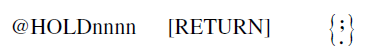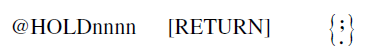@HOLD
The @HOLD command places a record in hold status for subsequent updating without allowing other users to update the record until it is released. Use this command after reading the record and before updating it.
The syntax of the command is as follows:
The nnnn is the same as tthat of the command that reads the record.
The RETURN option causes the return of Response code 145 if the record is already in HOLD state. Without the RETURN option the program is placed in WAIT status until the desired record is released. Software AG recommends to use the HOLD keyword in the @READ commands instead of the @HOLD command in order to avoid the change of the record between reading and holding.