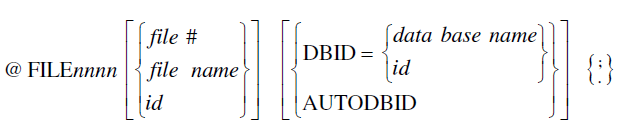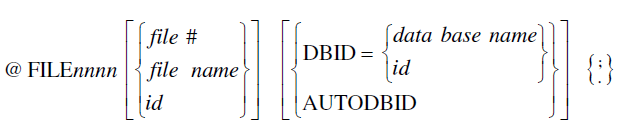@FILE
The @FILE command changes the file number for a specific declaration and addresses a declaration to a different database.
Changing the file number is used when both files have the same definition. This may be useful, for example with very large files, which may be split into two files. You may specify the file name, file number or an identifier that contains the file number.
The syntax of the command is as follows:
The DBID parameter allows for selecting a different database than the one specified externally for the program run. In that case, Adabas Pre-Compiler takes the number from Predict and checks whether the file in the declaration belongs to that database definition. In this case, no checks are done against Predict.
Software AG recommends to use the DBID parameter directly in the @ADADCL statement. Nevertheless, for general purpose commands like @OPEN or @ENDTRANSACTION, where no specific @ADADCL statement is issued, specifying OPN as the nnnn identifier.
In order to make a reference again to the main database, issue the @FILE command with DBID=0. The resulting commands are directed to the main database.
The AUTODBID keyword automatically finds to which database the file belongs and takes the DBID from the database record. In the case that the file belongs to more than one database and the @OPTIONS DBID is not used, Adabas Pre-Compiler ignores it and give a warning. Software AG recommends to use the AUTODBID parameter directly in the @ADADCL statement.