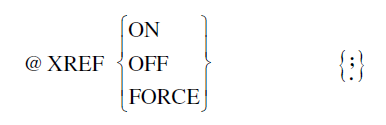
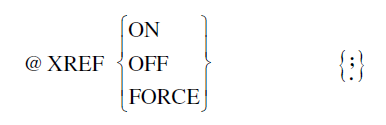
Value | Description |
@XREF ON. | Adabas Pre-Compiler updates the XREF data with information on the program name, files used, fields usage, entries, external subroutines, copy codes, and etc. This information matches the information Natural is documenting in Predict, and the user can get the information using Predict List XREF for 3gl menus. |
@XREF OFF. | Adabas Pre-Compiler makes no entries in Predict. |
@XREF FORCE. | Adabas Pre-Compiler makes entries as for @XREF ON and additionally checks that Predict contains a program description bearing the name of the program and the library is ‘*SYSCOB*’, ‘*SYSPLI*’, ‘*SYSFOR*’ or the library specified in the @LIBRARY statement. If this entry does not exist, Adabas Pre-Compiler stops the preprocessing. With the FORCE option, the database administrator can force documentation of programs during planning. |