Directory Server target definitions and their associated qualified URLs can be maintained using the Adabas Manager.
Note:
Some Software AG products that use the Directory Server may need to be
stopped and restarted if you make changes to Directory Server qualified URLs while
the Software AG product is running. One example of such a product is Entire
Net-Work 7 (open systems).
This document covers the following topics:
Refer to the description given in Managing ADI in section Entire-Net-Work Administration of Using Adabas Manager for details.
Targets are initially listed by partition, in the order they appear in the Directory Server.
You can change the sort order of the target list by clicking on the arrows in the column headings of the table in the detail-view frame. If you click on an up arrow in the column heading, the display is sorted alphabetically by the contents in that column. If you click on a down arrow in the column heading, the display is sorted in reverse alphabetic order by the contents in that column.
You can add targets to the Directory Server directly, within a partition of the Directory Server, or both. For information on the use of partitions in a Directory Server, read Partitioning a Directory Server.
When you add a target definition, you can choose the type of qualifier desired for the target. The most typical is an "access" qualifier, used to provide clients with a path to a target.
For information on modifying or adding additional qualified URLs for the target definition, including specifying parameters for the URL, read Maintaining Qualified URLs.
Refer to the description given in Managing ADI in section Entire-Net-Work Administration of Using Adabas Manager for details. The dialog in AMN is the following:
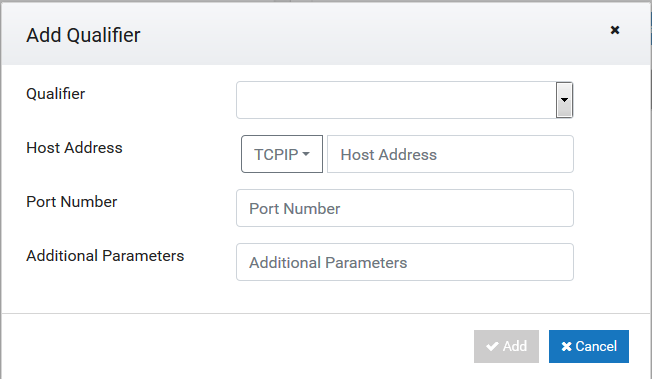
Qualifiers identify the use of a target URL. Three qualifiers are supported in the Adabas Directory Server: access, connect, and listen. For more information about each qualifier, read Qualifiers.
Using AMN, you can add and delete qualified URLs for a target. For more information about qualified URLs, read Qualified URL Structure, elsewhere in this guide.
This section covers the following topics:
Refer to the description given in Managing ADI in section Entire-Net-Work Administration of Using Adabas Manager for details.
When you add qualifiers (qualified URLs) for a target, the entire target entry is created, including the qualifier and full URL of the entry.
Refer to the description given in Managing ADI in section Entire-Net-Work Administration of Using Adabas Manager for details.
 To create an access URL
To create an access URL
Access the ADI management area in AMN as described in Managing ADI in section Entire-Net-Work Administration of Using Adabas Manager.
After selecting the desired Directory Server, click on Add Target.
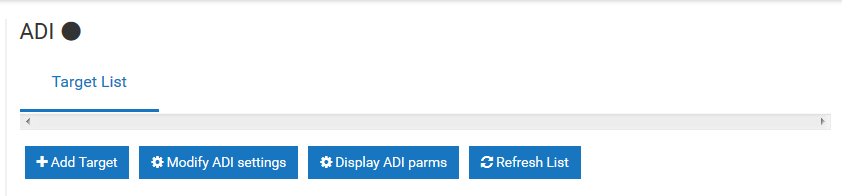
The Add Qualifier dialog appears.
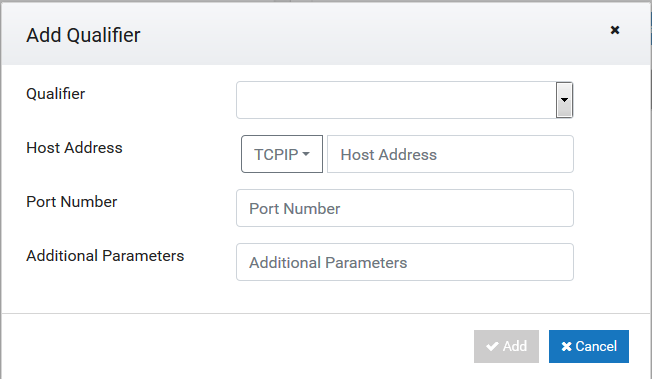
Enter the desired values and confirm by clicking on Add.
 To maintain qualified URL parameters
To maintain qualified URL parameters
Select the target in the left hand pane of the AMN display.
The target’s Qualified URLs appear in the right-hand details pane:
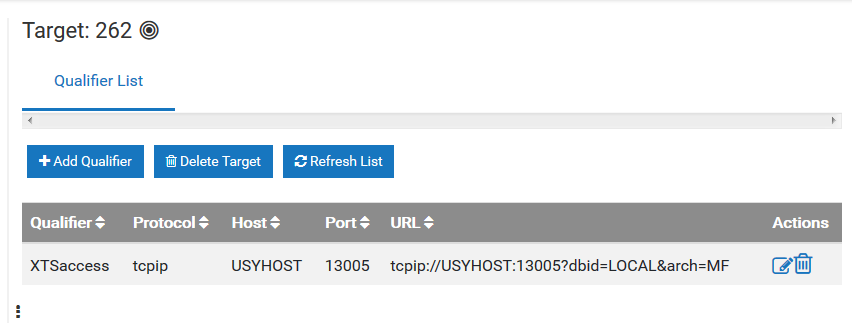
Click on the  icon
and an edit panel appears where you can edit the Qualifier:
icon
and an edit panel appears where you can edit the Qualifier:
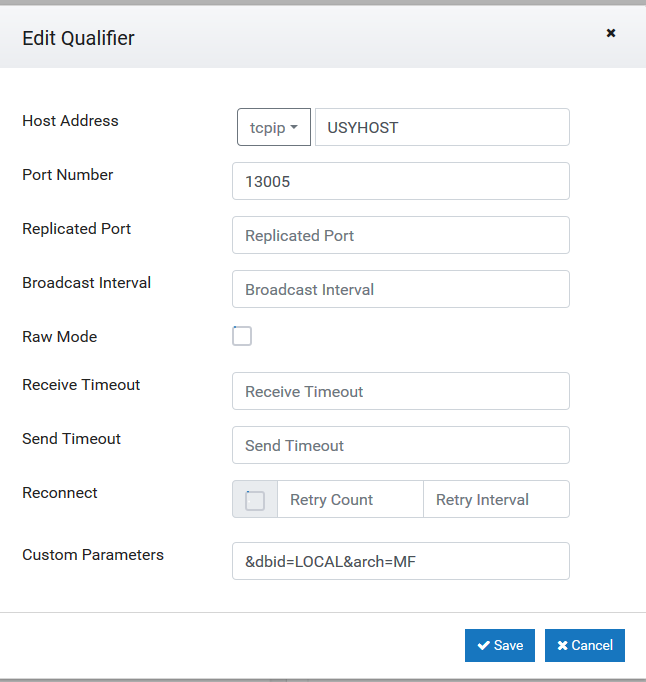
This section covers the following topics:
Using AMN, you can set or alter the values of the
reconnect, retry, and
retryint parameters for a qualified URL. These parameters
control:
Whether or not reconnection is attempted if the connection is disconnected due to some system failure
The number of times the reconnection is attempted
The interval, in seconds, between reconnection attempts.
Refer to the description given in Managing ADI in section Entire-Net-Work Administration of Using Adabas Manager for details.
Using AMN, you can set or alter the value of the
chirpinterval parameter for a qualified URL. This parameter controls
the interval, in seconds, at which the broadcast connection occurs. This
broadcast connection is the communication mechanism used to validate the
availability of the connection.
Note:
The ttl (Time To
Live) and priority (Message
Priority) parameters are not available at this time. They are
reserved for future use.
Refer to the description given in Managing ADI in section Entire-Net-Work Administration of Using Adabas Manager for details.
Using AMN, you can set or alter the values of advanced parameters
raw, recvtimeout,
sendtimeout, and various custom parameters for a qualified URL. These parameters
control:
Whether transport subsystem headers are sent
The timeout value in seconds to receive messages on this connection
The timeout value in seconds to send messages on this connection
Other custom parameter either set automatically by the Software AG application for the qualified URL or with assistance from Software AG Customer Support.
Refer to the description given in Managing ADI in section Entire-Net-Work Administration of Using Adabas Manager for details.
Using AMN, you can set or alter the values of the Java security
KEYSTORE, KEYSTORE_PASSWD,
TRUSTSTORE, TRUSTSTORE_PASSWD,
VERSION, and VERIFY
parameters for a qualified URL. These parameters
control:
The Java keystore to use for the SSL connection
The password for the Java keystore
The Java truststore to use for the SSL connection
The password for the Java truststore
The SSL version that should be used for the SSL connection
The verification processing level for the SSL connection.
Refer to the description given in Managing ADI in section Entire-Net-Work Administration of Using Adabas Manager for details.
Using AMN, you can set or alter the values of the OpenSSL security
VERSION, VERIFY,
RANDOM_FILE, CAPATH,
CAFILE, CERT_FILE,
KEY_FILE, and CERT_PASSWD
parameters for a qualified URL. These parameters
control:
The SSL version that should be used for the SSL connection
The verification processing level for the SSL connection
The random file to use for the SSL connection
The path for the Certificate Authority file that stores the trusted CA certificates
The name of the Certificate Authority file that stores the trusted CA certificates
The name of the file containing the participant's certificate
The name of the file containing the server's private key
The password for extracting information from the participant's certificate.
Refer to the description given in Managing ADI in section Entire-Net-Work Administration of Using Adabas Manager for details.
Using AMN, you can set or alter the values of the RDA
node, nodename,
charset, and security
parameters for a qualified URL. These parameters
control:
The node ID by which this node is known to a classic Entire Net-Work installation
The node name by which this node is known to a classic Entire Net-Work installation
The character encoding of the classic Entire Net-Work node associated with the URL
The name of a security file containing a list of IP addresses authorized to access this protocol..
Refer to the description given in Managing ADI in section Entire-Net-Work Administration of Using Adabas Manager for details.
Using AMN, you can change the protocol, host name, host IP address, port, or alternate ports for a qualified URL.
Refer to the description given in Managing ADI in section Entire-Net-Work Administration of Using Adabas Manager for details.
 To change protocol, host name, and port values of a qualified URL
parameters
To change protocol, host name, and port values of a qualified URL
parameters
Select the target in the left hand pane of the AMN display.
The target’s Qualified URLs appear in the right-hand details pane:
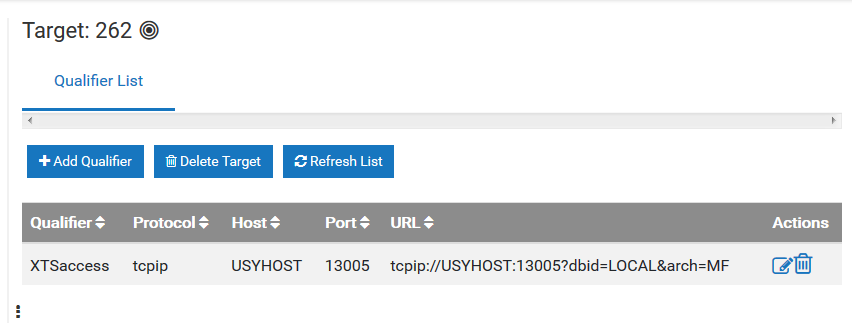
Click on the  icon
and an edit panel appears where you can edit the Qualifier:
icon
and an edit panel appears where you can edit the Qualifier:
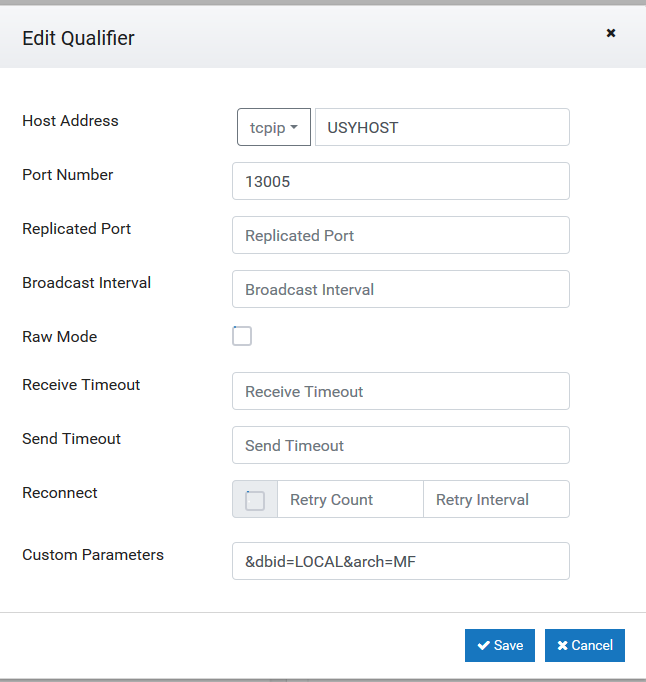
You can globally change the target type of a target definition using the Adabas Manager. When you do this, some of the qualified URLs assigned to the target definition are updated with the new target type, as appropriate for the protocol specified in the URL.
Refer to the description given in Managing ADI in section Entire-Net-Work Administration of Using Adabas Manager for details.
You can change the name of a target definition using the Adabas Manager. When you do this, all of the qualified URLs assigned the target definition are updated with the new name.
Refer to the description given in Managing ADI in section Entire-Net-Work Administration of Using Adabas Manager for details.
You can globally change the host setting of URLs in a target definition using the Adabas Manager. For information on doing this, read Changing Hosts.
You can globally change the protocol settings of URLs in a target definition using the Adabas Manager.
Refer to the description given in Managing ADI in section Entire-Net-Work Administration of Using Adabas Manager for details.
Refer to the description given in Managing ADI in section Entire-Net-Work Administration of Using Adabas Manager for details.