The SAVE DELTA function is only available if ADARUN parameter DSF=YES is specified. It can only be executed if Delta Save logging is enabled.
The SAVE DELTA function saves all blocks of the database that have been changed since the execution of the last SAVE database or SAVE DELTA function. It creates a delta save data set. This data set can be specified as input for a subsequent MERGE or RESTORE DELTA function.
SAVE DELTA may be executed with the Adabas nucleus active or inactive.
If the Adabas nucleus is inactive , it cannot be started while the SAVE DELTA function is executing, and no utility that makes changes to the database (e.g. ADALOD) can be run during this time. SAVE DELTA cannot be executed offline if a nucleus session Autorestart is pending, or if another offline utility (ADALOD or ADASAV) is currently running.
If the Adabas nucleus is active , users have full access to the database. They can perform read, find, update, insert, and delete commands. However, utilities that make changes to the database (ADALOD, ADAINV, ADADBS DELETE, etc.) may not be running and cannot be started while the SAVE DELTA function is performed. For an online delta save operation the nucleus must be running with dual or multiple protection logging.
If the Adabas nucleus is active during the SAVE DELTA function, an ET synchronization is performed at the end of the save operation to bring all user transactions to ET status. During ET synchronization, transactions already begun are allowed to continue while the start of new transactions is delayed until the end of the ET synchronization. The maximum time required for this synchronization can be limited by the TTSYN parameter.
For an online SAVE DELTA function, a DSIM data set must be supplied with DD name/link name DD/DSIMR1. This data set receives all database blocks changed by the nucleus during the execution of SAVE DELTA. The DSIM data set must be supplied together with the created online save data set for a MERGE or RESTORE DELTA function. Until the DSIM data set has been specified for a subsequent MERGE operation, it cannot be reused for another online SAVE or SAVE DELTA operation (unless it is specifically reset by the ADAFRM DSIMRESET function).
If the execution of the SAVE DELTA function is interrupted, it can be restarted using procedures outlined in the section Restarting an Interrupted Save Operation).
This document covers the following topics:
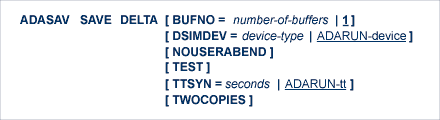
- BUFNO: Count of Buffers Per Drive
The BUFNO value allocates fixed buffers for a SAVE DELTA operation. A value of 2 or 3 usually provides optimum performance; a value up to 255 is possible. A value greater than 5, however, provides little advantage and allocates a lot of space. The default is 1 (one buffer per drive).
- DSIMDEV: DSIM Device Type
The DSIMDEV parameter specifies the device type of the DSIM data set. This parameter is required only if the DSIM device type is different from that specified by the ADARUN DEVICE parameter (which is the default).
- NOUSERABEND: Termination without ABEND
When an error is encountered while the function is running, the utility prints an error message and terminates with user ABEND 34 (with a dump) or user ABEND 35 (without a dump).
If NOUSERABEND is specified, the utility will not ABEND after printing the error message. Instead, the message "utility TERMINATED DUE TO ERROR CONDITION" is displayed and the utility terminates with condition code 20.
- TEST: Test Syntax
The TEST parameter tests the operation syntax without actually performing the operation. Only the syntax of the specified parameters can be tested; not the validity of values and variables.
- TTSYN: SYN2 Checkpoint Control
TTSYN allows the user to decrease the nucleus' ADARUN TT (maximum transaction time) during the synchronized checkpoint processing of the current ADASAV operation. The value specified is the approximate time in seconds (TT + 1.05 seconds), and must be less than the current ADARUN TT value. If TTSYN is not specified or if TTSYN is greater than the nucleus' TT value, that TT value becomes the default.
If the Adabas nucleus is active while ADASAV SAVE DELTA is running, a synchronized SYN2 checkpoint is taken at the end of the SAVE DELTA operation. This ensures that there is a point in time where all users are at ET status. If a user is not at ET status, no new transactions can be started for other users; they must wait until the SYN2 checkpoint can be taken.
The ADARUN TT value controls the maximum elapsed time permitted for a logical transaction. This is the maximum wait time until the SYN2 checkpoint can be processed. The ADASAV SAVE DELTA TTSYN parameter allows the user to decrease the TT value only during the synchronized checkpoint processing. The original TT value becomes effective again when ADASAV ends the SAVE DELTA operation.
- TWOCOPIES: Create Two Copies of Output
TWOCOPIES creates two physical copies of the ADASAV output.
ADASAV SAVE DELTA ADASAV TTSYN=10 ADASAV DSIMDEV=8381
A Delta Save operation is to be performed, using a DSIM device type 8381. If running online, the ET synchronization at the end of the SAVE DELTA operation should last at most 10 seconds.