The Delta Save Facility introduces two new functions to the database formatting utility ADAFRM:
Before a Delta Save Images (DSIM) data set can be used in an online save/merge operation, it must be formatted using the DSIMFRM function.
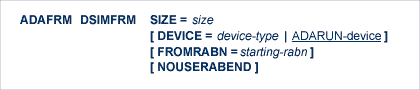
- SIZE: Size of Area to be Formatted
SIZE specifies the size of the area to be formatted. Blocks (a decimal value followed by "B") or cylinders may be specified.
- DEVICE: Device Type
DEVICE is the physical or logical device type to be assigned to the DSIM data set. If FROMRABN is also specified, DEVICE must specify the device type of the existing DSIM data set. If DEVICE is not specified, the device type specified by the ADARUN DEVICE parameter is used.
- FROMRABN: Starting RABN
FROMRABN specifies the RABN at which formatting is to begin. This parameter may only be used for an existing data set.
- NOUSERABEND: Termination without ABEND
When an error is encountered while the function is running, the utility prints an error message and terminates with user ABEND 34 (with a dump) or user ABEND 35 (without a dump).
If NOUSERABEND is specified, the utility will not ABEND after printing the error message. Instead, the message "utility TERMINATED DUE TO ERROR CONDITION" is displayed and the utility terminates with condition code 20.
ADAFRM DSIMFRM SIZE=20,DEVICE=8381
A DSIM data set is to be formatted. It is 20 cylinders large. Its device type is to be 8381.
The DSIMRESET function resets the specified blocks of the Delta Save Images (DSIM) data set to binary zeros. DSIMRESET can be used to reinitialize the DSIM data set for further use. If some exceptional condition left a DSIM data set ineligible for use by an online save operation, the data set can be made available again using the DSIMRESET function. This can be achieved by resetting only the first block (RABN 1).
Software AG recommends that you specify the DSIM data set for exclusive use by the ADAFRM utility to avoid accidentally destroying information in a DSIM data set currently in use by another utility.
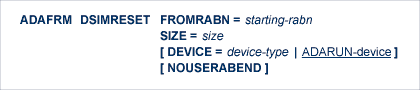
- FROMRABN: Starting RABN
FROMRABN specifies the RABN at which the resetting is to begin. This parameter must be specified.
- SIZE: Size of Area to be Reset
SIZE specifies the size of the area to be reset. Either cylinders (a numerical value alone) or blocks (a value followed by "B") can be specified. The SIZE parameter must be specified.
- DEVICE: Device Type
DEVICE is the physical or logical device type of the DSIM data set. If DEVICE is not specified, the device type specified by the ADARUN DEVICE parameter is used.
- NOUSERABEND: Termination without ABEND
When an error is encountered while the function is running, the utility prints an error message and terminates with user ABEND 34 (with a dump) or user ABEND 35 (without a dump).
If NOUSERABEND is specified, the utility will not ABEND after printing the error message. Instead, the message "utility TERMINATED DUE TO ERROR CONDITION" is displayed and the utility terminates with condition code 20.
ADAFRM DSIMRESET SIZE=1B,FROMRABN=1
A DSIM data set is to be reset, making it again usable for online save/merge operation.