This document describes the syntax, parameters, and processing of the ADAFRM utility.
There are several ADAFRM formatting modes:
Format a new data set (...FRM functions). Only the data set specified by the function name and the NUMBER parameter is accessed and formatted. The FROMRABN parameter cannot be specified when formatting a new data set.
Format part of an existing data set (ASSOFRM, DATAFRM, WORKFRM, and TEMPFRM functions). Here, the FROMRABN parameter must be specified, except on z/OS platforms. When formatting Work and Data Storage (WORKFRM and DATAFRM functions), the ADAFRM job control must also contain the Associator data sets.
This formatting mode is used in combination with the ADADBS INCREASE function for ASSO and DATA. If a greater WORK is needed, then ADADEF NEWWORK should be used.
Reformat blocks of an existing data set (...RESET functions). This mode opens all Associator, Data Storage, and Work data sets in the database for access. The FROMRABN parameter is must be specified for these functions.
You can use this utility to clear multiple PLOG headers from the PLOG, without requiring that you reformat the entire PLOG. For more information, read about using the FROMRABN, NUMBER, and SIZE parameters together, as described in the ADAFRM FROMRABN, NUMBER, and SIZE parameter documentation.
Effective with Adabas 8.3, data sets are formatted by the ADAFRM utility using an enhanced, quicker method. If you want to use the original (older) data set formatting technique, you can specify a new NOTENH (not enhanced) parameter.
Enhanced formatting support has changed ADAFRM processing, so that all parameter validation is done before formatting begins. This is true for all platforms, and regardless of whether or not the NOTENH parameter is specified.
Once parameter validation is complete, ADAFRM issues the following message:
Parameter validation complete. Formatting started.
When enhanced formatting is not in use (parameter NOTENH specified), data sets are formatted one at a time. When enhanced formatting is in use, multiple data sets may be formatted simultaneously. Therefore, in the event of a failure, we recommend that you correct the failure and then rerun the ADAFRM job in its entirety.
With enhanced formatting, you can control the number of concurrent I/Os per volume per data set using the VOLIOCOUNT parameter.
Notes:
To format the Associator (ASSO..) or Data Storage (DATA..) data set, use this syntax:
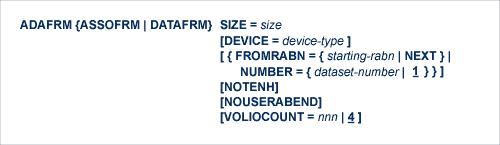
To format the Work (WORK..) data set, Command log (CLOG..), Protection log (PLOG..), or Sort (SORT..) data set, use this syntax:
Note:
If you are using Adabas 8 or later, you can also use this syntax
to clear multiple PLOG headers from the PLOG, without requiring that you
reformat the entire PLOG. For more information, read about using the FROMRABN,
NUMBER, and SIZE parameters together, as described in the ADAFRM
FROMRABN,
NUMBER, and
SIZE parameter
documentation.
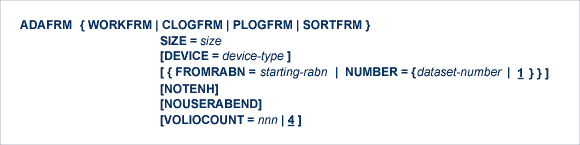
To format the Recovery log (RLOG..) data set, use this syntax:
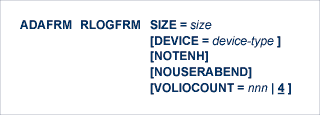
To format a Temp (TEMP..) data set, use this syntax:
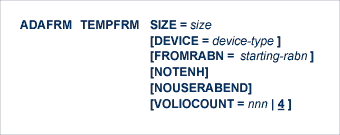
To reformat blocks of an existing Associator, Data Storage, or Work data set, use this syntax:
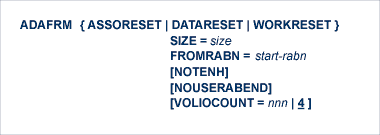
- SIZE: Size of Area to be Formatted
SIZE specifies the size of the area to be formatted (or reset). Blocks (a decimal value followed by a "B") or cylinders may be specified. For the RLOGFRM function, the size must be the same as that specified by the RLOGSIZE parameter on the ADARAI utility's PREPARE function. See section Essential Parameter.
If you are using Adabas 8 or later and you want to clear multiple PLOG headers from the PLOG without reformatting the entire PLOG, set the value of the SIZE parameter to "1" and specify values for both the FROMRABN and NUMBER parameters.
- DEVICE: Device Type
DEVICE is the physical device type on which the area to be formatted is contained. If DEVICE is not specified, the device type specified by the ADARUN DEVICE parameter is used.
- FROMRABN: Starting RABN
FROMRABN specifies the RABN at which formatting or resetting is to begin. This parameter may only be used for an existing data set; NUMBER cannot be specified in the same ADAFRM job as FROMRABN, except for PLOG data sets.
When FROMRABN is specified with a xxxxFRM function, formatting begins at the FROMRABN point and continues up to the highest complete track before the RABN computed from FROMRABN + SIZE (assuming a size specified in or converted to blocks). This means that the last track within the specified range (FROMRABN + SIZE) will be formatted only if all the track's RABNs are within that range.
If you are using Adabas 8 or later and you want to clear multiple PLOG headers from the PLOG without reformatting the entire PLOG, set the value of the SIZE parameter to "1" and specify values for both the FROMRABN and NUMBER parameters.
When increasing the size of an ASSO or DATA data set, FROMRABN is available as an option only under z/VSE and BS2000. The specified RABN must be one higher than the highest allocated RABN before the logical increase using ADADBS (which must precede the physical increase using ADAFRM). FROMRABN=NEXT instructs ADAFRM to take the first unformatted RABN as the value for FROMRABN. ADAFRM then verifies that the range of blocks determined for formatting by the NEXT value is contained in the free space table (FST). If not, ADAFRM terminates with ERROR-126. On BS2000, it is necessary not to format where a track would be split from one volume to the next (for more information, read Splitting Data Sets Across Volumes under BS2000 Device Types and Block Sizes).
On z/OS, FROMRABN should only be used to reformat existing blocks as the last record pointer in the VTOC cannot be modified by function FROMRABN. See the examples for ADADBS INCREASE .
This parameter is required for the ASSORESET, DATARESET and WORKRESET functions. When specified with the function ASSORESET, the FROMRABN value must be greater than 30.
- NOTENH: Use Unenhanced Processing
Starting with Adabas 8.3, new data sets are formatted using an enhanced and quicker method. If you want to use the original (older) data set formatting technique, specify the NOTENH parameter for the ADAFRM run.
To format a data set using the older, unenhanced technique used by releases prior to Adabas 8.3:
ADAFRM xxxFRM SIZE=size,NOTENH- NOUSERABEND: Termination without Abend
When a parameter error or a functional error occurs while this utility function is running, the utility ordinarily prints an error message and terminates with user abend 34 (with a dump) or user abend 35 (without a dump). If NOUSERABEND is specified, the utility will not abend after printing the error message. Instead, the message "utility TERMINATED DUE TO ERROR CONDITION" is displayed and the utility terminates with condition code 20.
Note:
When NOUSERABEND is specified, we recommend that it be specified as the first parameter of the utility function (before all other parameters). This is necessary to ensure that its parameter error processing occurs properly.- NUMBER: Data Set Number
NUMBER selects the nonsequential command log, nonsequential protection log, Associator, Data Storage and sort data set to be formatted. The default is 1 (first data set). Values allowed for:
the Associator (ASSO) or Data Storage (DATA) are 1 through 99;
protection logs (PLOGs) or command logs (CLOGs) are 1 through 8;
the recovery log (RLOG) is just 1;
SORT is either 1 or 2 (1 only on z/VSE systems); and
WORK or TEMP is either 1 or the default.
ADAFRM ...FRM function statements cannot specify (and will not default to) a NUMBER value if other ADAFRM statements in the same job specify a FROMRABN value.
NUMBER must match the number suffix of the related data definition (DD) statement. See the tables of allowed statements and the examples in section JCL/JCS Requirements and Examples.
If you are using Adabas 8 or later and you want to clear multiple PLOG headers from the PLOG without reformatting the entire PLOG, set the value of the SIZE parameter to "1" and specify values for both the FROMRABN and NUMBER parameters.
- VOLIOCOUNT: Number of Concurrent I/Os per Volume per Data Set
VOLIOCOUNT specifies the number of concurrent I/Os per volume to process for a data set. The minimum value you can specify is "1"; maximum is "256". The default value is "4". The setting of this parameter can affect the processing speed of the ADAFRM utility.
The VOLIOCOUNT parameter is ignored unless enhanced formatting is in use.
Format 50 cylinders for the Associator, 200 cylinders for Data Storage, 10 cylinders for Work, and 2 cylinders for the recovery log (RLOG).
ADAFRM ASSOFRM SIZE=50,DEVICE=3380 ADAFRM DATAFRM SIZE=200,DEVICE=3380 ADAFRM WORKFRM SIZE=10,DEVICE=3380 ADAFRM RLOGFRM SIZE=2
One cylinder for nonsequential command log data set 1, and 1 cylinder for nonsequential command log data set 2 are to be formatted.
ADAFRM CLOGFRM SIZE=1,DEVICE=3390,NUMBER=1 ADAFRM CLOGFRM SIZE=1,DEVICE=3390,NUMBER=2
The first two blocks of an existing Work data set are to be reset to binary zeros.
ADAFRM WORKRESET FROMRABN=1,SIZE=2B
Assuming the Data Storage data set is on a 3380 disk (9 blocks/track, 15 tracks/cylinder), 100 cylinders-starting at cylinder position 201 relative to the beginning of the data set-will be formatted.
ADAFRM DATAFRM SIZE=100,FROMRABN=26992
Under z/VSE or BS2000, assuming the Associator of the database has just been increased by 200 cylinders, this job formats the new space in the database. For more detailed examples across all supported platforms, see the ADADBS INCREASE examples in section Operating-System-Specific Procedures.
ADAFRM ASSOFRM SIZE=200,FROMRABN=NEXT
In the following example, 5000 cylinders on the third DATA data set are to be formatted using the older, unenhanced technique used by releases prior to Adabas 8.3.
ADAFRM DATAFRM SIZE=5000,NUMBER=3,NOTENH