The ADACHK ASSOPRINT function can be used to print the contents of any Associator (ASSO) block in the database while concurrent updates are running. If ADACHK can determine the type of information stored in the block (for example, NI or UI), it produces a formatted output.
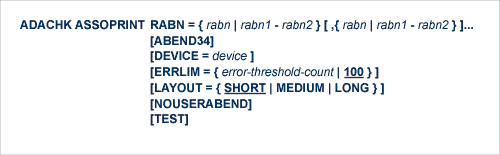
This document describes the syntax, parameters, and output of the ASSOPRINT function.
- RABN: RABNs to Be Printed or Dumped
The RABNs or ranges of RABNs to be printed or dumped.
- ABEND34: Change User Abend 35 to 34
This optional parameter can be used to change a user abend 35 to user abend 34 if a utility error occurs. This ensures that a dump is produced when the utility terminates abnormally.
The NOUSERABEND, TEST, and ABEND34 parameters affect the processing of the entire ADACHK run.
- DEVICE: Device Type
The device type that contains the data set to be printed. This parameter is required if the device type is different from the standard device type assigned by the ADARUN DEVICE parameter.
- ERRLIM: Error Threshold
The maximum number of errors that this ADACHK utility function will tolerate before terminating. Valid values are any positive integer <=5000. If no valid value is specified for this parameter, a default of "100" is used.
If a value less than 0 or greater than 5000 is specified, the following error will result, and the default value will be used:
CHK413E, ERROR: Parameter ERRLIM is incorrect.- LAYOUT: Report Detail Level
The level of data produced for the report or dump.Valid values are described in the following table. For more information about the output sections described below, read ADACHK Print Function Output Format.
Valid Values Description SHORT Specify this value to produce the minimum output, printing sections 1 and 2 of the possible output. This is the default. MEDIUM Specify this value to produce medium-level output, printing sections 1 and 3 of the possible output. LONG Specify this value to produce extensively-detailed output, printing all three sections of the possible output. Note:
The results from the LAYOUT=LONG setting are what you get when you run the equivalent ADAICK utility function.- NOUSERABEND: Termination without Abend
When a parameter error or a functional error occurs while this utility function is running, the utility ordinarily prints an error message and terminates with user abend 34 (with a dump) or user abend 35 (without a dump). If NOUSERABEND is specified, the utility will not abend after printing the error message. Instead, the message "utility TERMINATED DUE TO ERROR CONDITION" is displayed and the utility terminates with condition code 20.
Note:
When NOUSERABEND is specified, we recommend that it be specified as the first parameter of the utility function (before all other parameters). This is necessary to ensure that its parameter error processing occurs properly.- TEST: Test Syntax
The TEST parameter tests the operation syntax without actually performing the operation. Note that the validity of values and variables cannot be tested: only the syntax of the specified parameters can be tested. See Syntax Checking with the TEST Parameter for more information about using the TEST parameter in ADACHK functions.
The NOUSERABEND, TEST, and ABEND34 parameters affect the processing of the entire ADACHK run.
In the following example, Associator RABNs 1, 2, 30-31, and 2000 are printed.
ADACHK ASSOPRINT RABN=1,2,30-31,2000