The DECREASE function decreases the size of the last data set currently being used for the Associator or Data Storage. The space to be released must be available in the free space table (FST).
The DECREASE function does not deallocate any of the specified physical extent space.
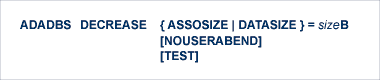
This document covers the following topics:
- ASSOSIZE | DATASIZE: Blocks to Be Decreased
ASSOSIZE/DATASIZE define the number of blocks by which the Associator or Data Storage data set is to be decreased, specified as a decimal value followed by "B". Either ASSOSIZE or DATASIZE can be specified, but not both. If both ASSOSIZE and DATASIZE are to be specified, each must be entered on a separate ADADBS DECREASE statement.
- NOUSERABEND: Termination without Abend
When a parameter error or a functional error occurs while this utility function is running, the utility ordinarily prints an error message and terminates with user abend 34 (with a dump) or user abend 35 (without a dump). If NOUSERABEND is specified, the utility will not abend after printing the error message. Instead, the message "utility TERMINATED DUE TO ERROR CONDITION" is displayed and the utility terminates with condition code 20.
Note:
When NOUSERABEND is specified, we recommend that it be specified as the first parameter of the utility function (before all other parameters). This is necessary to ensure that its parameter error processing occurs properly.- TEST: Test Syntax
The TEST parameter tests the operation syntax without actually performing the operation. Only the syntax of the specified parameters can be tested; not the validity of values and variables. See Syntax Checking with the TEST Parameter for more information on using the TEST parameter in ADADBS functions.
The Associator is to be decreased by 100 blocks and Data Storage is to be decreased by 200 blocks.
ADADBS DECREASE ASSOSIZE=100B ADADBS DECREASE DATASIZE=200B
 To deallocate space, perform the following steps:
To deallocate space, perform the following steps:
Decrease the database with the DECREASE function;
Save the database with ADASAV SAVE;
Reformat the data sets with ADAFRM;
Restore the database with ADASAV.