The PRIORITY function may be used to set or change the Adabas priority of a user. A user's priority can range from 0 (the lowest priority) to 255 (the highest priority).
The user is identified by the same user ID provided in the Adabas control block (OP command, Additions 1 field).
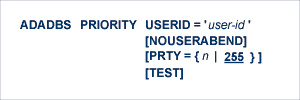
This document covers the following topics:
- USERID: User ID
The user ID in the checkpoint file of the user for which priority is to be changed. If a record for this user does not exist, a new one is added to the checkpoint file.
- NOUSERABEND: Termination without Abend
When a parameter error or a functional error occurs while this utility function is running, the utility ordinarily prints an error message and terminates with user abend 34 (with a dump) or user abend 35 (without a dump). If NOUSERABEND is specified, the utility will not abend after printing the error message. Instead, the message "utility TERMINATED DUE TO ERROR CONDITION" is displayed and the utility terminates with condition code 20.
Note:
When NOUSERABEND is specified, we recommend that it be specified as the first parameter of the utility function (before all other parameters). This is necessary to ensure that its parameter error processing occurs properly.- PRTY: User Priority
The priority to be in effect for the user. A value in the range 0 for lowest priority to 255 for the highest priority may be specified. The default is 255. This value will be added to the operating system priority by the interregion communications mechanism.
- TEST: Test Syntax
The TEST parameter tests the operation syntax without actually performing the operation. Only the syntax of the specified parameters can be tested; not the validity of values and variables. See Syntax Checking with the TEST Parameter for more information on using the TEST parameter in ADADBS functions.
ADADBS PRIORITY USERID='USER24',PRTY=7
Set the priority assignment for the user with the user ID "USER24" to "7".