The ONLINVERT function starts an online invert process.
Note:
If the online invert is stopped or suspended, the nucleus releases
the partially inverted descriptor when it next starts up. If the ONLINVERT was
processing an expanded (chained) file at the time processing was suspended, the
nucleus releases the partially inverted descriptor on all component files of
the expanded file.
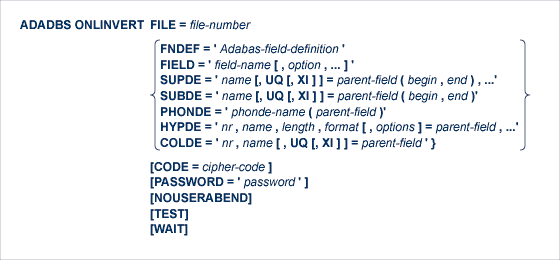
This document covers the following topics:
- FILE: File Number
File is the number of the file for which the new descriptor is to be created. If a component file of an expanded file chain is specified, the descriptor is added to all component files of that chain.
- FIELD/ SUBDE/ SUPDE/ PHONDE/ HYPDE/ COLDE: Define Descriptor
Exactly one of these parameters or the FNDEF parameter must be used to define the type of descriptor to be inverted. Only one descriptor per file can be inverted at a time using the online invert function.
Use the FIELD parameter to define a field as descriptor; use the COLDE parameter for a collation descriptor; the HYPDE parameter for a hyperdescriptor; PHONDE for a phonetic descriptor; SUBDE for a subdescriptor; and SUPERDE for a superdescriptor. These fields and the FNDEF parameter are mutually exclusive.
FIELD specifies an existing field to be inverted. The field may be an elementary or multiple-value field and may be contained within a periodic group (unless the field is defined with the FI option).
If the descriptor is to be unique, specify "UQ" following the field name. A field in a periodic group cannot be defined as a unique descriptor. If the uniqueness of the descriptor is to be determined with the index (occurrence number) excluded, specify "XI" as well.
When inverting a sub- or superfield, the respective SUBDE or SUPDE parameter must specify the same parent fields that were specified when the field was created; otherwise, an error occurs. Begin and end values are taken from the original field definitions.
If a parent field with the NU option is specified, no entries are made in the inverted list for those records containing a null value for the field. For super- and hyperdescriptors, this is true regardless of the presence or absence of values for other descriptor elements.
If a parent field is not initialized and logically falls past the end of the physical record, the inverted list entry for that record is not generated for performance reasons. To generate the inverted list entry in this case, it is necessary to unload short, decompress, and reload the file; or use an application program to initialize the field for each record of the file.
See the ADACMP utility description for detailed information about the individual descriptor syntax, subparameter values, and coding.
- FNDEF: Adabas Field Definition for New Descriptor
FNDEF specifies an Adabas field (data) definition for a new descriptor. One FNDEF statement or a FIELD, SUBDE, SUPDE, PHONDE, HYPDE, or COLDE parameter is required for each field to be inverted. These parameters are mutually exclusive.
The syntax used in constructing field definition entries in FNDEF is:
Each definition must adhere to the field definition syntax as described for the ADACMP utility in FNDEF: Field and Group Definition and FNDEF: Periodic Group Definition in the section entitled Field Definition Statements, in the ADACMP documentation.
For example, the following ADADBS INVERT statement makes the NT field a descriptor:
ADADBS ONLINVERT FILE=201,FNDEF='01,NT,7,P,NU,DT=E(NATTIME)'
- CODE: Cipher Code
If the file specified with the FILE parameter is ciphered, an appropriate cipher code must be supplied using the CODE parameter.
- PASSWORD: File Password
If the file specified with the FILE parameter is security-protected, the file's password must be supplied using the PASSWORD parameter.
- NOUSERABEND: Termination without Abend
When a parameter error or a functional error occurs while this utility function is running, the utility ordinarily prints an error message and terminates with user abend 34 (with a dump) or user abend 35 (without a dump). If NOUSERABEND is specified, the utility will not abend after printing the error message. Instead, the message "utility TERMINATED DUE TO ERROR CONDITION" is displayed and the utility terminates with condition code 20.
Note:
When NOUSERABEND is specified, we recommend that it be specified as the first parameter of the utility function (before all other parameters). This is necessary to ensure that its parameter error processing occurs properly.- TEST: Test Syntax
The TEST parameter tests the operation syntax without actually performing the operation. Only the syntax of the specified parameters can be tested; not the validity of values and variables.
- WAIT: Wait for End of Process
Specify WAIT if ADADBS is to wait for the end of the online process before proceeding either with the next function or with termination.
If WAIT is not specified, ADADBS proceeds immediately after initiating the online process.
Initiate an online process to make field AA of file 10 a descriptor, without waiting for the end of this process.
ADADBS ONLINVERT FILE=10,FIELD=AA