The DEVENTLOG function allows you to display all entries in the Adabas event log, which stores various events such as occurrences of response code 145 (ADARSP145), or of response code 200 (ADARSP200) for unknown or changed security system user IDs (SECUID).
Note:
You can also obtain event log information in the application that
received the response 145 with an L2 on a virtual system file -4. For more
information, read Special
L2 Command Call for Response 145.
The Adabas event log is a wraparound log in memory. The INFOBUFFERSIZE ADARUN parameter identifies the size of the Adabas event log. When the Adabas event log fills up, the oldest entries in the log are overwritten.
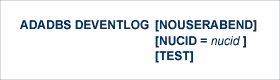
This document describes the syntax, processing, and parameters of the ADADBS DEVENTLOG function.
- NOUSERABEND: Termination without Abend
When a parameter error or a functional error occurs while this utility function is running, the utility ordinarily prints an error message and terminates with user abend 34 (with a dump) or user abend 35 (without a dump). If NOUSERABEND is specified, the utility will not abend after printing the error message. Instead, the message "utility TERMINATED DUE TO ERROR CONDITION" is displayed and the utility terminates with condition code 20.
Note:
When NOUSERABEND is specified, we recommend that it be specified as the first parameter of the utility function (before all other parameters). This is necessary to ensure that its parameter error processing occurs properly.- NUCID
Use the optional NUCID parameter to specify the ID of a specific Adabas nucleus for which the Adabas event log should be displayed. This parameter is especially useful in cluster environments. If no specific database ID is specified in a cluster environment, the Adabas event logs of all the databases in the cluster are displayed.
- TEST: Test Syntax
The TEST parameter tests the operation syntax without actually performing the operation. Note that the validity of values and variables cannot be tested: only the syntax of the specified parameters can be tested. See Syntax Checking with the TEST Parameter for more information about using the TEST parameter in ADADBS functions.
In the following example, the Adabas event log for Adabas nucleus 12 is displayed.
ADADBS DEVENTLOG NUCID=12
In the following example, the individual Adabas event log is displayed, or in cluster environments, all of the Adabas event logs for every database in the cluster is displayed.
ADADBS DEVENTLOG