The System Management Hub is a Web-based graphical user interface (GUI) you can use to perform administrative tasks for Entire Net-Work and the Software AG Directory Server.
Before you start using the System Management Hub, you must set up an administrative user for the product. To do so, consult the Add Administrator section of the System Management Hub documentation. The System Management Hub (SMH) is the standard, GUI-based, central point of administration for Software AG's products. It runs in a standard Web browser. Please refer to the System Management Hub documentation for further information.
This document provides an overview of the System Management Hub and describes its interface elements as they pertain to Entire Net-Work and Software AG Directory Server administration tasks. It covers the following topics:
![]() To access the System Management Hub:
To access the System Management Hub:
Type the following URL into your Web browser:
http://smh-mil-node:smh-mil-http-port/smh/login.htm
where smh-mil-node is the name of the machine where the System Management Hub (SMH) is running (normally this is "localhost") and smh-mil-http-port is the port number (the default is 9991) for the SMH MIL (Management Independent Layer) server.
Note:
If SMH has been installed on an Apache Web server, replace
smh-mil-http-port with the port number of the Apache
Web server (the default is 80) rather than the SMH MIL server.
Or:
Select on the
Start Programs submenu (Windows
only) and then select on the resulting
submenu.
The login screen for the System Management Hub (SMH) appears.
Login to the System Management Hub, as described in the section entitled Internal HTTP Server under System Management Hub Web Interface in the System Management Hub documentation.
The System Management Hub main panel appears.
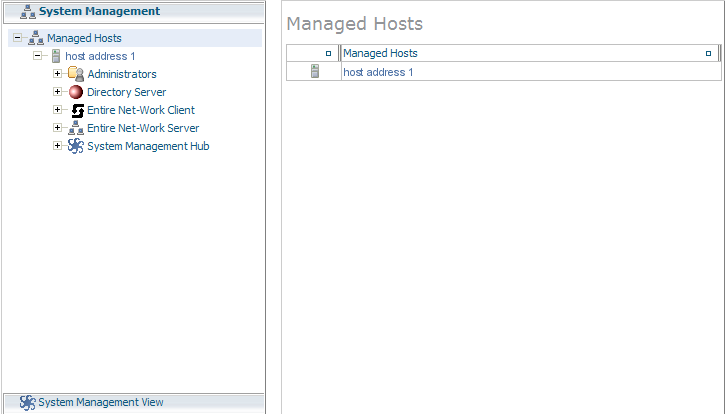
![]() To leave the System Management Hub:
To leave the System Management Hub:
Click the Log Off command at the top of the
screen.
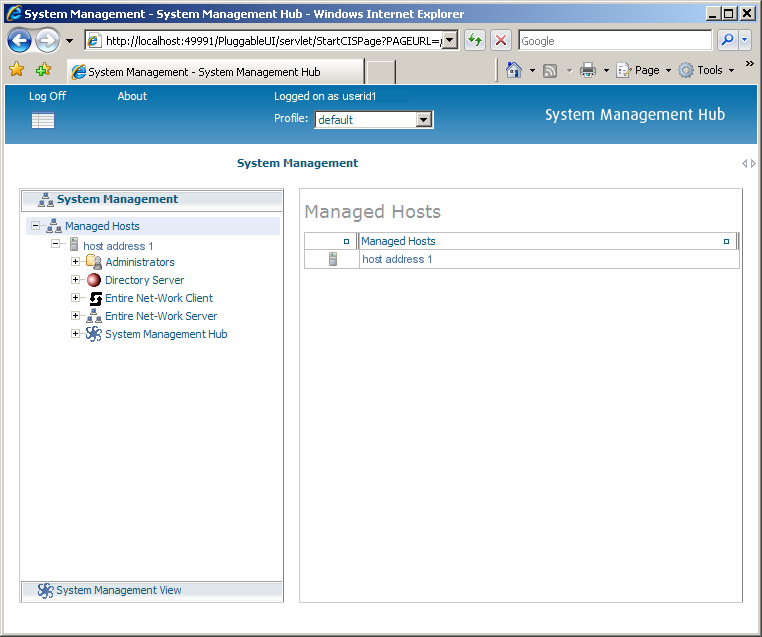
Or:
Close the Browser window.
The System Management Hub window is closed.
buttons appear in the command frame of the System Management Hub for many panels. Use the button to update the values of items listed in the detail-view frame.
You can get help for any area in the System Management Hub.
![]() To get help on an area:
To get help on an area:
Click the button in the command frame of the System Management Hub or, if it is available, click the button in the detail-view frame of the System Management Hub screen.
The documentation pertaining to that System Management Hub area appears.