Ordinarily, the Directory Server listens on only one port for a specific qualified URL. If, however, you want different services of that qualified URL to listen on different ports, you must set up a listen URL for each port of the target. This is also useful if you want to use multiple protocols for the same target. Software AG Directory Server allows you to set up eight listen URLs for the same target.
For example, you might create two listen URLs for a target that look like this in SMH:
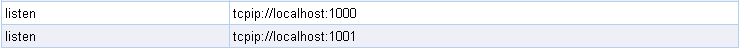
When these two URLs are specified, Software AG Directory Server listens on ports 1000 and 1001 using the TCP/IP protocol.
And, if your Directory Server is named XTSDS, these listen entries would look like this internally:
XTSlisten.XTSDS[0]=TCPIP://localhost:1000 XTSlisten.XTSDS[0]=TCPIP://localhost:1001
![]() To create these entries:
To create these entries:
In SMH, create two identical qualified URLs for the same target, but specify different ports for each URL. For information on creating qualified URLs for a target, read Adding Qualified URLs for the Target.