This section presents examples of the evaluations which can be performed using the standard Evaluation Profiles delivered by Software AG as part of the ASF product.
For each of the available Evaluation Types 1-10, a summary is provided showing the following information:
The purpose of the Evaluation Type,
the name of all standard Evaluation Profiles which use the Evaluation Type,
a symbolic representation of the output produced, and
an example of the output of the evaluation as it appears on a terminal screen.
The examples of screen output which are presented on the following pages in this section are summarized in the following table. When the output of the evaluation is routed to a printer or downloaded to a PC-File with the "Full" (F) format, the layout is the same as the screen output. In this case, the third dimension is added page by page to the bottom of the printout or download.
| Evaluation Type | Purpose |
|---|---|
| 1 | Development of a database over a period of time. |
| 2 | Overview of several databases accumulated within a time frame. |
| 3 | Overview of several databases at a point in time. |
| 4 | Overview of an ASF data field in several databases over a period of time. |
| 5 | Development of a file over a period of time. |
| 6 | Overview of several files accumulated within a time frame. |
| 7 | Overview of several files at a point in time. |
| 8 | Overview of an ASF data field in several files over a period of time. |
| 9 | Shows the current critical fields. |
| 10 | Shows the fields predicted to become critical. |
When the output of the evaluation is downloaded to a PC-File with the standard (X) or CSV (C) format, the layout is a two-dimensional table which looks the same for all evaluations of type 1 to 8. Examples of downloads are presented at the end of this section.
| Evaluation Type | Purpose |
|---|---|
| 1 - 4 | Download database related data. |
| 5 - 8 | Download file related data. |
| 9 | Download current critical fields. |
| 10 | Download fields predicted to become critical. |
This document covers the following topics:
This shows the development of a database over a period of time.
IO-ONE-DB, NEW-DB-IO-1, NEW-DB-PARA, NEW-DB-SPACE-1,
RESOURCES-ONE-DB, SAG-ALL-1, SAG-CMDS-1, SAG-DATABASE-1, SAG-HWM-1, SAG-IO-1,
SAG-RESSOURCE-1, SAG-SESSION-1, SPACE-ONE-DB
6, 10, 12, 25, 26, 27, 28, 29, 30, 31
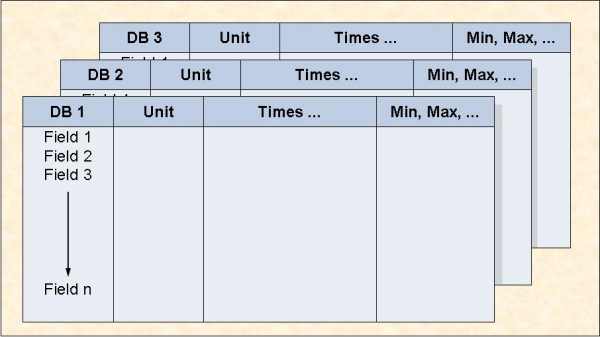
Figure 1-1: Symbolic Representation of Output for Evaluation Type 1
14:08:58 *** A D A B A S Statistics Facility *** 2008-02-04
USERID DBID: 16 DB-NAME: DB016-ALSBACH 1/1 MEV15001
STORE-DATE ! UNIT! 1992-03-09 ! 1992-03-16 ! 1992-03-23 ! 1992-03-30
STORE-TIME ! ! 17:34 ! 23:00 ! 23:00 ! 22:00
-----------------+-----+-------------+-------------+-------------+------------
DB-NAME ! ! DB016-ALSBA ! DB016-ALSBA ! DB016-ALSBA ! DB016-ALSBA
DATE NUC-START ! ! 1992-03-09 ! 1992-03-16 ! 1992-03-23 ! 1992-03-30
TIME NUC-START ! ! 02:32 ! 02:41 ! 02:43 ! 02:38
ASSO DEFINED ! CYL ! 530 ! 530 ! 530 ! 530
ASSO USED ! CYL ! 268 ! 227 ! 215 ! 225
DATA DEFINED ! CYL ! 1,164 ! 1,164 ! 1,164 ! 1,164
DATA USED ! CYL ! 1,138 ! 1,073 ! 1,068 ! 1,070
WORK DEFINED ! CYL ! 75 ! 75 ! 75 ! 75
! ! ! ! !
! ! ! ! !
! ! ! ! !
! ! ! ! !
! ! ! ! !
! ! ! ! !
Direct command ==> _______________________________________________________
Enter-PF1---PF2---PF3---PF4---PF5---PF6---PF7---PF8---PF9---PF10--PF11--PF12---
Help More Term Prof prev next - + Cumul < > Menu |
Figure 1-2: Sample screen output using Evaluation Type 1
The sample screen output was generated by running the Predefined Evaluation 6.
This gives an overview of several databases (accumulated values only) within a time frame.
NEW-SPACE-DB, SAG-DATABASE-2, SAG-IO-2
16
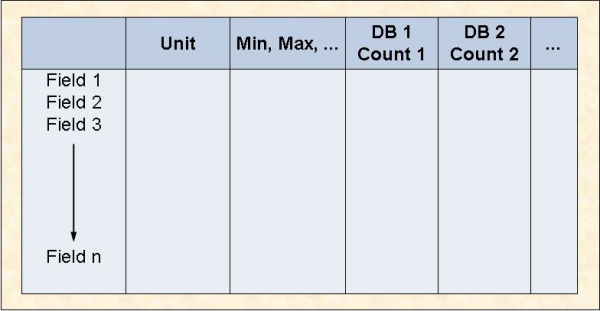
Figure 1-3: Evaluation Report Format for Evaluation Type 2
14:09:39 *** A D A B A S Statistics Facility *** 2008-02-04
USERID < from 1992-04-01 00:00 to 1993-04-30 23:59 > 1/1 MEV26001
DBID !UNIT ACC ! 16 ! 17 ! 26 ! 27
DB-NAME ! !DB016-ALSBA !DB017-ANWEN ! SPL-MIRROR !DB027-ALSBA
#COUNTER ! ! 15 ! 15 ! 15 ! 15
-----------------+---------+------------+------------+------------+-----------
ASSO DEFINED ! CYL MIN ! 530 ! 884 ! 400 ! 530
ASSO DEFINED ! CYL MAX ! 530 ! 884 ! 400 ! 530
ASSO USED ! CYL MIN ! 231 ! 449 ! 225 ! 45
ASSO USED ! CYL MAX ! 236 ! 458 ! 311 ! 45
DATA DEFINED ! CYL MIN ! 1,164 ! 3,538 ! 884 ! 1,164
DATA DEFINED ! CYL MAX ! 1,164 ! 3,538 ! 884 ! 1,164
DATA USED ! CYL MIN ! 1,073 ! 3,498 ! 732 ! 266
DATA USED ! CYL MAX ! 1,118 ! 3,535 ! 861 ! 266
WORK DEFINED ! CYL MIN ! 75 ! 75 ! 75 ! 75
WORK DEFINED ! CYL MAX ! 75 ! 75 ! 75 ! 75
! ! ! ! !
! ! ! ! !
! ! ! ! !
Direct command ==> _______________________________________________________
Enter-PF1---PF2---PF3---PF4---PF5---PF6---PF7---PF8---PF9---PF10--PF11--PF12---
Help More Term - + < > Menu |
Figure 1-4: Sample screen output using Evaluation Type 2
The sample screen output was generated by running the Predefined Evaluation 16.
This gives an overview of several databases at a point in time.
IO-ALL-DB, NEW-AMOUNT-IO, RESOURCES-ALL-DB, SAG-ALL-3, SAG-CMDS-3,
SAG-DATABASE-3, SAG-HWM-3, SAG-IO-3, SAG-RESSOURCE-3, SAG-SESSION-3,
SPACE-ALL-DB
7, 11, 13, 32
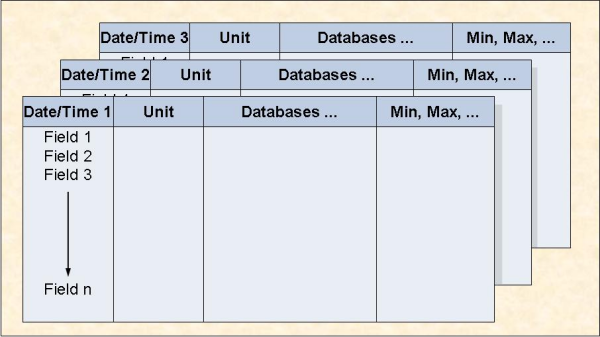
Figure 1-5: Evaluation Report Format for Evaluation Type 3
14:11:24 *** A D A B A S Statistics Facility *** 2008-02-04
USERID Evaluation point of time: 1992-03-09 , 17:34 1/1 MEV37001
DBID ! UNIT! 16 ! 17 ! 26 ! 27
DB-NAME ! ! DB016-ALSBA ! DB017-ANWEN ! SPL-MIRROR ! DB027-ALSBA
-----------------+-----+-------------+-------------+-------------+------------
DB-NAME ! ! DB016-ALSBA ! DB017-ANWEN ! SPL-MIRROR ! DB027-ALSBA
DATE NUC-START ! ! 1992-03-09 ! 1992-03-09 ! 1992-03-09 ! 1992-03-09
TIME NUC-START ! ! 02:32 ! 07:06 ! 07:07 ! 02:32
ASSO DEFINED ! CYL ! 530 ! 884 ! 400 ! 530
ASSO USED ! CYL ! 268 ! 450 ! 150 ! 5
DATA DEFINED ! CYL ! 1,164 ! 3,538 ! 884 ! 1,164
DATA USED ! CYL ! 1,138 ! 3,439 ! 538 ! 2
WORK DEFINED ! CYL ! 75 ! 75 ! 75 ! 75
! ! ! ! !
! ! ! ! !
! ! ! ! !
! ! ! ! !
! ! ! ! !
! ! ! ! !
Direct command ==> _______________________________________________________
Enter-PF1---PF2---PF3---PF4---PF5---PF6---PF7---PF8---PF9---PF10--PF11--PF12---
Help More Term Times prev next - + Cumul < > Menu |
Figure 1-6: Sample screen output using Evaluation Type 3
The sample screen output was generated by running the Predefined Evaluation 7.
This shows how a data field in several databases behaves within a time frame.
BUFF. EFFICIENCY
14, 33
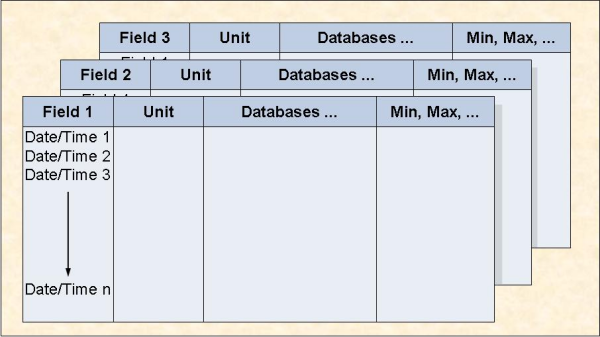
14:12:01 *** A D A B A S Statistics Facility *** 2008-02-04
USERID Evaluation for field: BUFF. EFFICIENCY 1/1 MEV48001
DBID ! UNIT! 16 ! 17 ! 26 ! 27
-----------------+-----+-------------+-------------+-------------+------------
1992-03-26/23:00 ! ! 29.7 ! 13.5 ! 14.0 ! 0.0
1992-03-27/23:00 ! ! 81.1 ! 16.3 ! 19.5 ! 0.2
1992-03-30/22:00 ! ! 34.1 ! 13.3 ! 14.3 ! 0.2
1992-03-31/22:00 ! ! 37.1 ! 18.1 ! 8.4 ! 0.0
1992-04-01/22:05 ! ! 18.9 ! 19.8 ! 80.4 ! 0.9
1992-04-02/22:05 ! ! 44.8 ! 19.6 ! 29.3 ! 0.5
1992-04-03/22:05 ! ! 117.3 ! 14.4 ! 53.5 ! 0.5
1992-04-06/22:05 ! ! 26.2 ! 13.4 ! 26.5 ! 0.7
1992-04-07/22:05 ! ! 20.5 ! 14.7 ! 51.5 ! 1.0
1992-04-08/23:05 ! ! 23.4 ! 15.9 ! 17.9 ! 0.8
1992-04-09/23:05 ! ! 27.8 ! 13.6 ! 38.5 ! 1.0
1992-04-10/23:05 ! ! 46.5 ! 15.8 ! 460.2 ! 0.5
1992-04-13/23:05 ! ! 37.8 ! 15.5 ! 124.5 ! 0.5
1992-04-14/23:05 ! ! 32.0 ! 14.4 ! 36.8 ! 0.5
! ! ! ! !
Direct command ==> _______________________________________________________
Enter-PF1---PF2---PF3---PF4---PF5---PF6---PF7---PF8---PF9---PF10--PF11--PF12---
Help More Term Field prev next - + Cumul < > Menu |
The sample screen output was generated by running the Predefined Evaluation 14.
This gives an overview of the growth of a particular file.
FILE-OVERVIEW-A, SAG-FILE-5
8
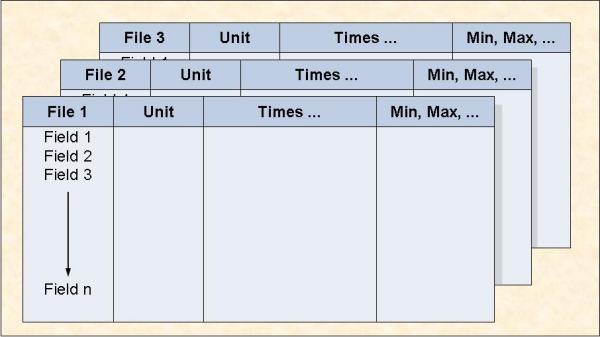
14:12:28 *** A D A B A S Statistics Facility *** 2008-02-04
USERID DB: 16 DB016-ALSBACH FILE: 221 PRO_LOGBAT_U1 1/ MEV15001
STORE-DATE ! UNIT! 1992-03-09 ! 1992-03-16 ! 1992-03-23 ! 1992-03-30
STORE-TIME ! ! 17:34 ! 23:00 ! 23:00 ! 22:00
-----------------+-----+-------------+-------------+-------------+------------
NI DEFINED ! BL ! 20 ! 20 ! 20 ! 20
NI USED ! BL ! 9 ! 9 ! 9 ! 10
NI USED ! PC ! 45.0 ! 45.0 ! 45.0 ! 50.0
NI EXTENTS ! ! 1 ! 1 ! 1 ! 1
UI DEFINED ! BL ! 10 ! 10 ! 10 ! 10
UI USED ! BL ! 10 ! 10 ! 10 ! 10
UI USED ! PC ! 100.0 ! 100.0 ! 100.0 ! 100.0
UI EXTENTS ! ! 1 ! 1 ! 1 ! 1
DS DEFINED ! BL ! 100 ! 100 ! 100 ! 100
DS USED ! BL ! 3 ! 7 ! 8 ! 9
DS USED ! PC ! 3.0 ! 7.0 ! 8.0 ! 9.0
DS EXTENTS ! ! 1 ! 1 ! 1 ! 1
AC DEFINED ! BL ! 2 ! 2 ! 2 ! 2
AC EXTENTS ! ! 1 ! 1 ! 1 ! 1
Direct command ==> _______________________________________________________
Enter-PF1---PF2---PF3---PF4---PF5---PF6---PF7---PF8---PF9---PF10--PF11--PF12---
Help More Term Prof prev next - + Cumul < > Menu |
The sample screen output was generated by running the Predefined Evaluation 8
This gives an overview of several files (accumulated values only) within a time frame.
NEW-SPACE-FILE, SAG-FILE-6
17
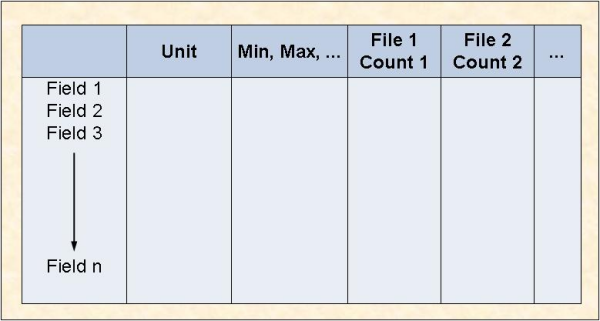
14:13:03 *** A D A B A S Statistics Facility *** 2008-02-04
USERID < from 1992-04-01 00:00 to 1992-04-30 23:59 > 1/1 MEV26001
DBID !UNIT ACC ! 26 ! 26 ! 26 ! 26
FILE-ID ! ! 44 ! 45 ! 185 ! 193
FILE-NAME ! ! AST1-DATA !AST1-PROFIL ! ASF-DATA !ASF-PROFILE
#COUNTER ! ! 15 ! 15 ! 15 ! 15
-----------------+---------+------------+------------+------------+-----------
NI USED ! BL MIN ! 2,500 ! 18 ! 3,398 ! 20
NI USED ! BL MAX ! 3,064 ! 18 ! 5,295 ! 28
UI USED ! BL MIN ! 40 ! 9 ! 47 ! 11
UI USED ! BL MAX ! 49 ! 9 ! 94 ! 11
DS USED ! BL MIN ! 2,457 ! 29 ! 2,644 ! 36
DS USED ! BL MAX ! 2,457 ! 29 ! 3,942 ! 48
AC DEFINED ! BL MIN ! 96 ! 2 ! 94 ! 6
AC DEFINED ! BL MAX ! 120 ! 2 ! 118 ! 6
! ! ! ! !
! ! ! ! !
! ! ! ! !
! ! ! ! !
Direct command ==> _______________________________________________________
Enter-PF1---PF2---PF3---PF4---PF5---PF6---PF7---PF8---PF9---PF10--PF11--PF12---
Help More Term - + < > Menu |
The sample screen output was generated by running the Predefined Evaluation 17.
This gives an overview of several files at a point in time.
FILE-OVERVIEW-B, SAG-FILE-7
9
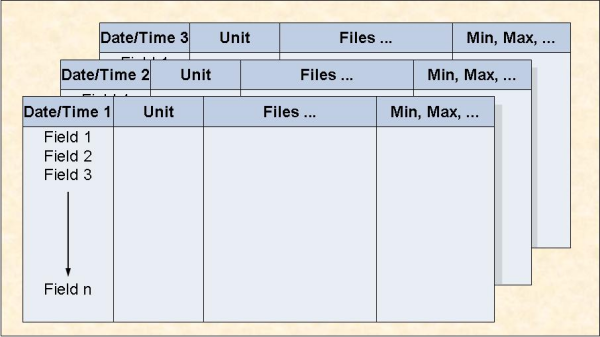
14:13:56 *** A D A B A S Statistics Facility *** 2008-02-04
USERID Evaluation point of time: 1992-04-06 , 22:12 1/1 MEV37001
DBID ! UNIT! 16 ! 16 ! 16 ! 16
FILE-ID ! ! 221 ! 235 ! 227 ! 118
FILE-NAME ! ! PRO_LOGBAT_ ! PRO_WORK1_A ! PRO_ORDER_U ! PRO_LOGBAT_
-----------------+-----+-------------+-------------+-------------+------------
NI DEFINED ! BL ! 20 ! 60 ! 317 ! 36
NI USED ! BL ! 11 ! 45 ! 210 ! 9
NI USED ! PC ! 55.0 ! 75.0 ! 66.2 ! 25.0
NI EXTENTS ! ! 1 ! 2 ! 2 ! 1
UI DEFINED ! BL ! 10 ! 28 ! 17 ! 16
UI USED ! BL ! 10 ! 19 ! 14 ! 10
UI USED ! PC ! 100.0 ! 67.8 ! 82.3 ! 62.5
UI EXTENTS ! ! 1 ! 2 ! 1 ! 1
DS DEFINED ! BL ! 100 ! 100 ! 200 ! 100
DS USED ! BL ! 10 ! 21 ! 48 ! 3
DS USED ! PC ! 10.0 ! 21.0 ! 24.0 ! 3.0
DS EXTENTS ! ! 1 ! 1 ! 1 ! 1
AC DEFINED ! BL ! 2 ! 2 ! 8 ! 2
Direct command ==> _______________________________________________________
Enter-PF1---PF2---PF3---PF4---PF5---PF6---PF7---PF8---PF9---PF10--PF11--PF12---
Help More Term Times prev next - + Cumul < > Menu |
The sample screen output was generated by running the Predefined Evaluation 9.
This gives how a data field in several files behaves within a time frame.
NEW-FILE-FIELDS, NEW-FILE-FLDS
15, 35
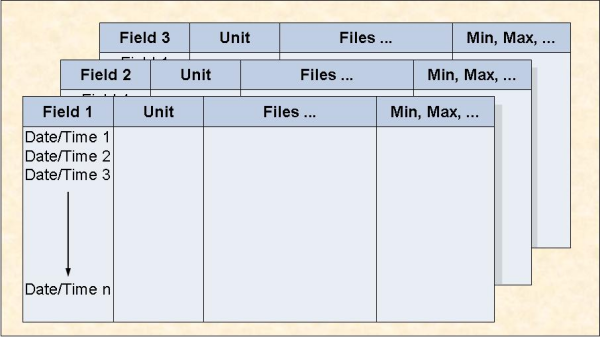
14:19:04 *** A D A B A S Statistics Facility *** 2008-02-04
USERID Evaluation for field: NR OF COMMANDS 1/1 MEV48001
DBID ! UNIT! 16 ! 16 ! 16 ! 16
FILE-ID ! ! 118 ! 122 ! 125 ! 221
-----------------+-----+-------------+-------------+-------------+------------
1992-04-01/22:05 ! ! 2,342 ! 175 ! 1,005 ! 19,721
1992-04-02/22:05 ! ! 5,601 ! 33,327 ! 5,522 ! 11,565
1992-04-03/22:05 ! ! 2,896 ! 18,611 ! 0 ! 7,643
1992-04-06/22:05 ! ! 3,385 ! 21,951 ! 191 ! 1,227
1992-04-07/22:05 ! ! 1,393 ! 803 ! 17 ! 1,445
1992-04-08/23:05 ! ! 1,847 ! 1,883 ! 0 ! 1,717
1992-04-09/23:05 ! ! 269 ! 4,184 ! 0 ! 1,717
1992-04-10/23:05 ! ! 28 ! 0 ! 0 ! 9,978
1992-04-13/23:05 ! ! 177 ! 1,654 ! 0 ! 16,532
1992-04-14/23:05 ! ! 10 ! 360 ! 238 ! 8,710
1992-04-15/23:05 ! ! 0 ! 0 ! 0 ! 3,091
1992-04-16/23:05 ! ! 19 ! 0 ! 0 ! 2,844
1992-04-17/23:05 ! ! 0 ! 0 ! 0 ! 0
1992-04-20/23:05 ! ! 0 ! 0 ! 0 ! 0
Direct command ==> _______________________________________________________
Enter-PF1---PF2---PF3---PF4---PF5---PF6---PF7---PF8---PF9---PF10--PF11--PF12---
Help More Term Field prev next - + Cumul < > Menu |
The sample screen output was generated by running the Predefined Evaluation 15 (press PF6 until this screen is reached).
This gives the current critical fields.
AC2-IN-USE, ADABAS-VERSION, CLUSTER, FREE-EXTENTS, ISNSIZE3,
MINISN-SET, NEW-AVER-CRIT, NEW-LIST-FILES, PROD-LIMIT-BLUE, PROD-LIMIT-RED,
PROD-LIMIT-YELL, PROD-LIMIT-YELL1, SAG-CRIT-9, SAG-FREE-09
1, 2, 3, 4, 5, 18, 19, 34
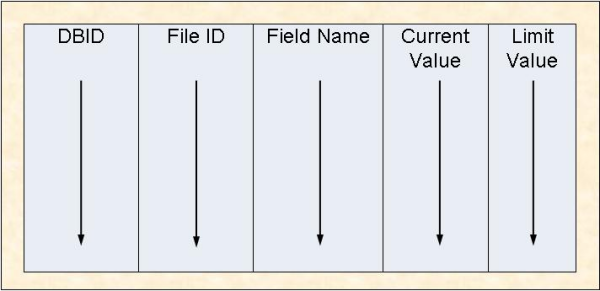
14:21:26 *** A D A B A S STATISTICS FACILITY *** 2008-02-04
USERID Critical report based on: 1992-04-13 23:12 MACR0001
Evaluation profile: PROD-LIMIT-RED Store profile: TEST-DB-ALL Type: WE
< ALL >
DB ! File ! Field ! Value !Unit!Parm! Limit !Unit
------+-------+------------------+-------------+----+----+-------------+----
17 ! ! DATA USED ! 99.7 ! PC ! GE ! 95 ! PC
26 ! ! DATA USED ! 97.3 ! PC ! GE ! 95 ! PC
! 185 ! NI EXTENTS ! 5 ! ! GE ! 4 !
! ! DS EXTENTS ! 4 ! ! GE ! 4 !
! ! ! ! ! ! !
! ! ! ! ! ! !
! ! ! ! ! ! !
! ! ! ! ! ! !
! ! ! ! ! ! !
! ! ! ! ! ! !
! ! ! ! ! ! !
! ! ! ! ! ! !
! ! ! ! ! ! !
! ! ! ! ! ! !
Direct command ==> _______________________________________________________
Enter-PF1---PF2---PF3---PF4---PF5---PF6---PF7---PF8---PF9---PF10--PF11--PF12---
Help Term Time - + Menu |
The sample screen output was generated by running the Predefined Evaluation 1.
This predicts fields which will become critical within a given time frame.
PROD-LIMIT-TREND, SAG-CRIT-10
none
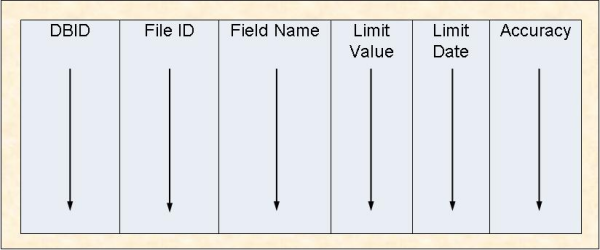
14:24:11 *** A D A B A S STATISTICS FACILITY *** 2008-02-04
USERID Crit-trend-base: 1992-03-01 - 1992-04-15 limit: 1992-09-30 MACT0001
Evaluation profil: PROD-LIMIT-TREND Store profil: TEST-DB-ALL Type: WE wee
< ALL >
DB ! File ! Field ! Limit !Unit!Parm! Date ! Accur.
------+-------+------------------+-------------+----+----+------------+-------
16 ! 122 ! NI EXTENTS ! 5 ! ! GE ! 1992-04-14 ! n/a
! ! AC EXTENTS ! 5 ! ! GE ! 1992-04-15 ! n/a
17 ! ! DATA USED ! 99 ! PC ! GE ! 1992-04-13 ! reache
26 ! ! ASSO USED ! 99 ! PC ! GE ! 1992-04-29 ! 91
! ! DATA USED ! 99 ! PC ! GE ! 1992-04-12 ! 87
27 ! ! DATA USED ! 99 ! PC ! GE ! 1992-09-16 ! 43
! ! ! ! ! ! !
! ! ! ! ! ! !
! ! ! ! ! ! !
! ! ! ! ! ! !
! ! ! ! ! ! !
! ! ! ! ! ! !
! ! ! ! ! ! !
! ! ! ! ! ! !
Direct command ==> _______________________________________________________
Enter-PF1---PF2---PF3---PF4---PF5---PF6---PF7---PF8---PF9---PF10--PF11--PF12---
Help Term - + Graph Menu |
The sample screen output was generated by using the Evaluation PROD-LIMIT-TREND.
This downloads database related data when using the standard or CSV format.
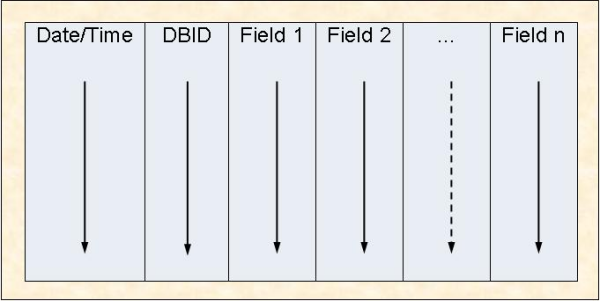
| Time | DBID | DB-NAME | DATE NUC-START | TIME NUC-START | ASSO DEFINED (CYL) | ASSO USED (CYL) |
|---|---|---|---|---|---|---|
| 1992-03-09/17:34 | 16 | DB016-ALSBA | 1992-03-09 | 02:32 | 530 | 268 |
| 1992-03-09/17:34 | 17 | DB017-ANWEN | 1992-03-09 | 07:06 | 884 | 450 |
| 1992-03-09/17:34 | 26 | SPL-MIRROR | 1992-03-09 | 07:07 | 400 | 150 |
| 1992-03-09/17:34 | 27 | DB027-ALSBA | 1992-03-09 | 02:32 | 530 | 5 |
| 1992-03-09/17:34 | 36 | DB036-ALSBA | 1992-03-09 | 02:32 | 560 | 401 |
| 1992-03-09/17:34 | 37 | ENTIRE-ALSB | 1992-03-09 | 02:49 | 635 | 504 |
| 1992-03-16/23:00 | 16 | DB016-ALSBA | 1992-03-16 | 02:41 | 530 | 227 |
| 1992-03-16/23:00 | 17 | DB017-ANWEN | 1992-03-16 | 02:47 | 884 | 452 |
| 1992-03-16/23:00 | 26 | SPL-MIRROR | 1992-03-16 | 09:08 | 400 | 150 |
| 1992-03-16/23:00 | 27 | DB027-ALSBA | 1992-03-16 | 02:30 | 530 | 46 |
| 1992-03-16/23:00 | 36 | DB036-ALSBA | 1992-03-16 | 02:41 | 560 | 401 |
| 1992-03-16/23:00 | 37 | ENTIRE-ALSB | 1992-03-16 | 02:48 | 635 | 507 |
For the sample download, the Predefined Evaluation 6 was modified to download the data in CSV format (PC-File marked with "C"). The data shown here is only a part of the downloaded data. More fields follow on the right and more points in time at the bottom.
The downloaded data can be edited and represented graphically. For the graphic below it was sorted by DBID/Time.
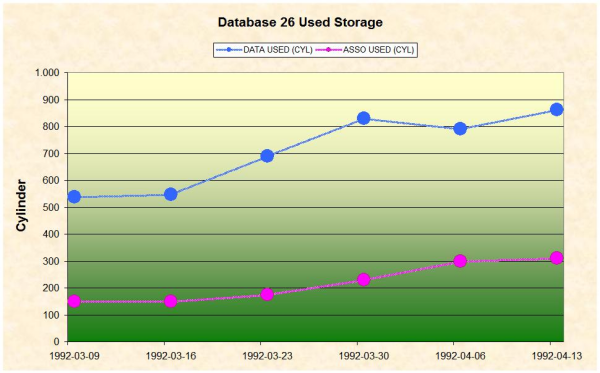
Figure 1-23: Graphical representation of downloaded data for Evaluation Type 1-4
This downloads file related data when using the standard or CSV format.
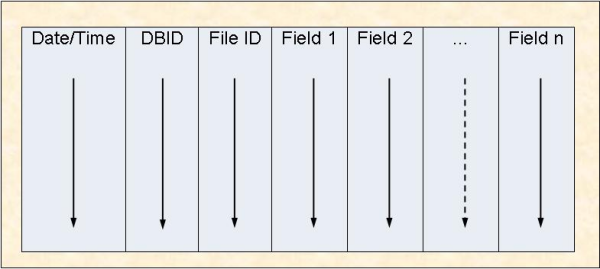
| Time | DBID | FILE-ID | NI DEFINED (BL) | NI USED(BL) | NI USED (PC) | NI EXTENTS |
|---|---|---|---|---|---|---|
| 1992-03-09/17:34 | 16 | 221 | 20 | 9 | 45.0 | 1 |
| 1992-03-09/17:34 | 16 | 235 | 36 | 21 | 58.3 | 1 |
| 1992-03-09/17:34 | 16 | 227 | 231 | 228 | 98.7 | 4 |
| 1992-03-09/17:34 | 16 | 118 | 36 | 10 | 27.7 | 1 |
| 1992-03-09/17:34 | 16 | 125 | 36 | 6 | 16.6 | 1 |
| 1992-03-09/17:34 | 16 | 122 | 36 | 15 | 41.6 | 1 |
| 1992-03-09/17:34 | 17 | 39 | 4363 | 4283 | 98.1 | 1 |
| 1992-03-09/17:34 | 17 | 71 | 1653 | 1527 | 92.3 | 1 |
| 1992-03-09/17:34 | 17 | 55 | 2112 | 1774 | 83.9 | 1 |
| 1992-03-09/17:34 | 36 | 22 | 2565 | 1012 | 39.4 | 1 |
| 1992-03-09/17:34 | 36 | 58 | 1992 | 730 | 36.6 | 1 |
| 1992-03-09/17:34 | 37 | 14 | 37852 | 13784 | 36.4 | 1 |
| 1992-03-09/17:34 | 37 | 15 | 3643 | 1452 | 39.8 | 1 |
| 1992-03-09/17:34 | 37 | 104 | 4700 | 3293 | 70.0 | 1 |
| 1992-03-09/17:34 | 37 | 105 | 1000 | 343 | 34.3 | 1 |
| 1992-03-16/23:00 | 16 | 221 | 20 | 9 | 45.0 | 1 |
| 1992-03-16/23:00 | 16 | 235 | 59 | 49 | 83.0 | 2 |
| 1992-03-16/23:00 | 16 | 227 | 150 | 114 | 76.0 | 1 |
Figure 1-25: Sample Download using Standard or CSV Format for Evaluation Type 5-8
For the sample download, the Predefined Evaluation 8 was modified to download the data in CSV format (PC-File marked with "C"). The data shown here is only a part of the downloaded data. More fields follow on the right and more points in time at the bottom.
The downloaded data can be edited and represented graphically.
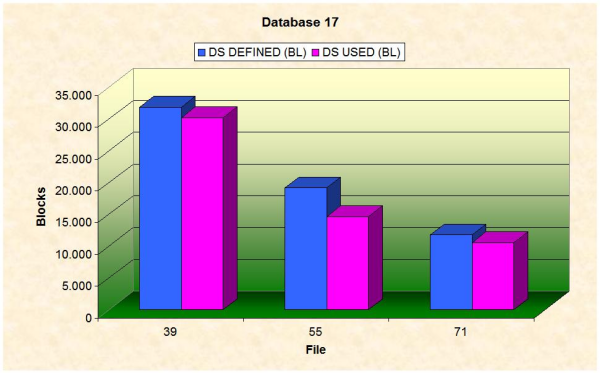
Figure 1-26: Graphical representation of downloaded data for Evaluation Type 5-8
This downloads the current critical fields.
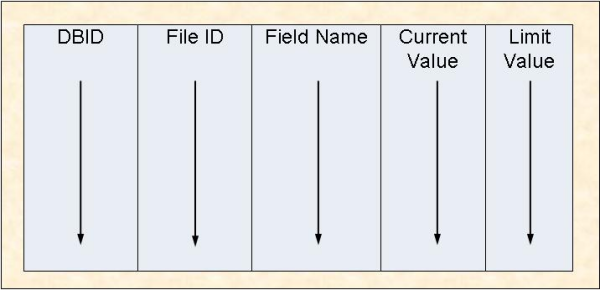
Figure 1-27: Download Format for Evaluation Type 9
| DB | File | Field | Value | Unit | Parm | Limit | L-Unit |
|---|---|---|---|---|---|---|---|
| 17 | 0 | DATA USED | 99.7 | PC | GE | 95 | PC |
| 26 | 0 | DATA USED | 97.3 | PC | GE | 95 | PC |
| 26 | 185 | NI EXTENTS | 5 | GE | 4 | ||
| 26 | 185 | DS EXTENTS | 4 | GE | 4 |
Figure 1-28: Sample Download using Standard or CSV Format for Evaluation Type 9
For the sample download, the Predefined Evaluation 1 was modified to download the data in CSV format (PC-File marked with "C").
This downloads fields which will become critical within a given time frame.
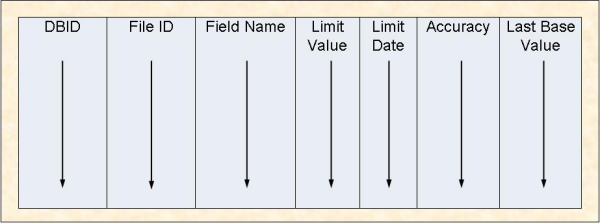
| DB | File | Field | Limit | Unit | Parm | Date | Accuracy | Last Base |
|---|---|---|---|---|---|---|---|---|
| 16 | 122 | NI EXTENTS | 5 | GE | 1992-04-14 | n/a | 3 | |
| 16 | 122 | AC EXTENTS | 5 | GE | 1992-04-15 | n/a | 2 | |
| 17 | 0 | DATA USED | 99 | PC | GE | 1992-04-13 | reached | 99 |
| 26 | 0 | ASSO USED | 99 | PC | GE | 1992-04-29 | 91 | 77 |
| 26 | 0 | DATA USED | 99 | PC | GE | 1992-04-12 | 87 | 97 |
| 27 | 0 | DATA USED | 99 | PC | GE | 1992-09-16 | 43 | 22 |
For the sample download, the Critical Trend report described below downloaded the data in CSV format (PC-File marked with "C"). Additionally to the information presented on the screen, the column "Last Base" shows the value of the last record in the trend base time period.
| Trend based on: | 1992-03-01 , 00:00 |
| to: | 1992-04-15 , 23:59 |
| limited to: | 1992-09-30 , 23:59 |
| Eval. profile: | PROD-LIMIT-TREND |
| Store profile: | TEST-DB-ALL |
| Store type: | WE weekly storage |